IntroductionFrequently Asked Questions
Getting Started
Workflows
Workflow templates
Tasks
Positions
Users
Certifications
Videos
Businesses
Logging In
Xero Integration
Visa Checks
Billing
Advanced Use Cases
Reset User Multi Factor Authentication (MFA) 🔐
Canyou uses Multi Factor Authentication (MFA) to keep the platform secure.
Users can choose one of the following two options for MFA.
- SMS verification
- Authenticator app verification such as Google Authenticator
This section shows how to reset MFA for a user:
- Navigate to the Users menu and click on the user that needs MFA to be reset.
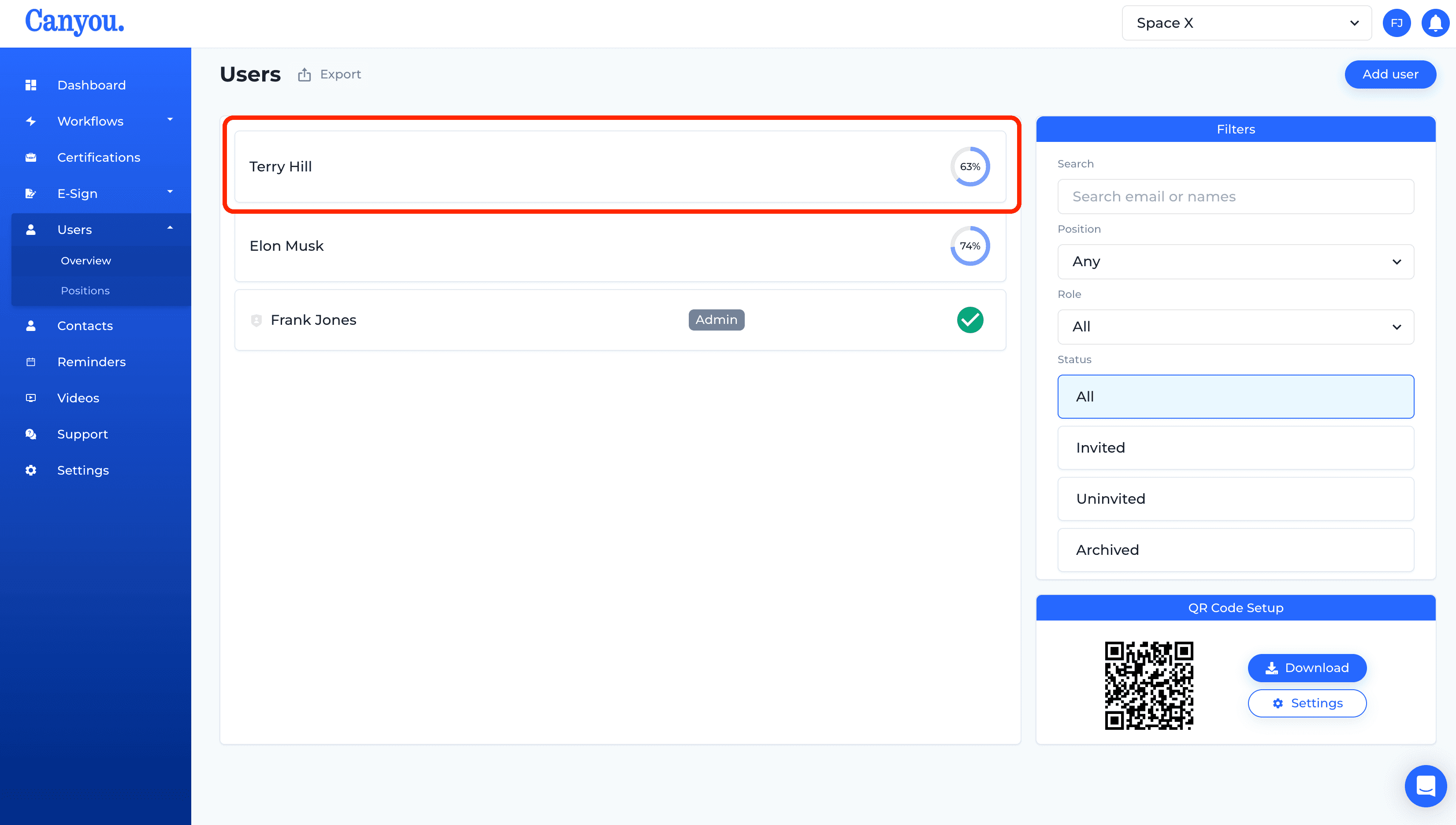
- Click on the user details menu (the 3 dots) and then click Reset MFA
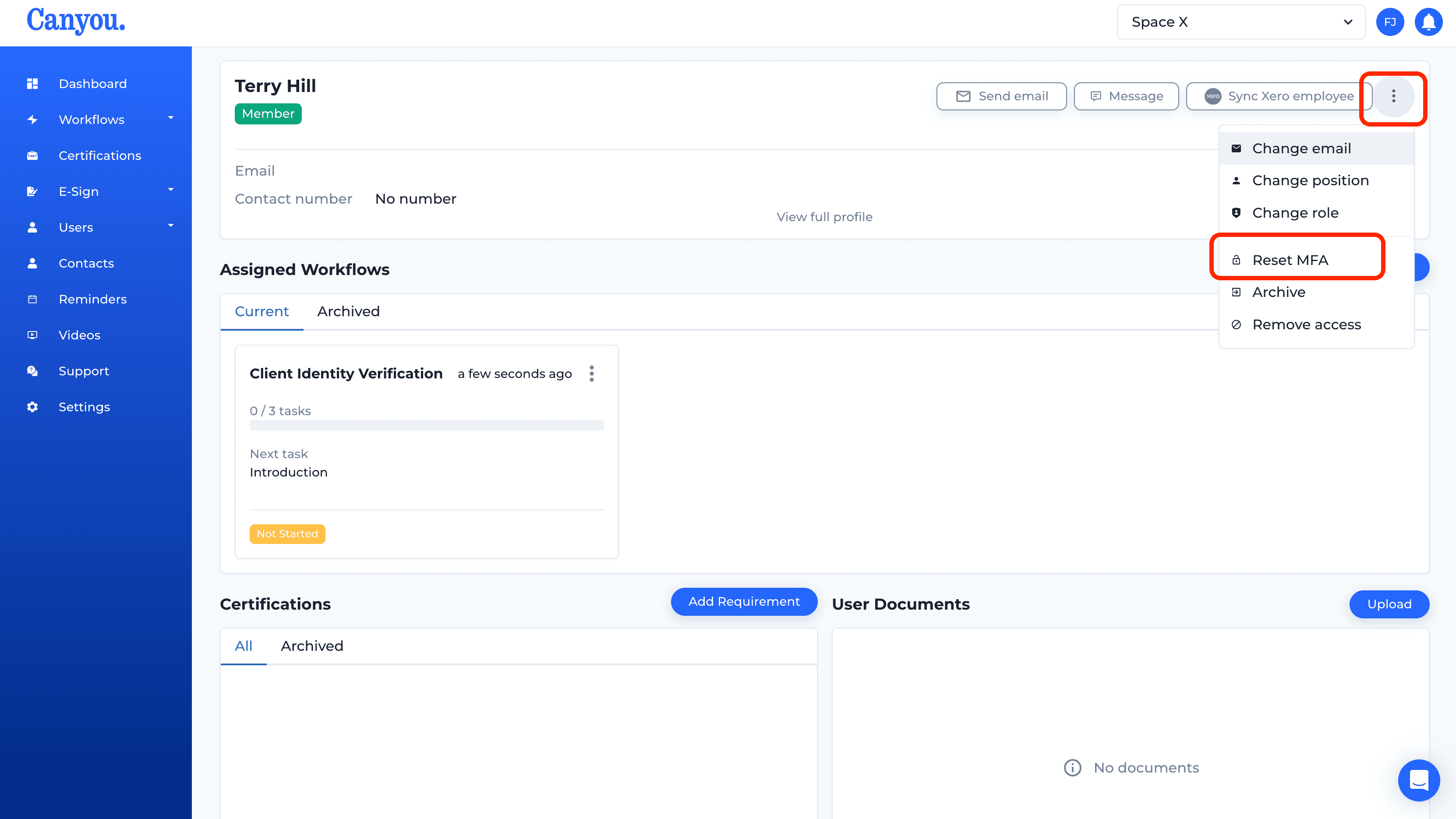
- Follow the prompts then click Reset MFA
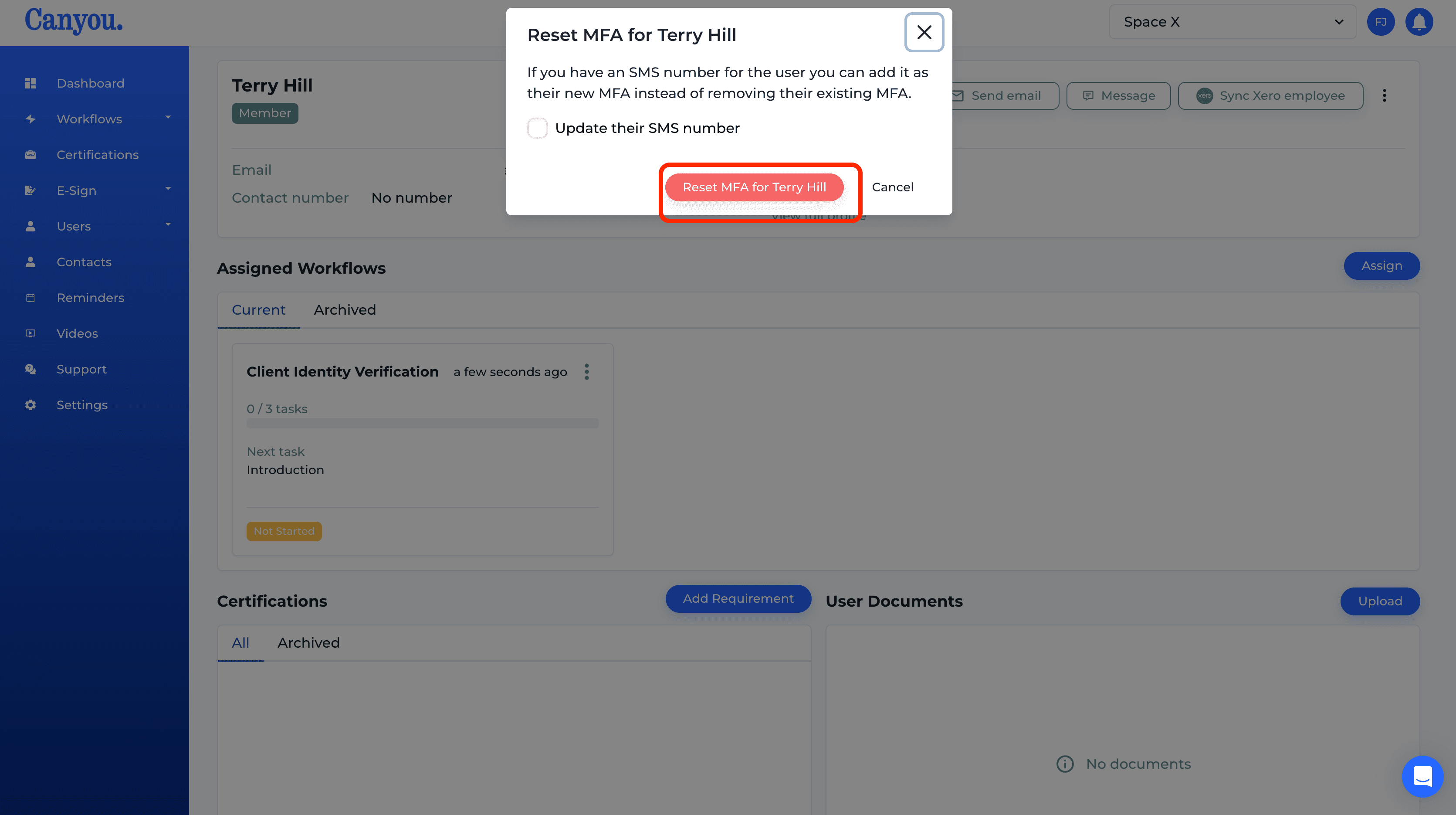
- Great work 🙌 the users MFA has been reset. The user will receive an email asking them to reset their MFA. They will be able to choose between SMS or using an authenticator app