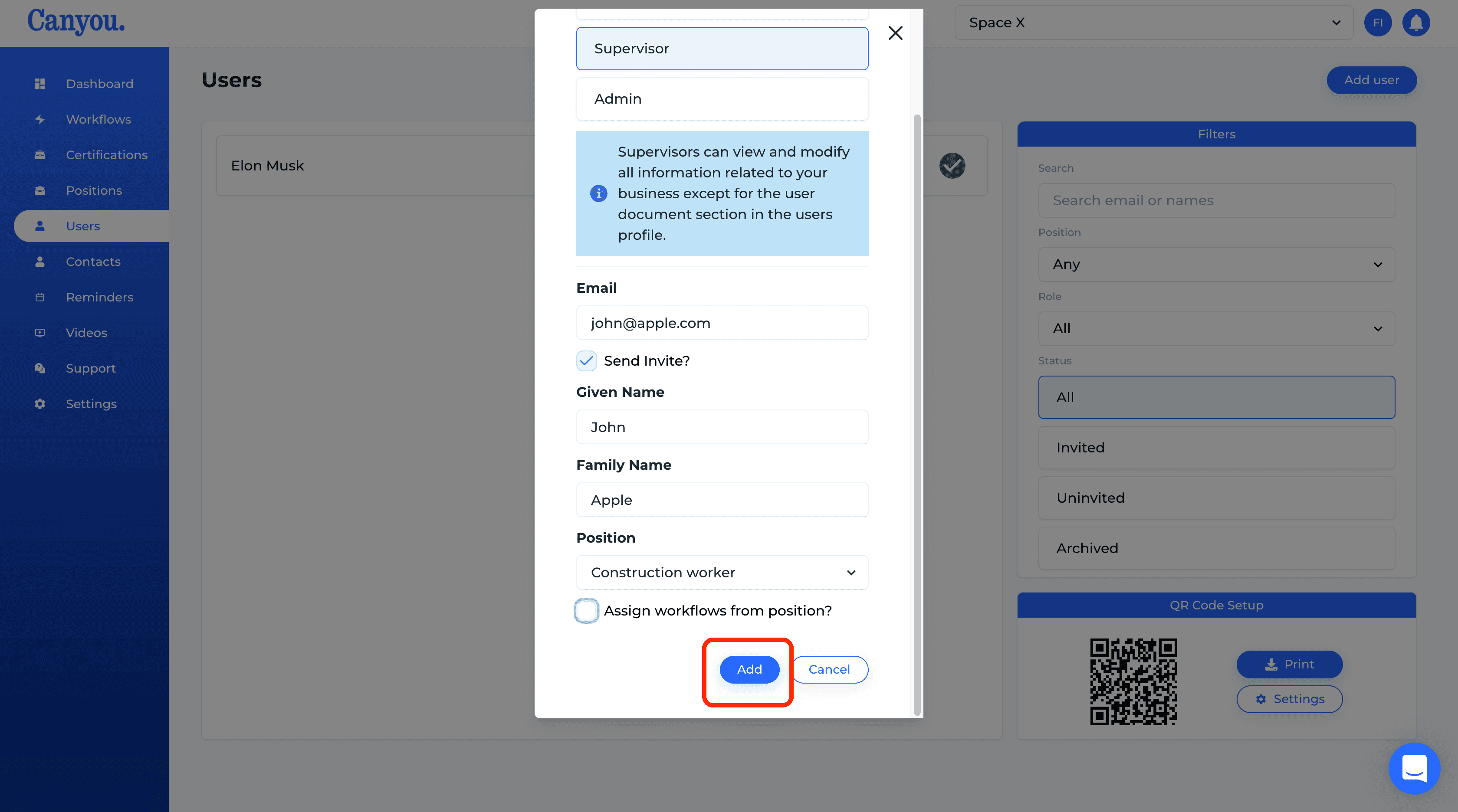IntroductionFrequently Asked Questions
Getting Started
Workflows
Workflow templates
Tasks
Positions
Users
Certifications
Videos
Businesses
Logging In
Xero Integration
Visa Checks
Billing
Advanced Use Cases
Invite a Supervisor User 👩💻
This section shows how to invite a supervisor user to Canyou.
Supervisor users have limited privileges, as follows:
- Cannot access the Settings menu
- Cannot invite admin users
- Cannot access the User Documents section within a users profile
- Cannot Register a business
- Cannot view workflows completed by other members
- Navigate to the Users menu and click Add user
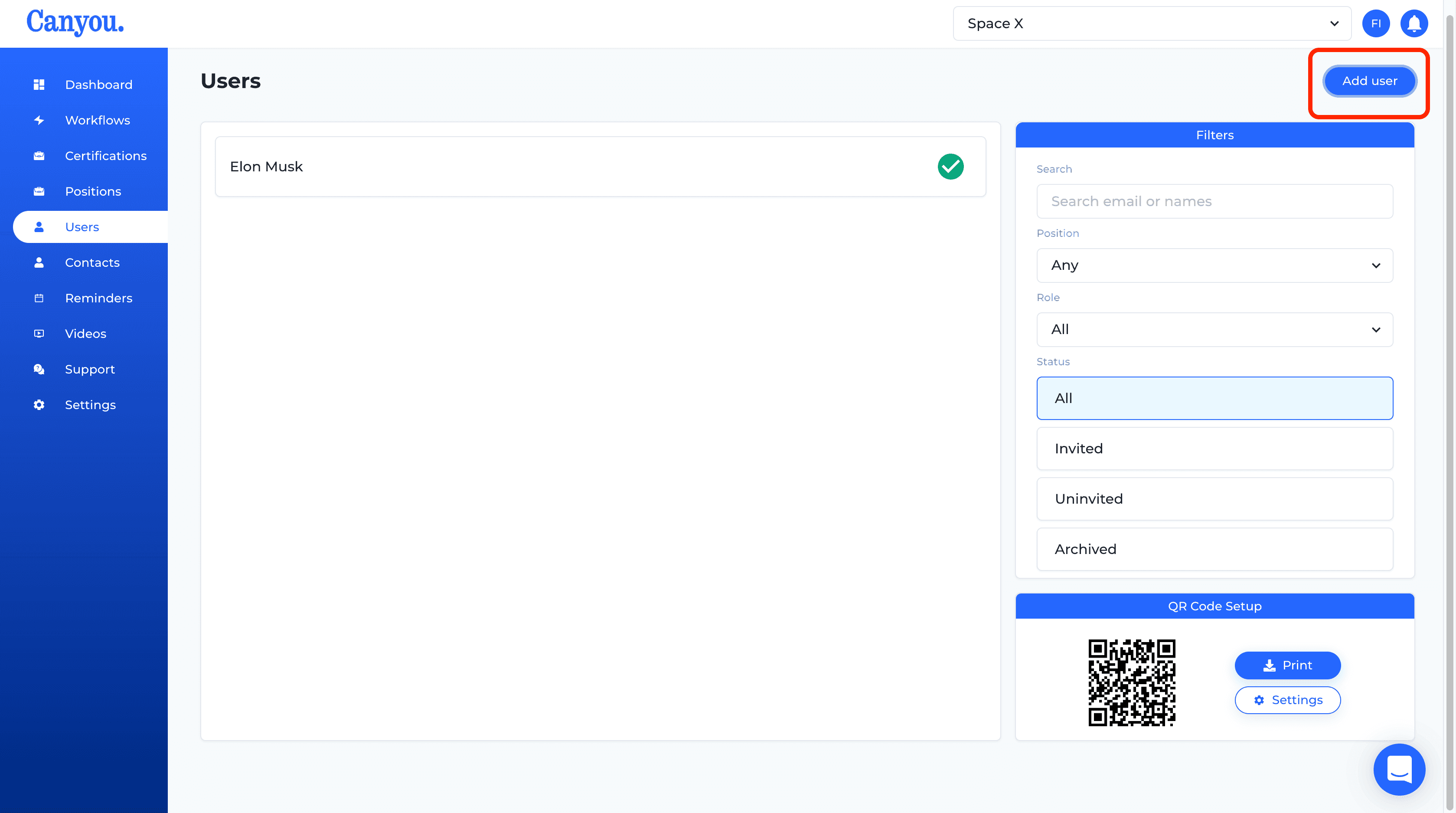
- Select the Supervisor user type.
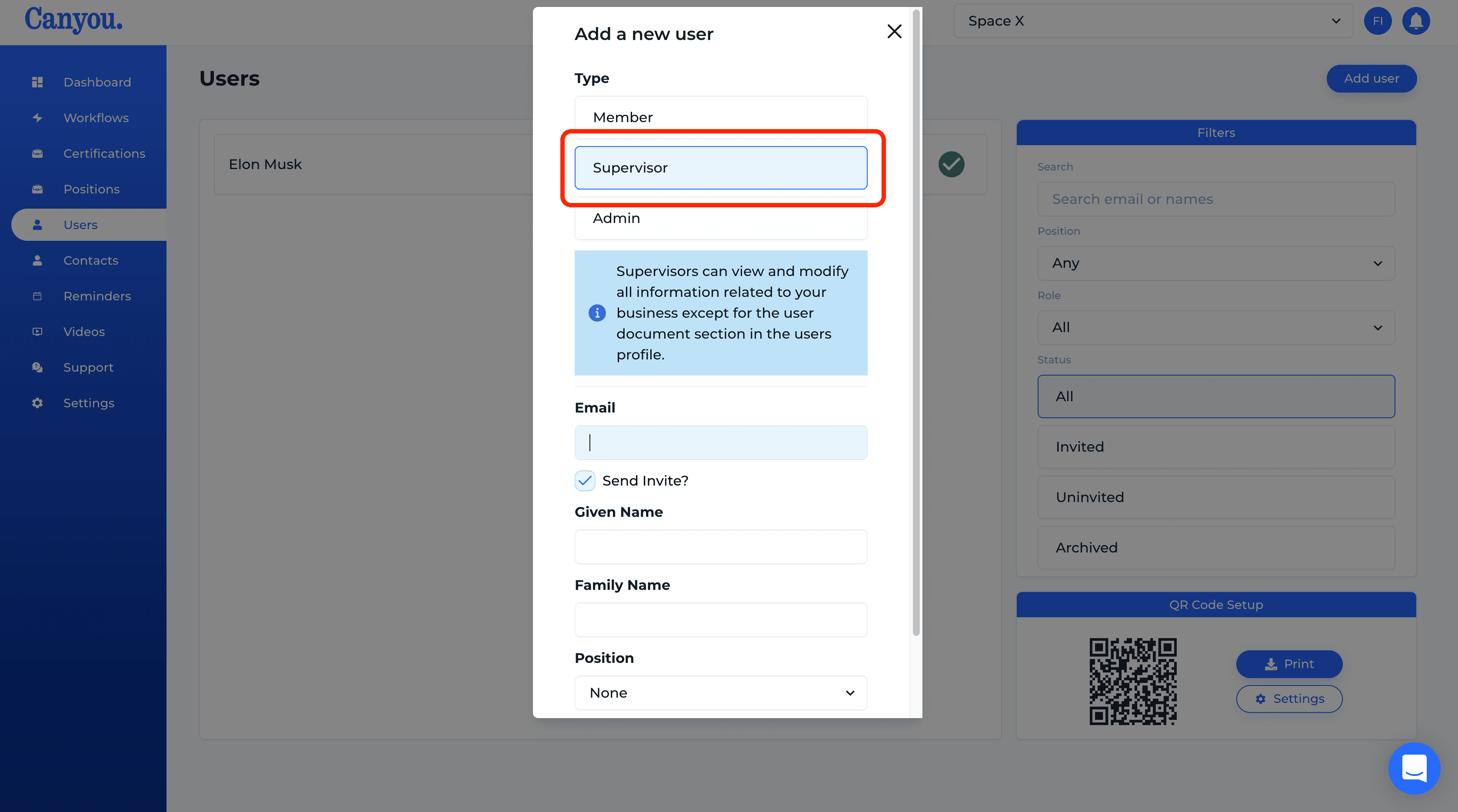
- Complete the rest of the supervisors information and click Add.
This will send an email to the user inviting them to become an supervisor of the respective organisation.
When the user accepts the invite they will have limited access to control the organisations Canyou account.