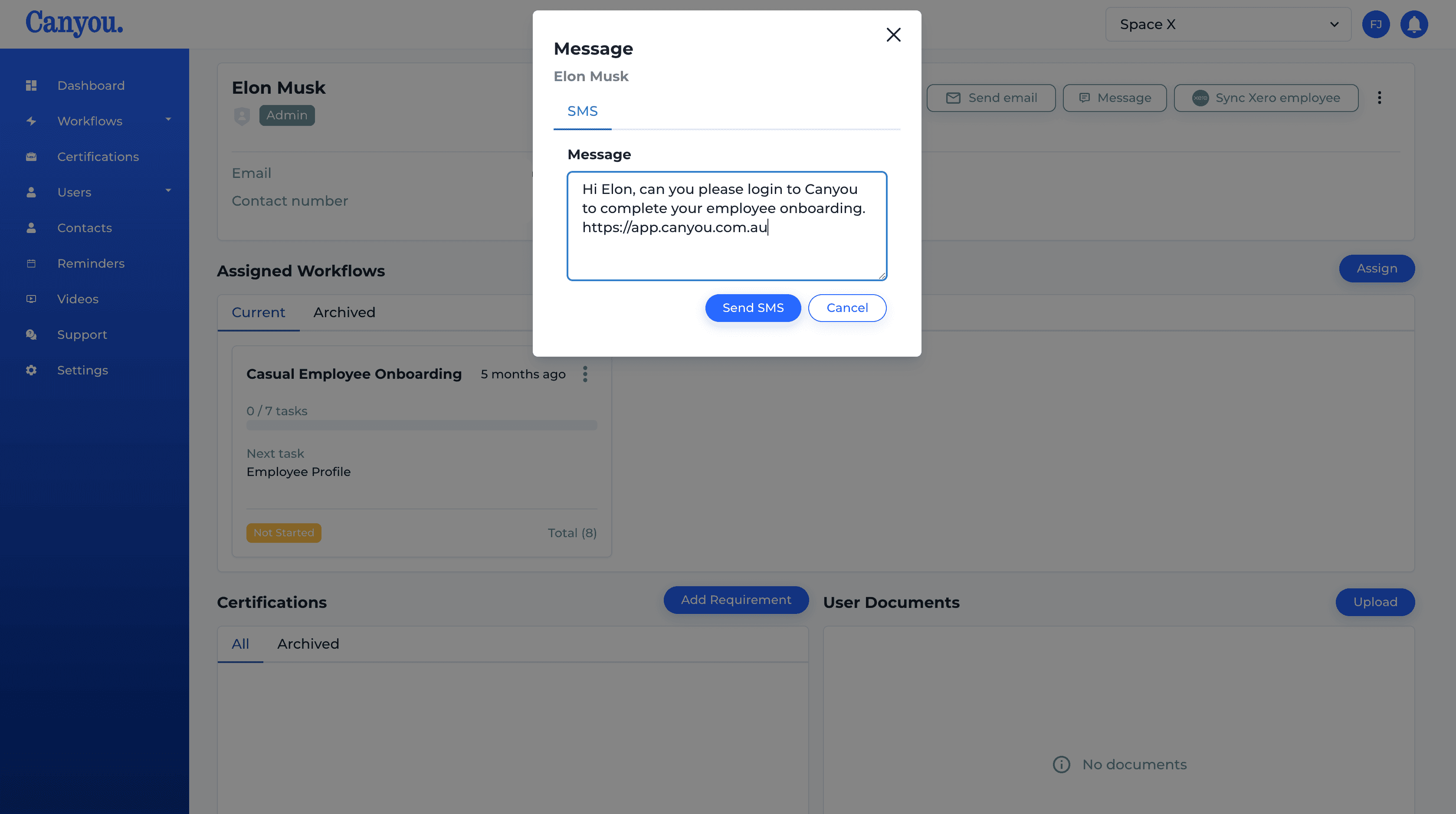IntroductionFrequently Asked Questions
Getting Started
Workflows
Workflow templates
Tasks
Positions
Users
Certifications
Videos
Businesses
Logging In
Xero Integration
Visa Checks
Billing
Advanced Use Cases
Message a User ✉️
Canyou allows you to send an SMS messages directly to a user from inside the platform.
This guide shows how to send an SMS message.
- Navigate to the users menu and click into the profile of the user you wish to send an SMS to.
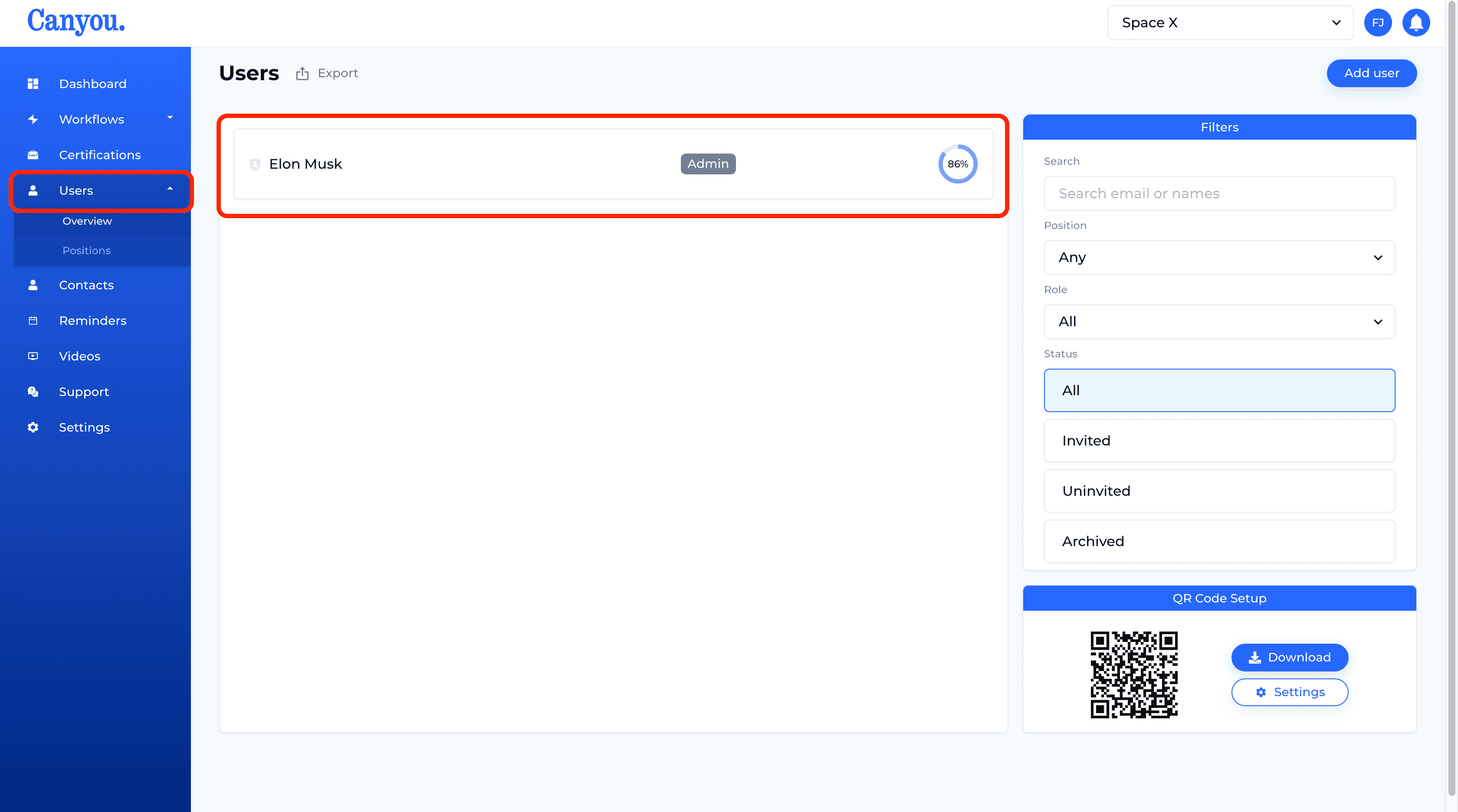
- Click the Message button.
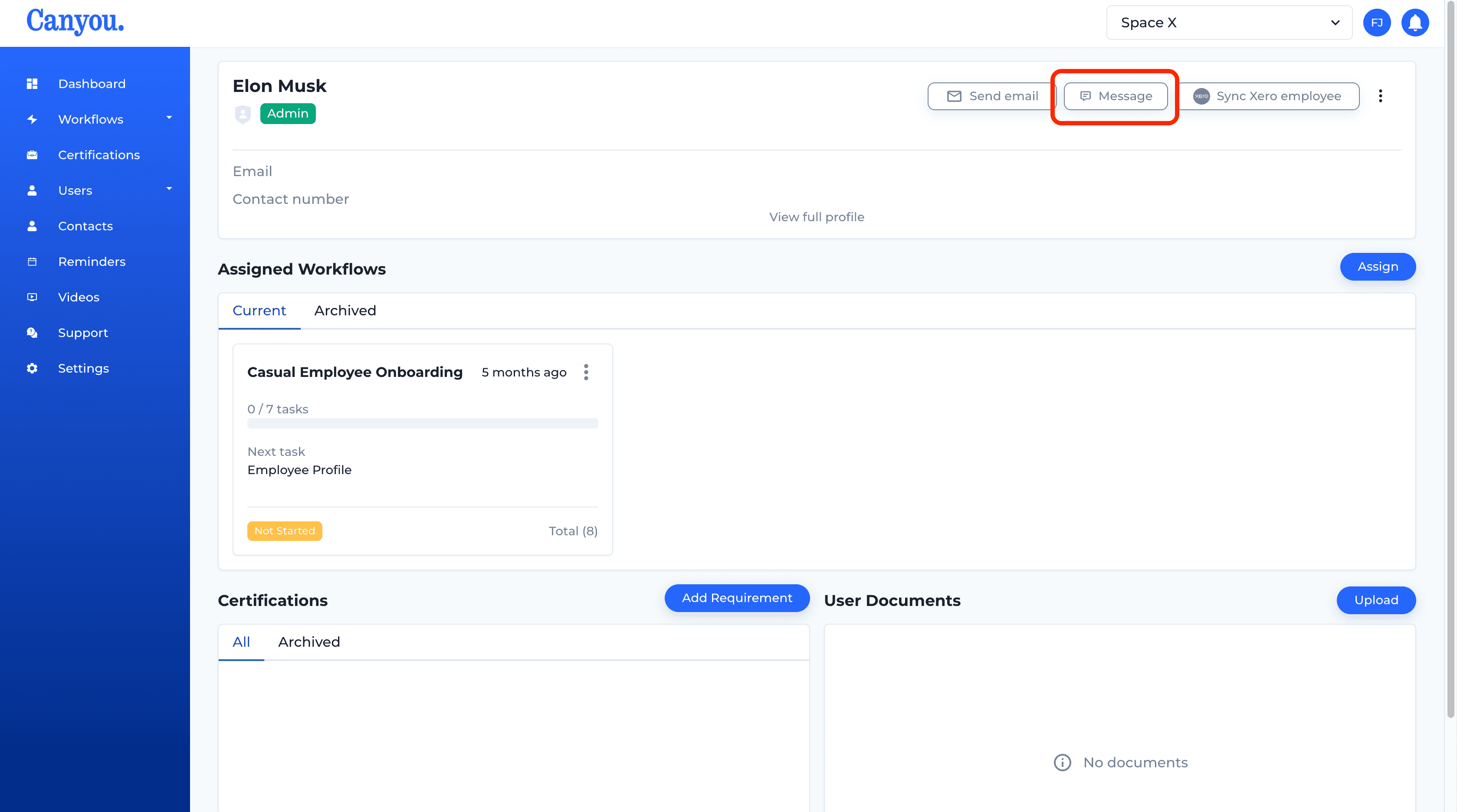
- Write your message to the user and click Send SMS. Please note that the user cannot respond to this message.
In this example we direct the user to https://app.canyou.com.au so they can login and finish their workflows