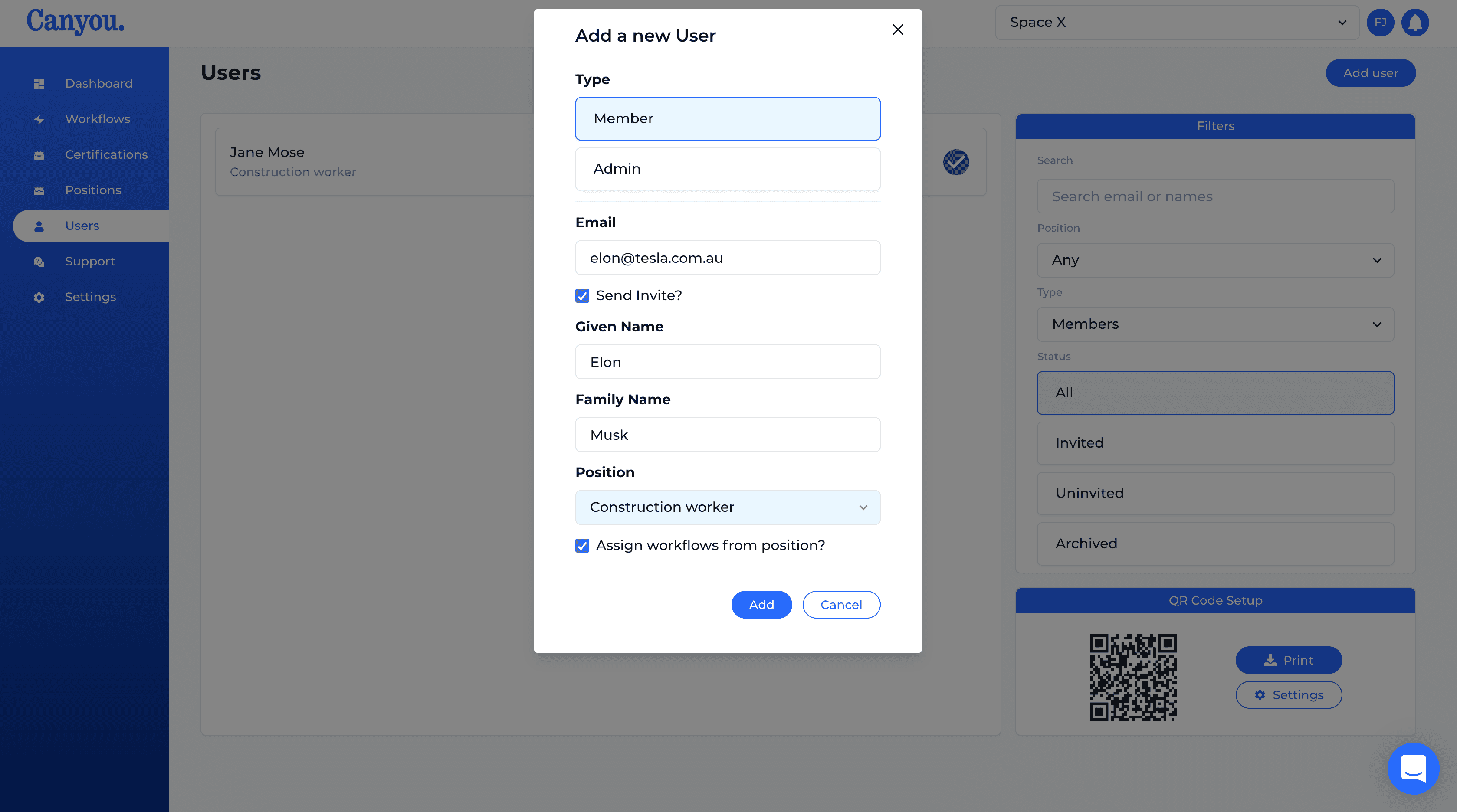IntroductionFrequently Asked Questions
Getting Started
Workflows
Workflow templates
Tasks
Positions
Users
Certifications
Videos
Businesses
Logging In
Xero Integration
Visa Checks
Billing
Advanced Use Cases
Invite a Member 🧑🍳👨🏾💼👷♀️
This section shows how to invite a member to Canyou.
- Navigate to the users menu and click Add user.
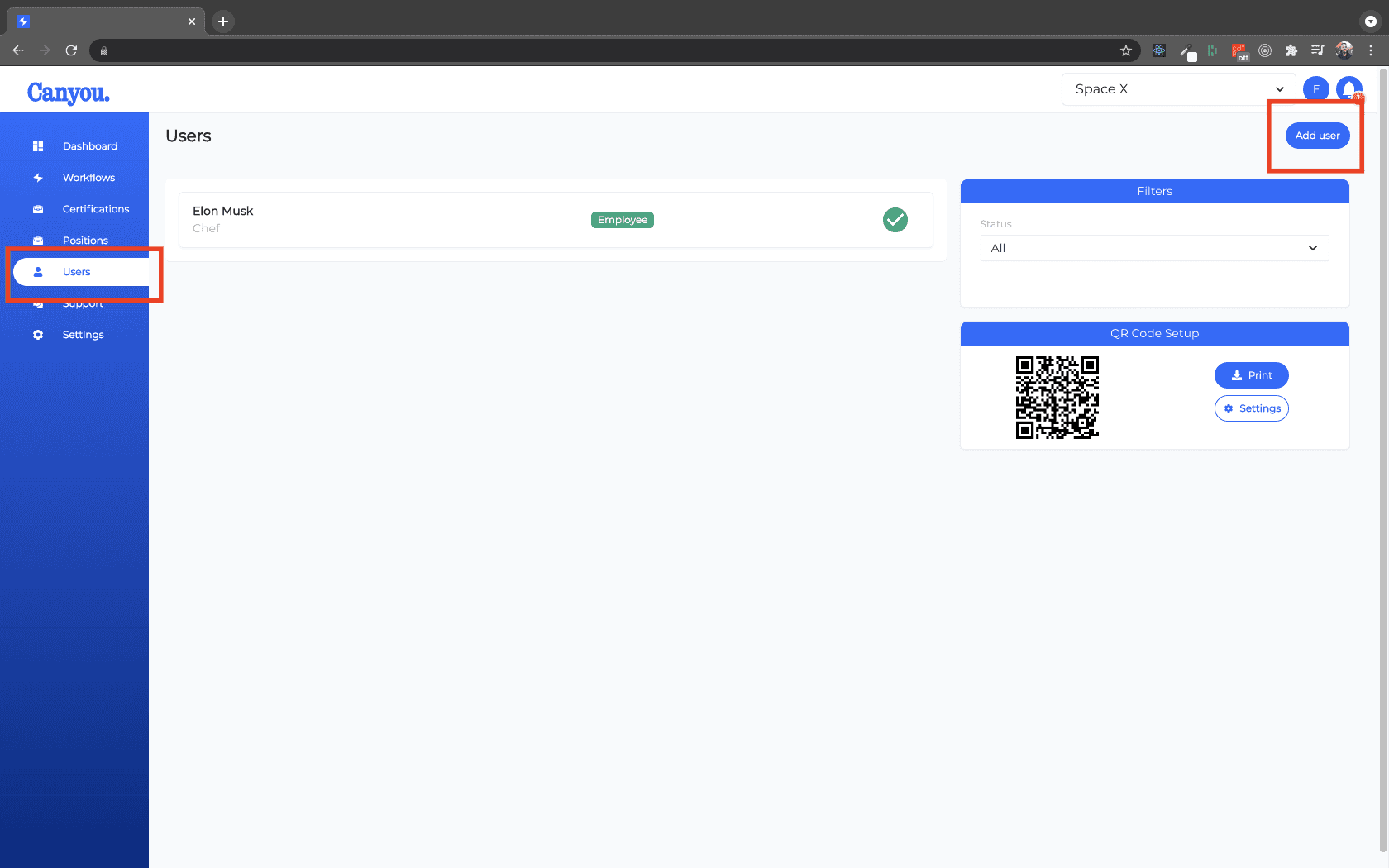
- Add the members basic information and click Invite.
This will send an email to the member inviting them to Canyou.
When the member accepts the invite they will be prompted to complete any Workflows they have been assigned.