IntroductionFrequently Asked Questions
Getting Started
Workflows
Workflow templates
Tasks
Positions
Users
Certifications
Videos
Businesses
Logging In
Xero Integration
Visa Checks
Billing
Advanced Use Cases
Connecting to Xero 🔗
Canyou can connect with Xero to export your employees into Xero. Follow this guide to setup your connection.
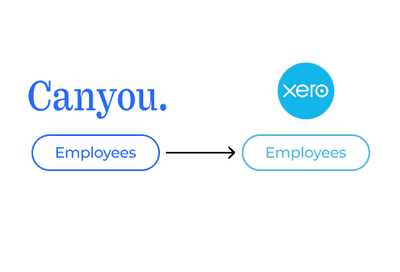
- Navigate to the settings menu, then click the
Connect to Xerobutton.
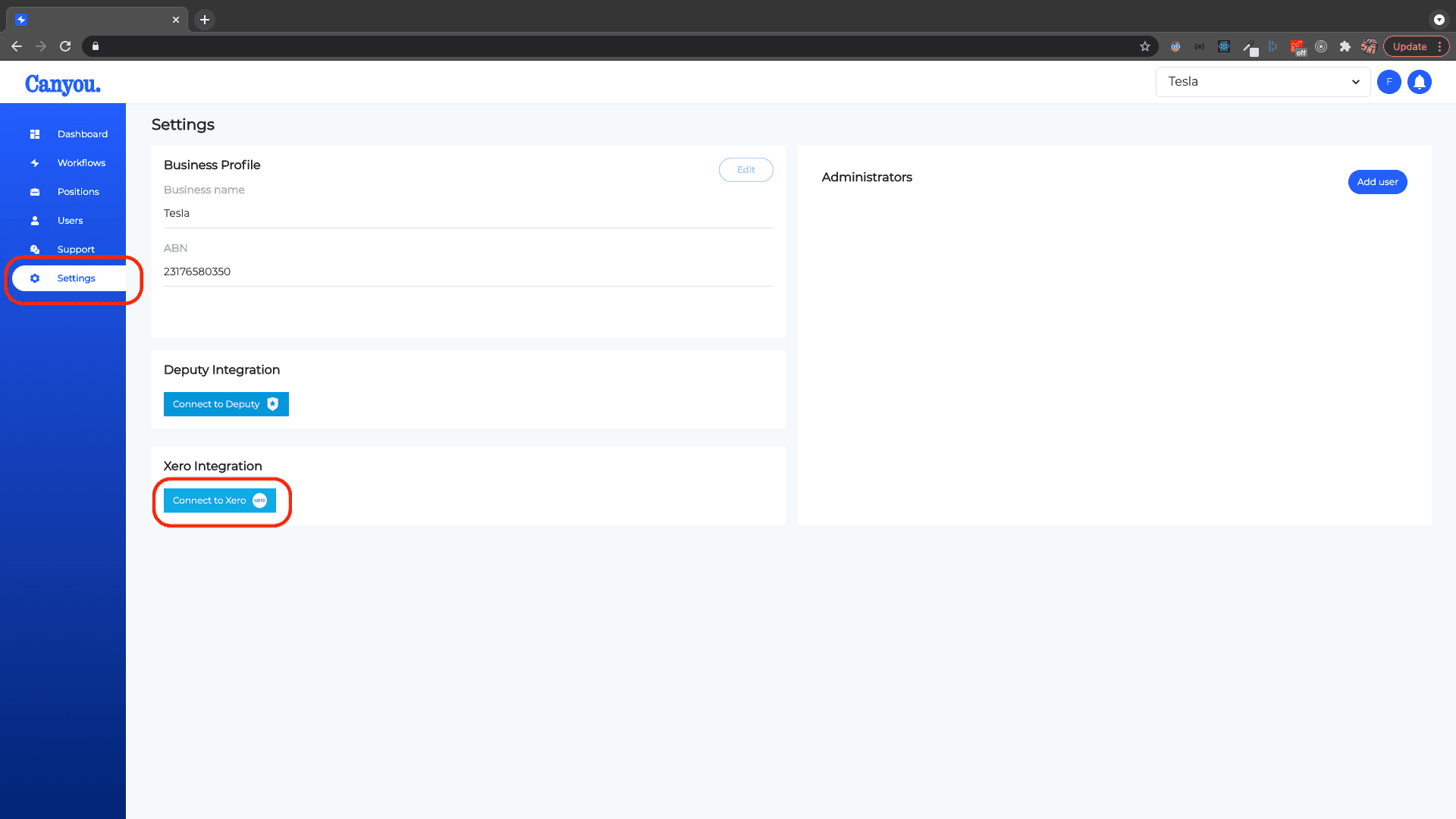
- Login to your Xero account
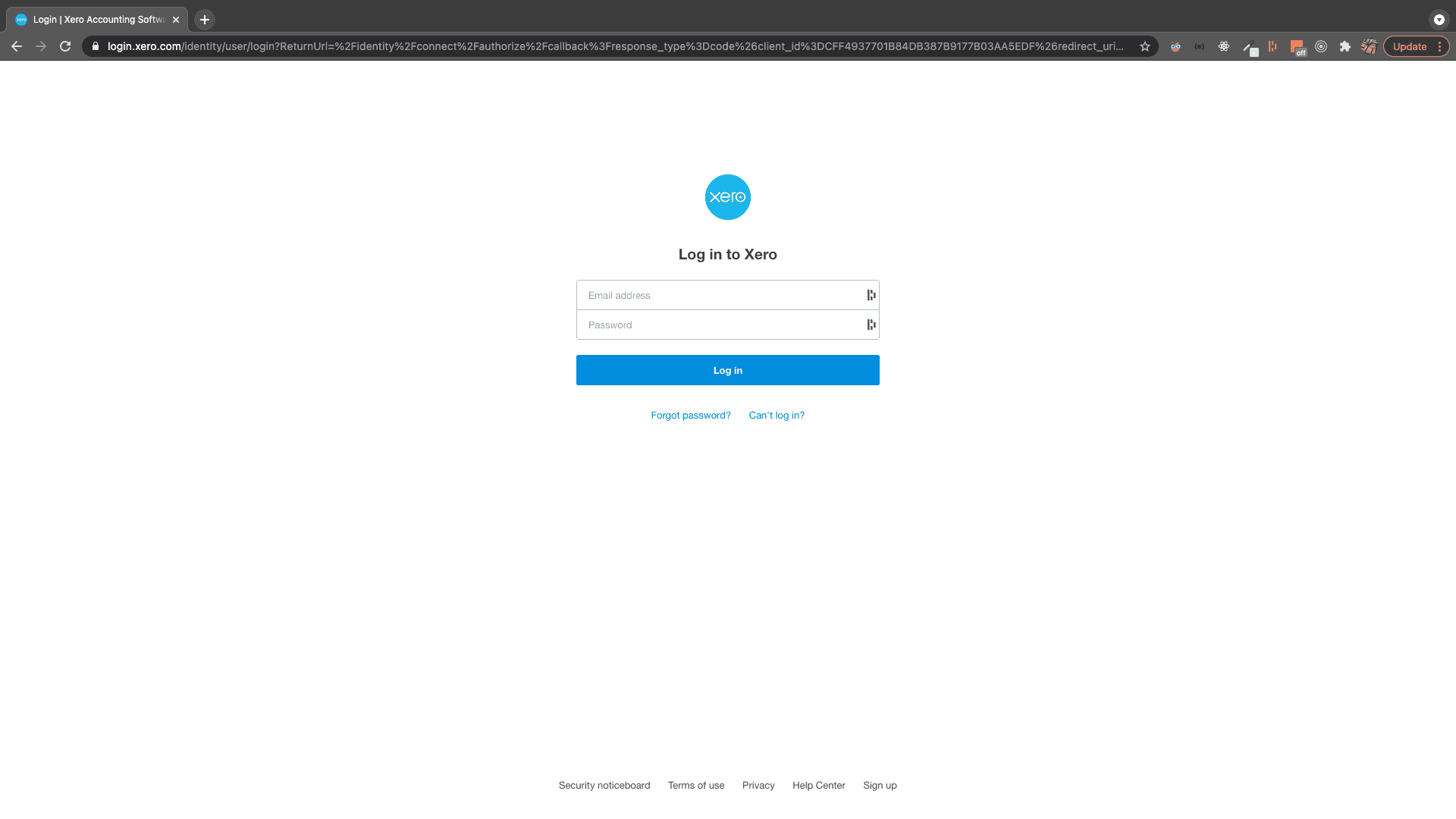
- Select your organisation and click continue
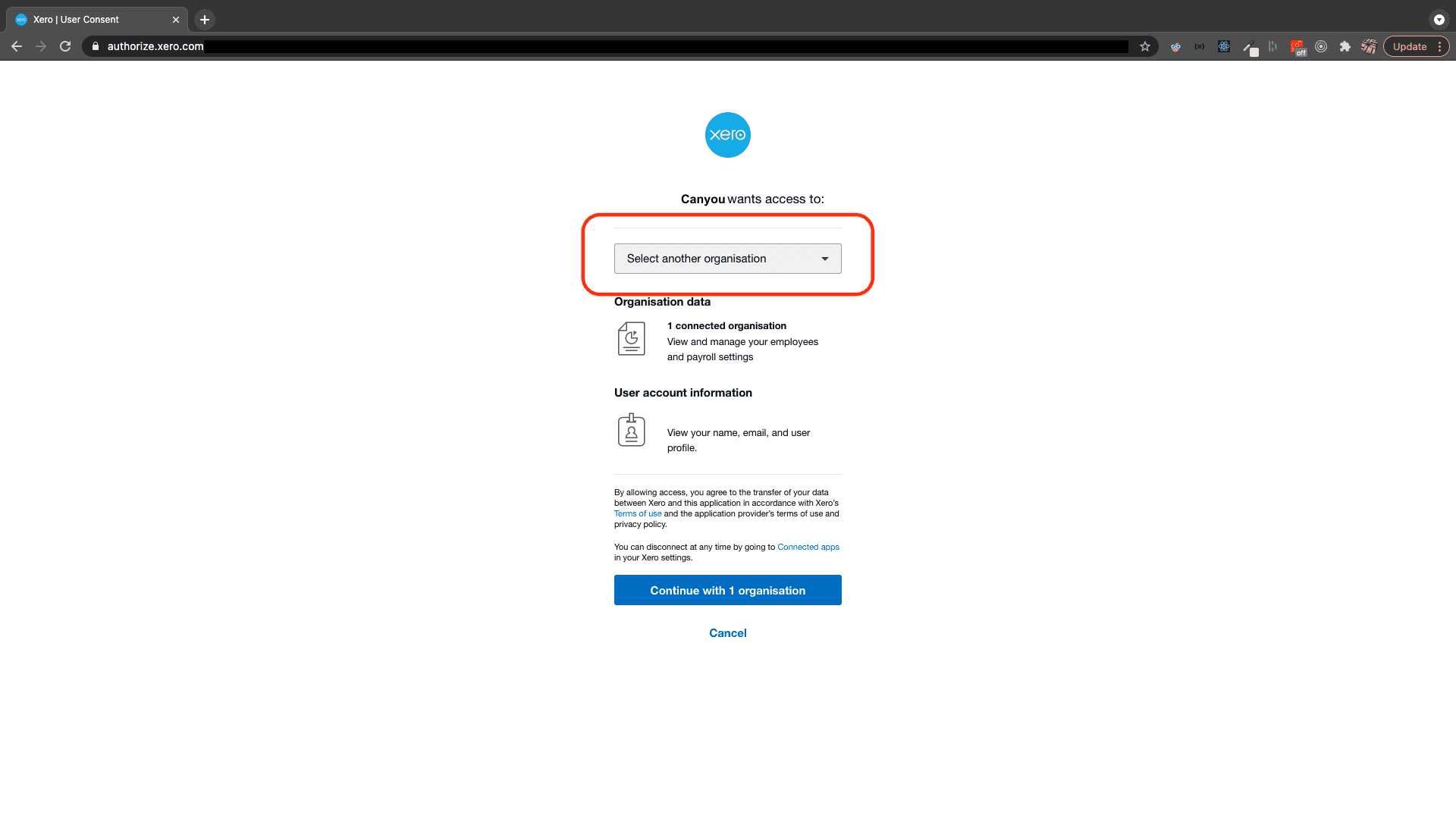
- Click the edit icon
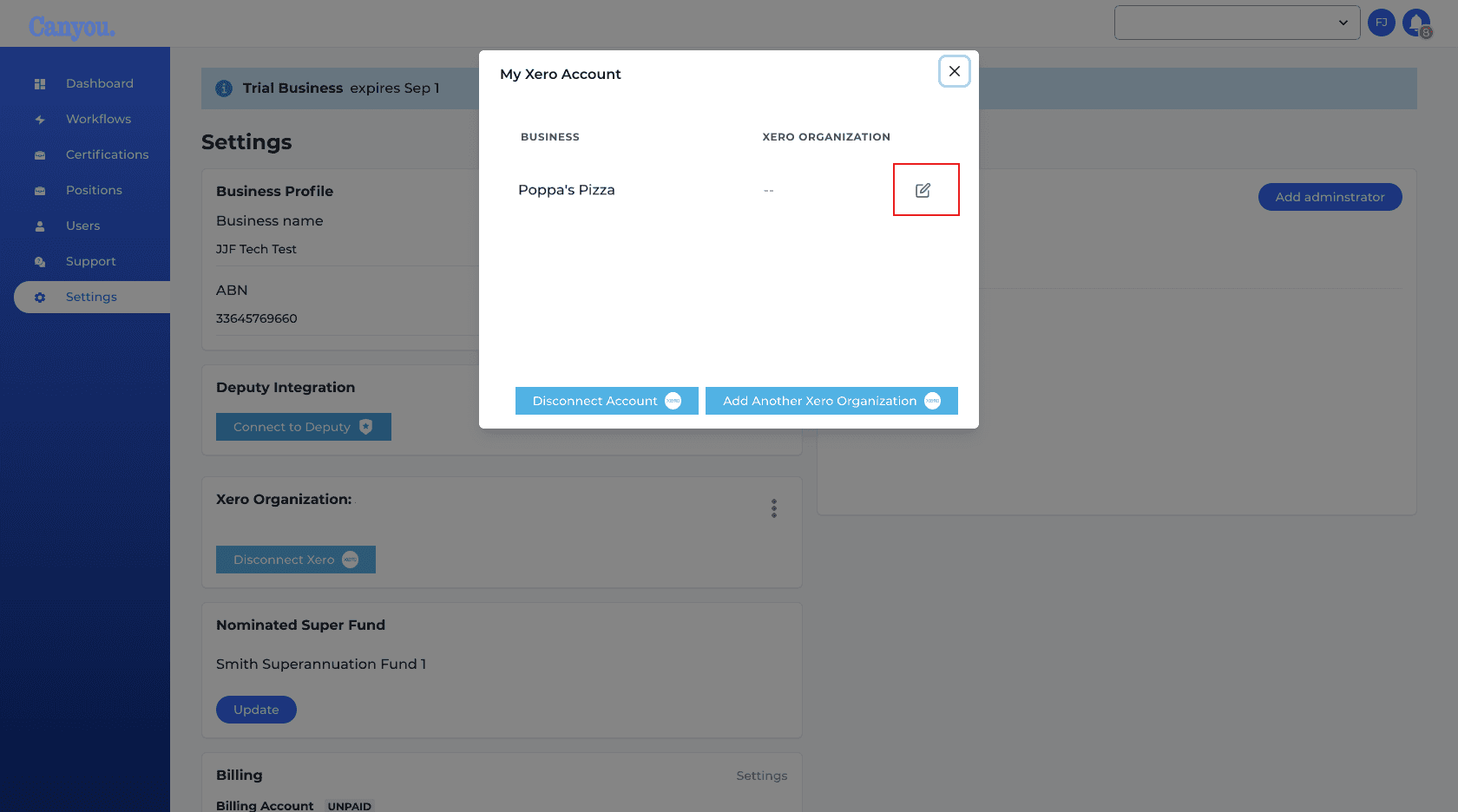
- Click the drop down box, select the organisation you want to connect and click Update
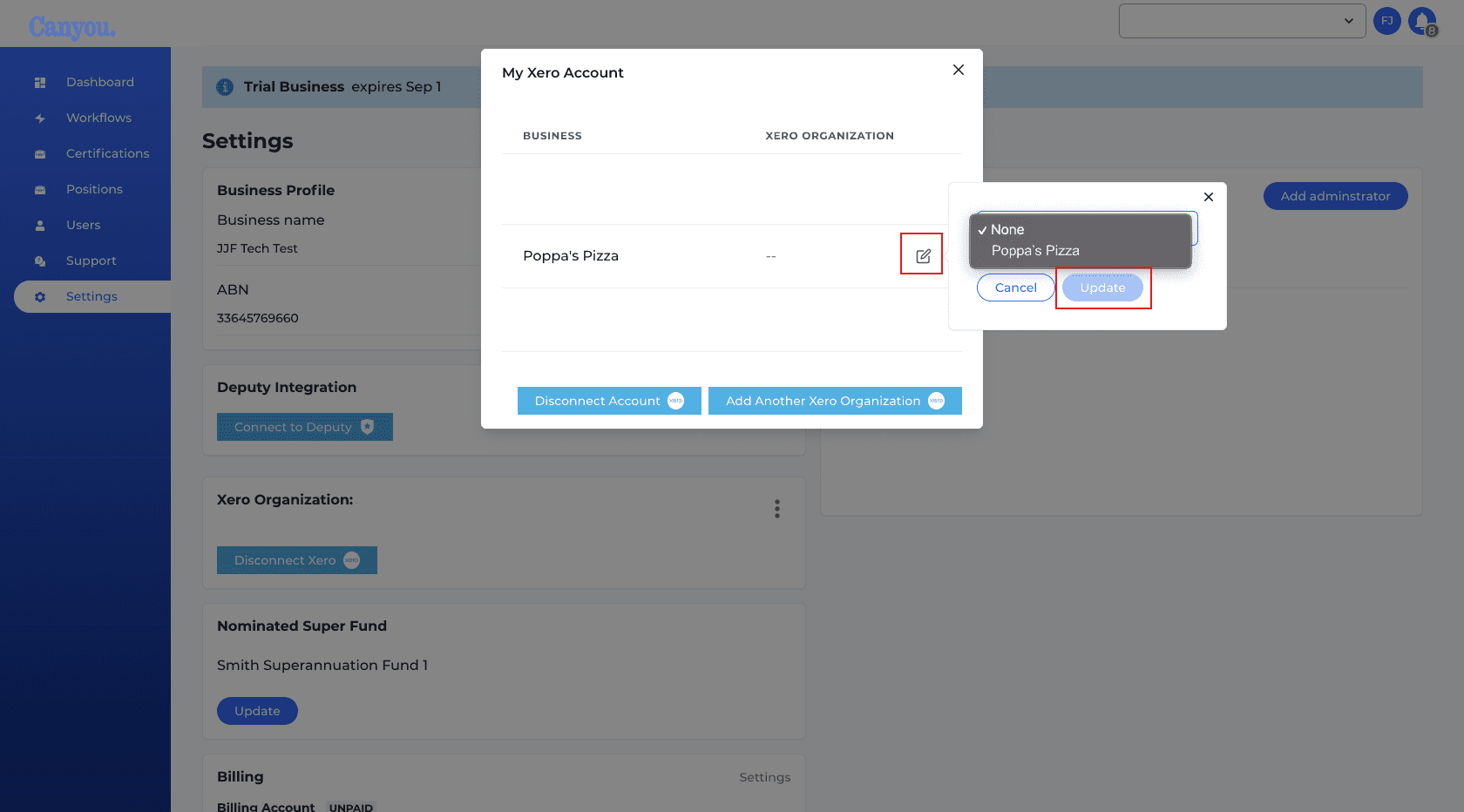
- You can now see that your organisation is connected to Xero. Great Job! 🥳