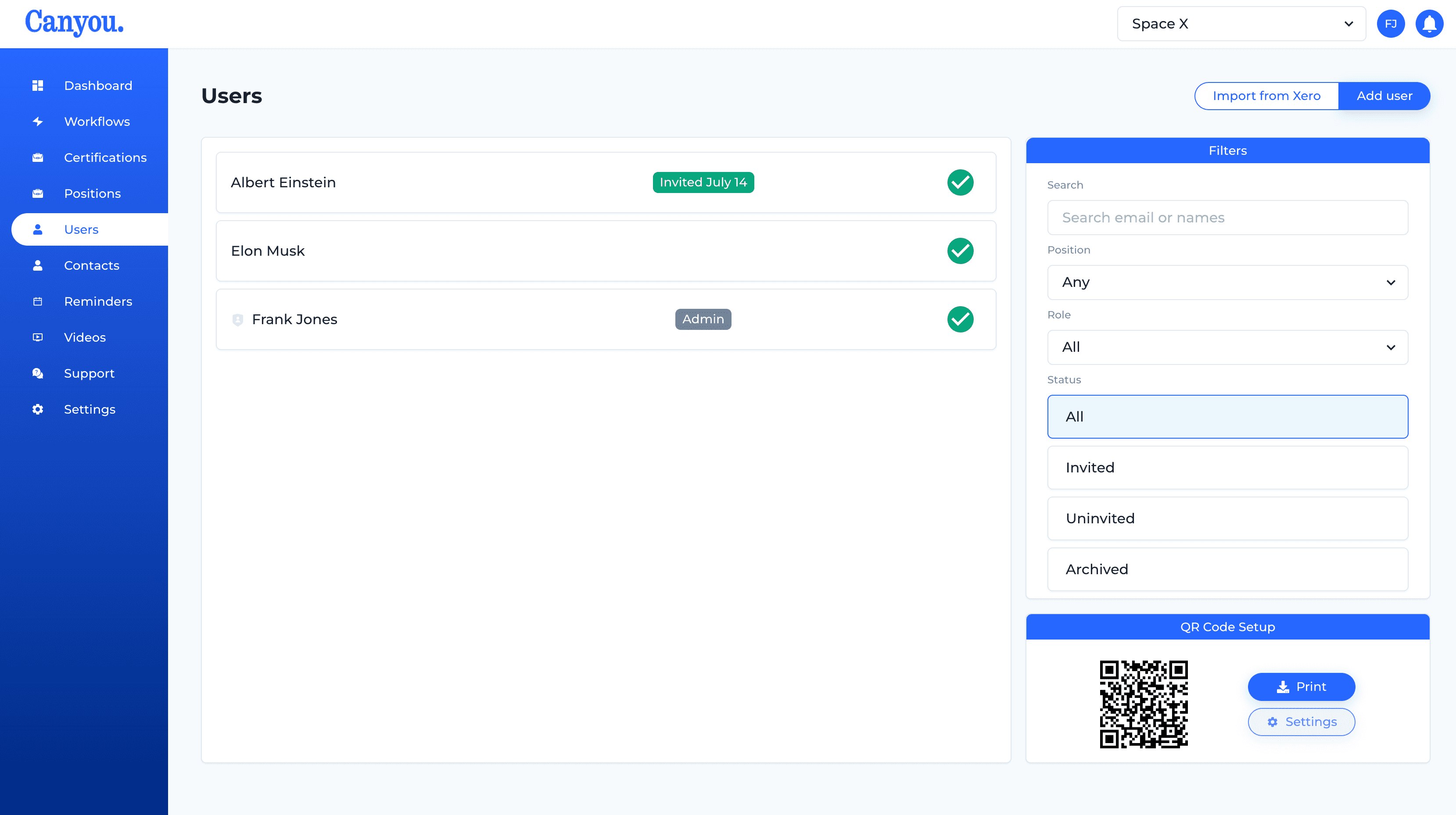IntroductionFrequently Asked Questions
Getting Started
Workflows
Workflow templates
Tasks
Positions
Users
Certifications
Videos
Businesses
Logging In
Xero Integration
Visa Checks
Billing
Advanced Use Cases
Importing employees from Xero 🔗
Follow this guide to import employees from Xero into Canyou.
Before starting ensure that you have connected your Xero organisation (learn how to do that here).
Note: You can only import employees from Xero that have a valid email address. Ensure the employee you wish to import has a valid email before starting.
- Navigate to the users menu, then click the Import from Xero button.
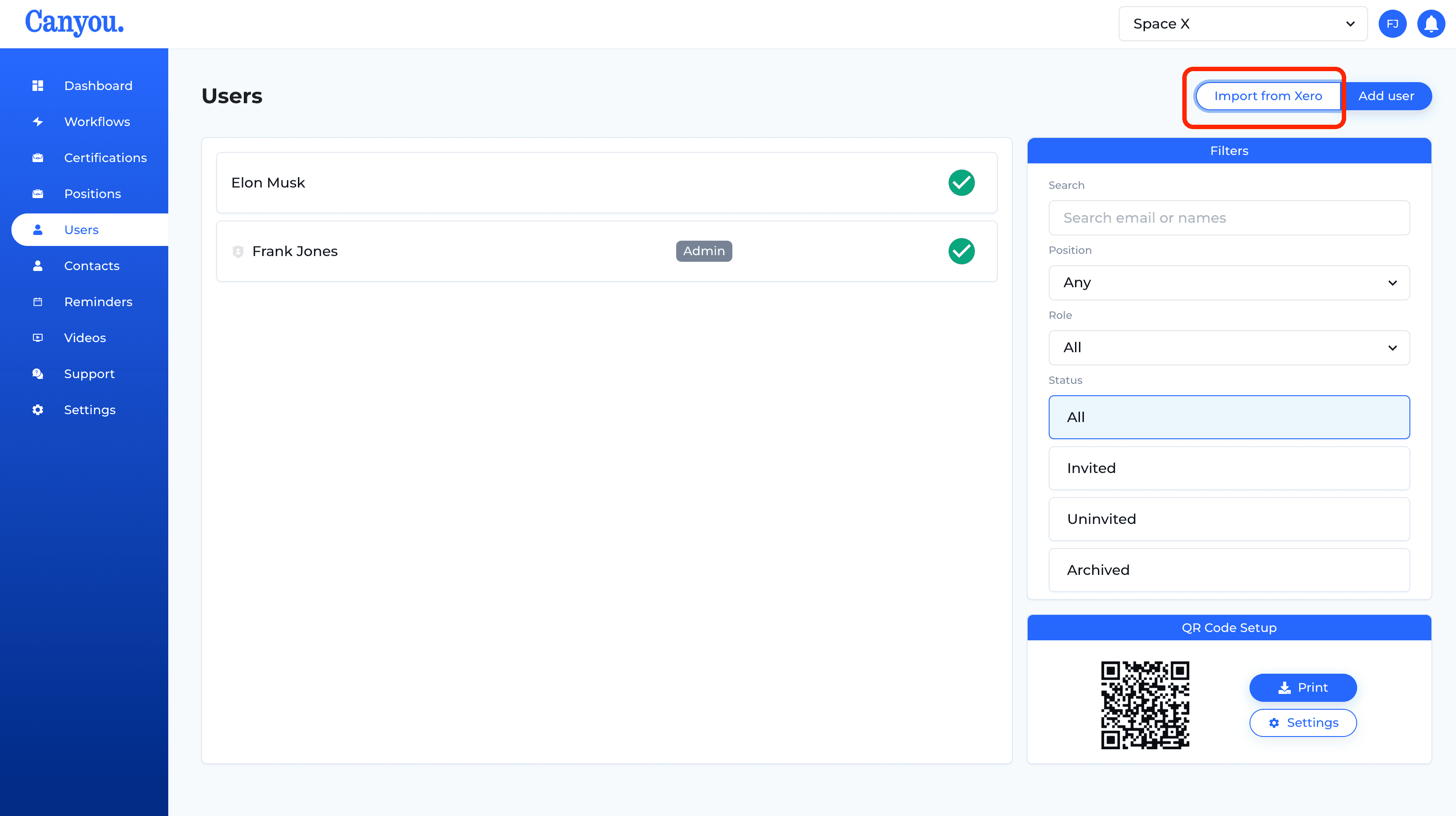
- Configure the settings for the employee you wish to import.
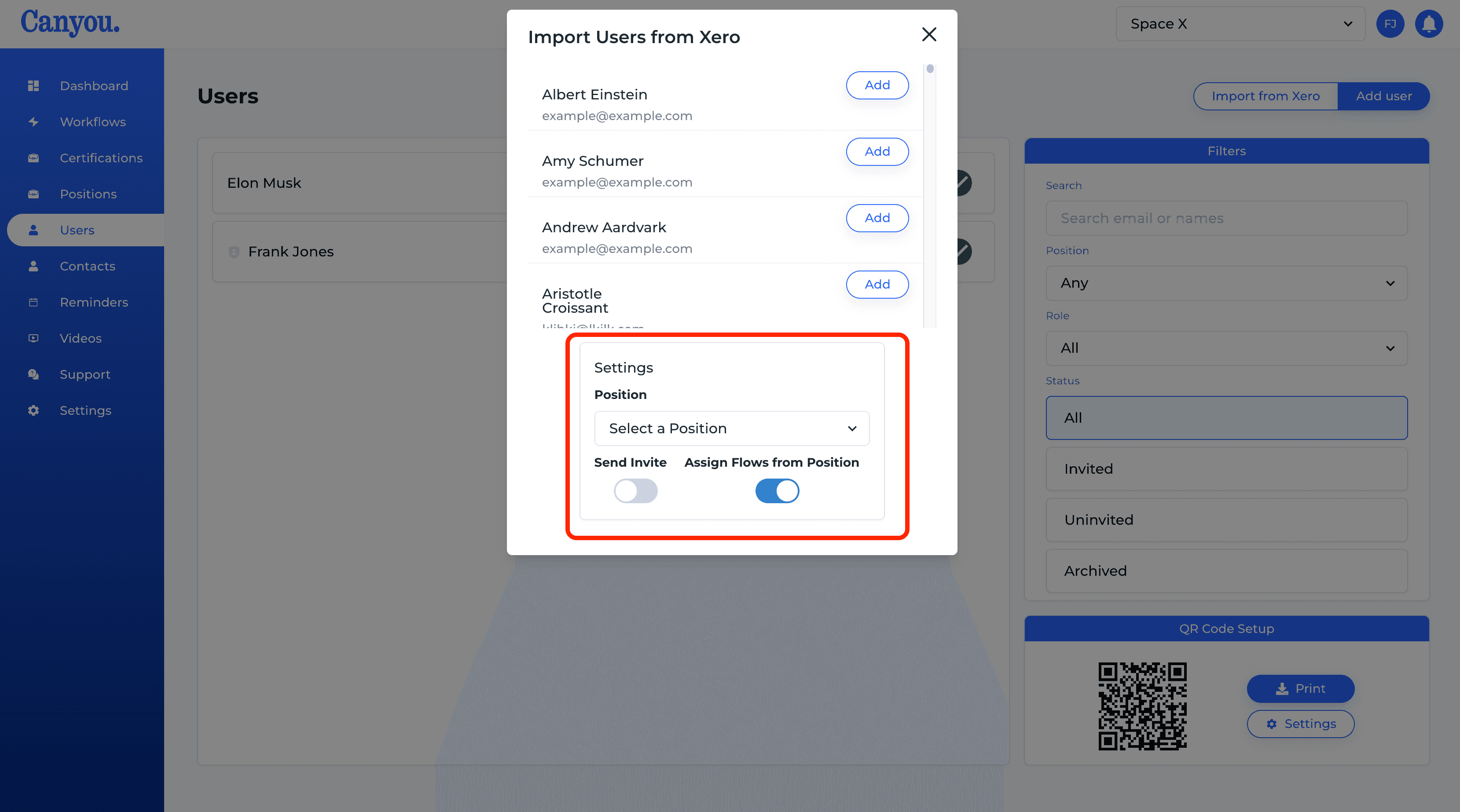
- Click the Add button for the employee you want to import.
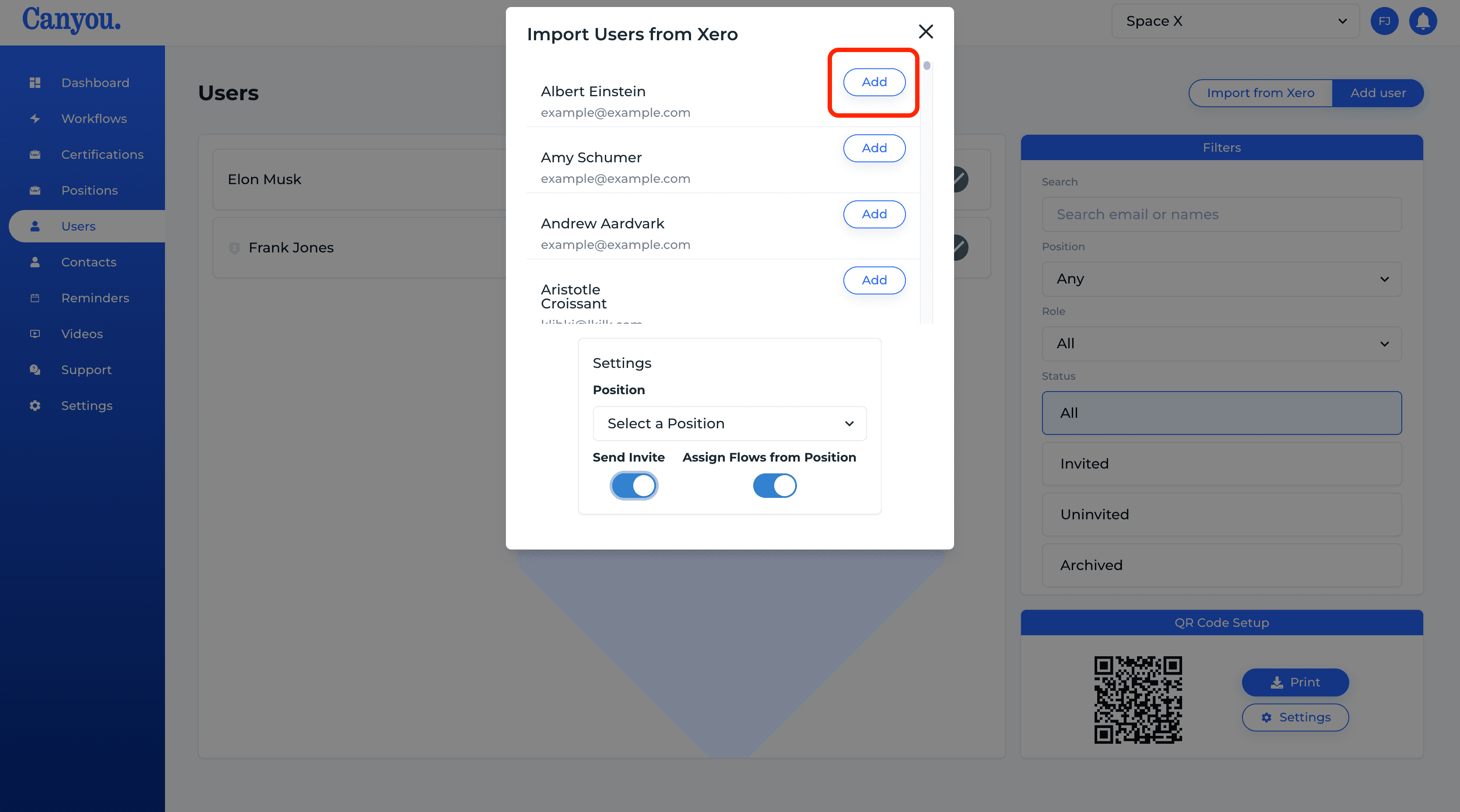
- You can now see that the employee has been imported.