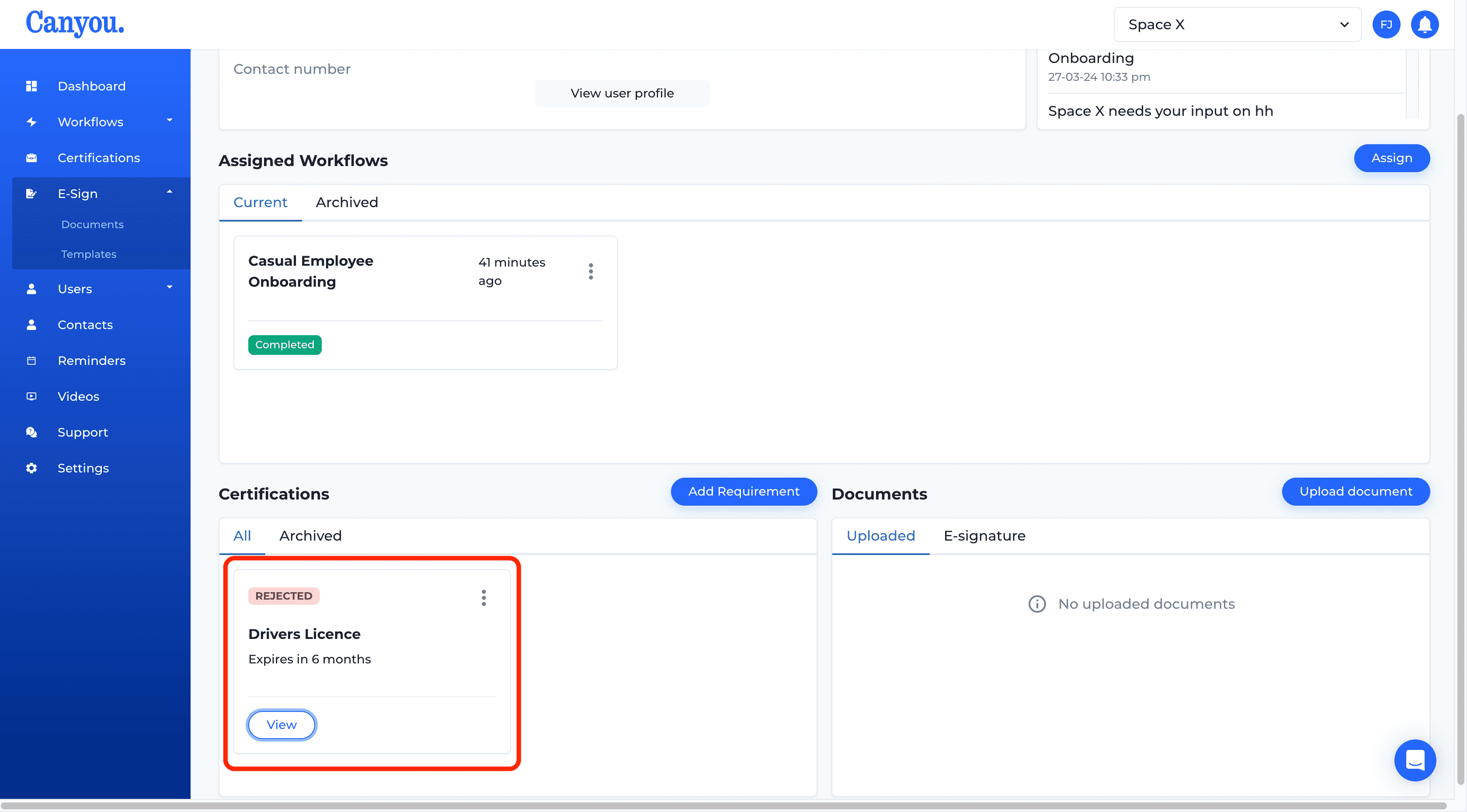IntroductionFrequently Asked Questions
Getting Started
Workflows
Workflow templates
Tasks
Positions
Users
Certifications
Videos
Businesses
Logging In
Xero Integration
Visa Checks
Billing
Advanced Use Cases
Requesting Certification Updates from an Employee
Sometimes we want an employee to upload a new version of a certification. Common reasons for this include:
- The current version of the certification has expired
- We want a more up to date version of a certification
This page demonstrates how to reject a certification so that the employee receives a notification to upload the certification again.
Lets get started 🚀
- Navigate to the users page and click into the respective user.
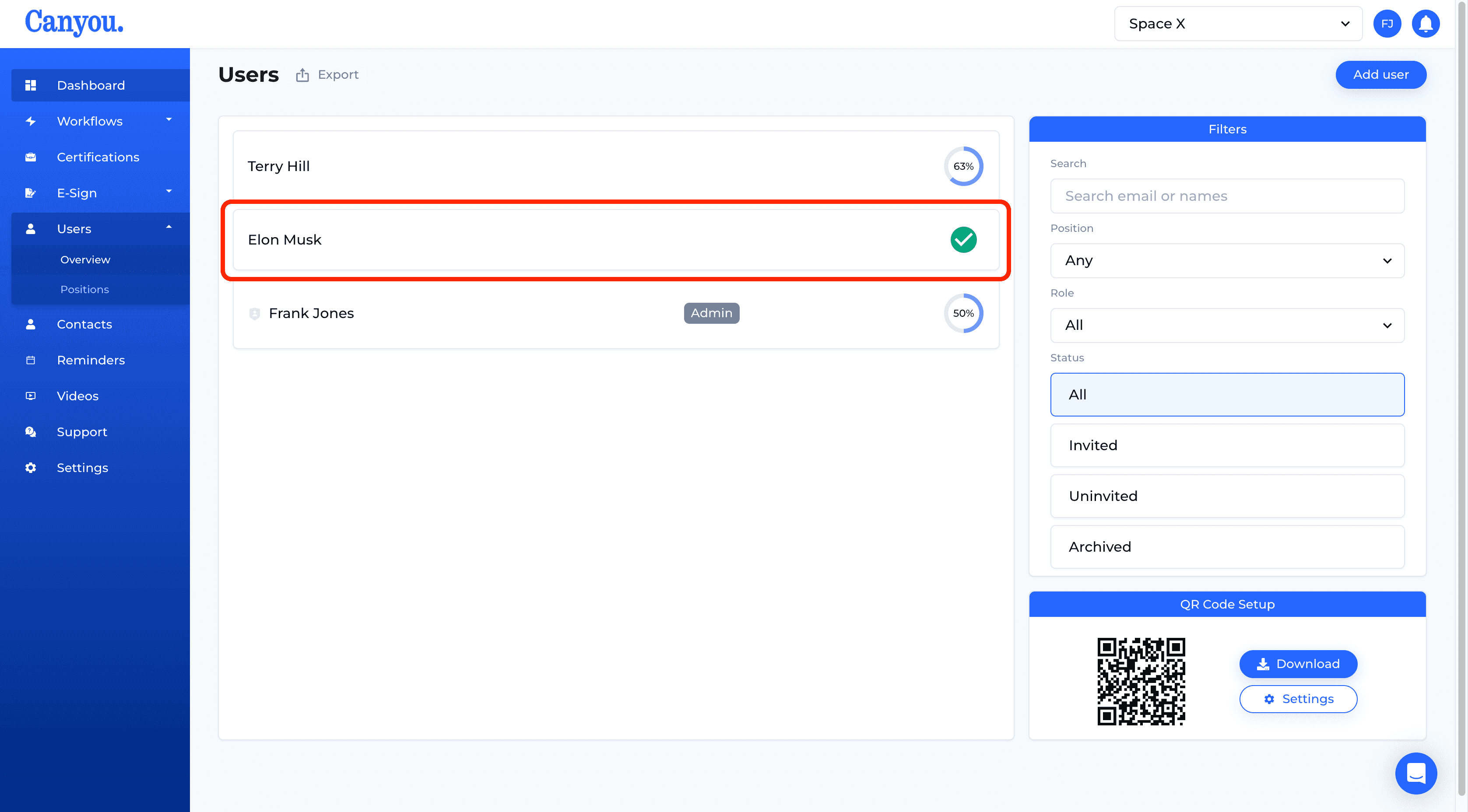
- Click View for the certification you want the employee to update
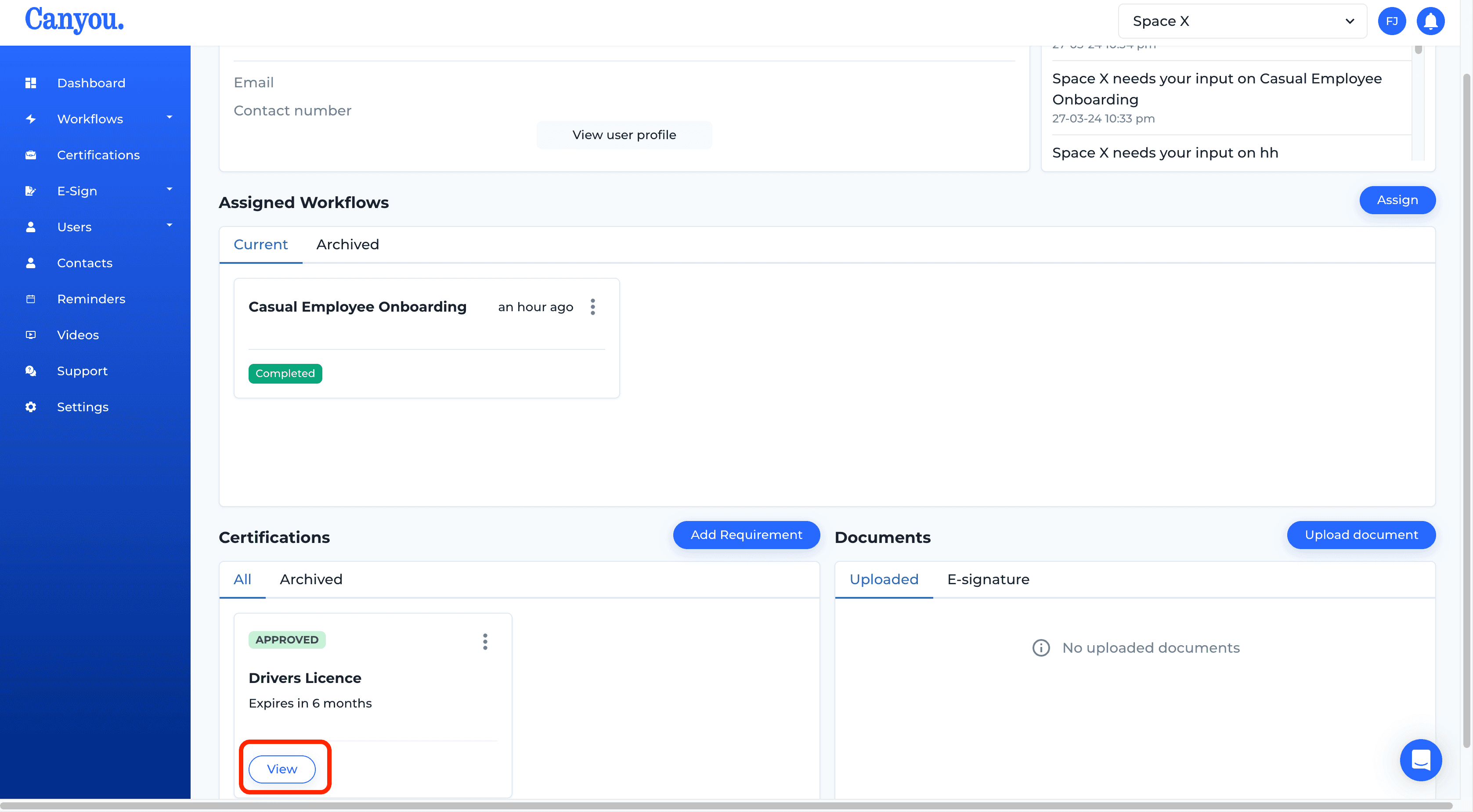
- Click the Reject button
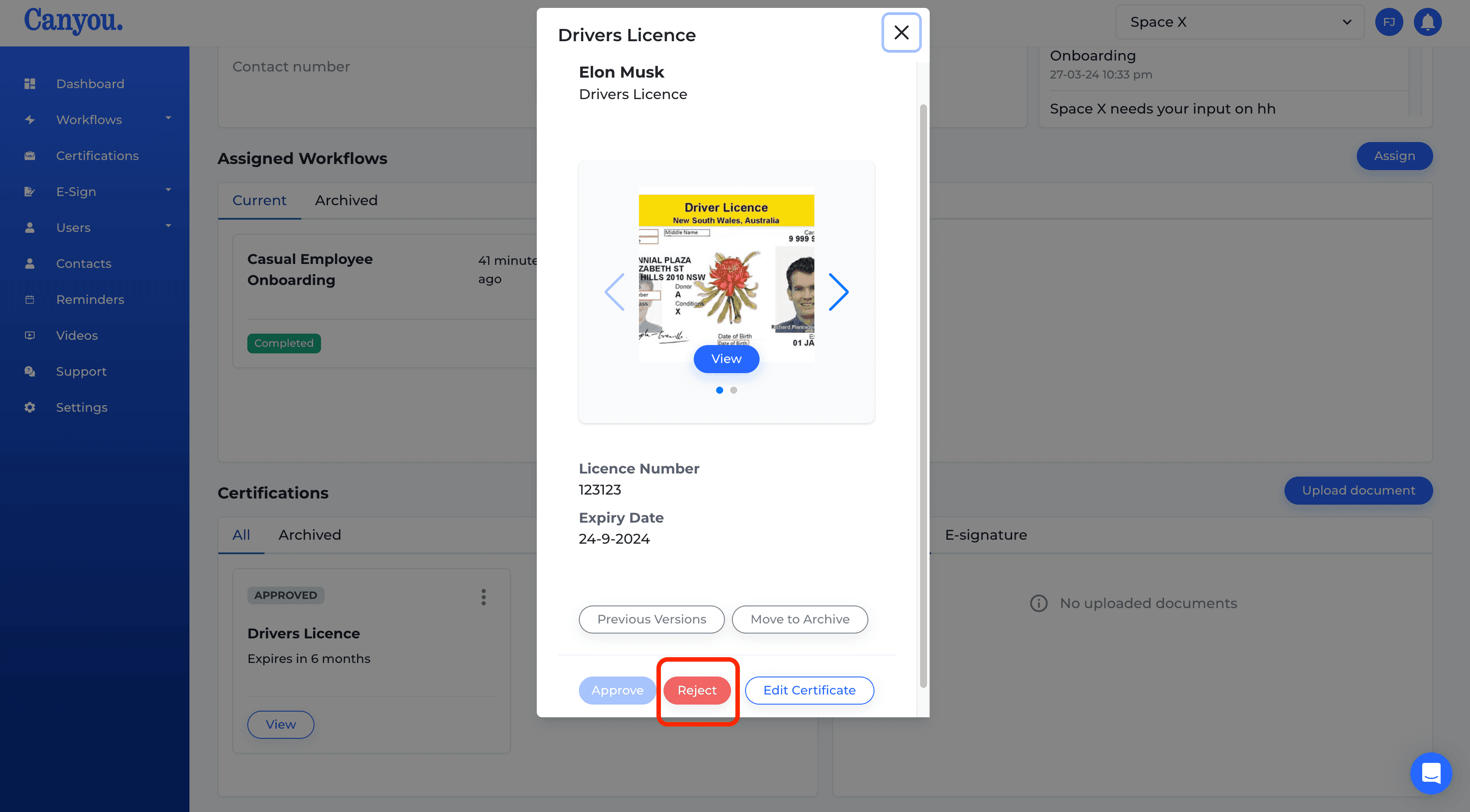
- Enter the reason you need the certification updated and click Reject and send message
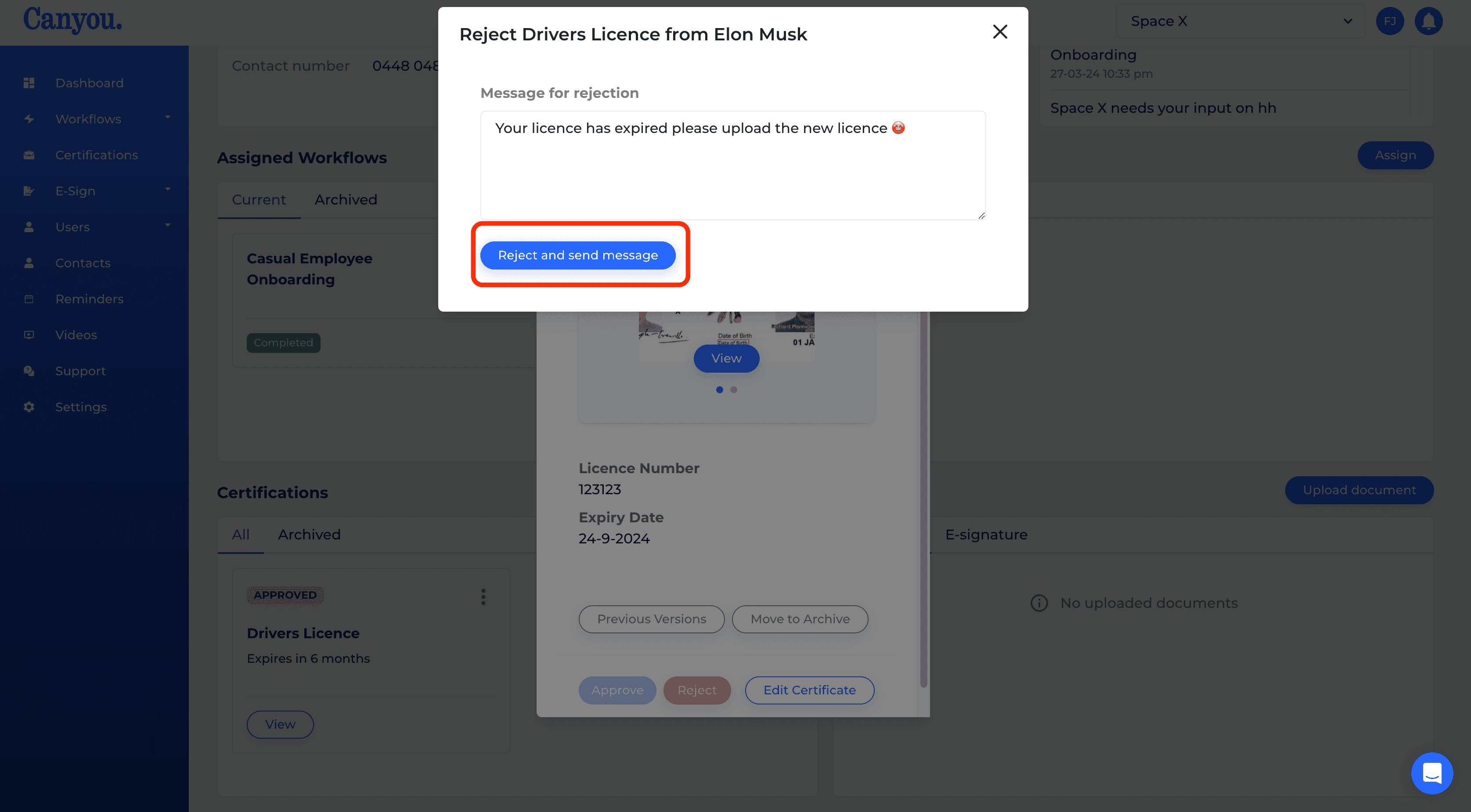
- You can now see the status of the certification is Rejected. Once the employee uploads the new certification the status will change to Submitted