IntroductionFrequently Asked Questions
Getting Started
Workflows
Workflow templates
Tasks
Positions
Users
Certifications
Videos
Businesses
Logging In
Xero Integration
Visa Checks
Billing
Advanced Use Cases
Adding Certifications 🗂
In this example we will add a certification for our business
Let's add a Certification
- Navigate to the Certifications menu.
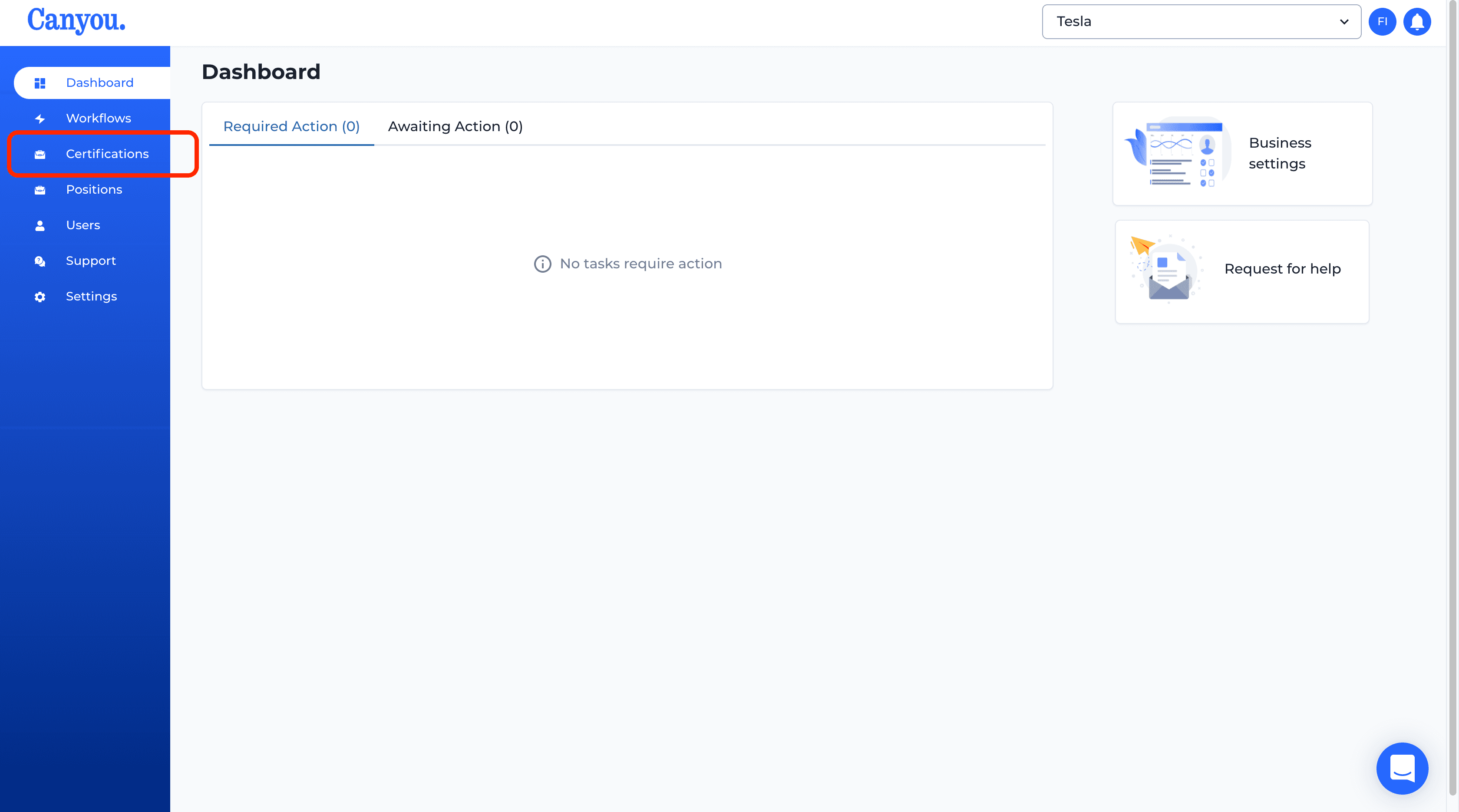
- Click the "Create" button in the top right corner.
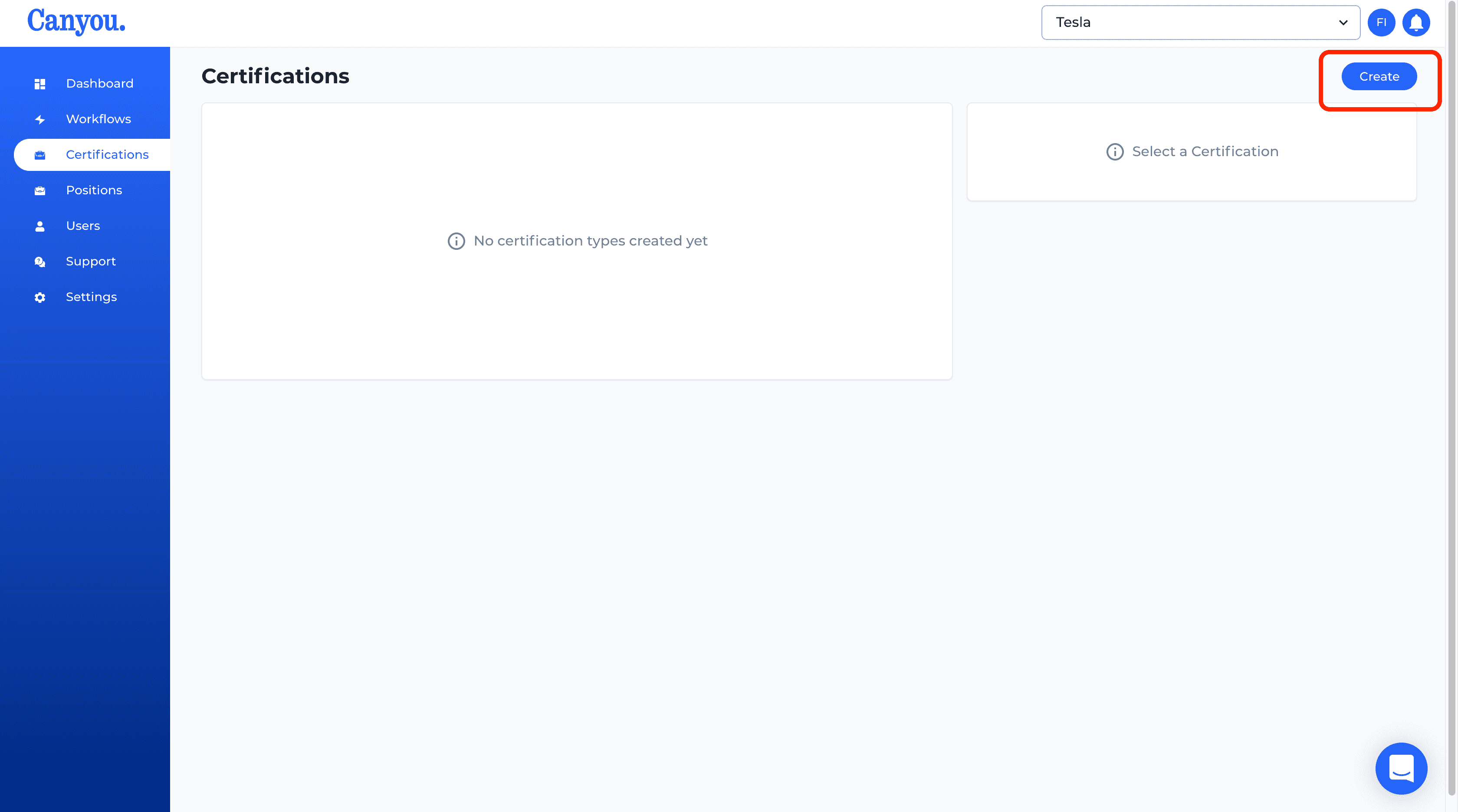
- Canyou allows you to configure any type of licence or certification that a business requires. From this screen there are 2 options:
The first option is selecting from the pre-defined certifications. For example "Driver Licence".
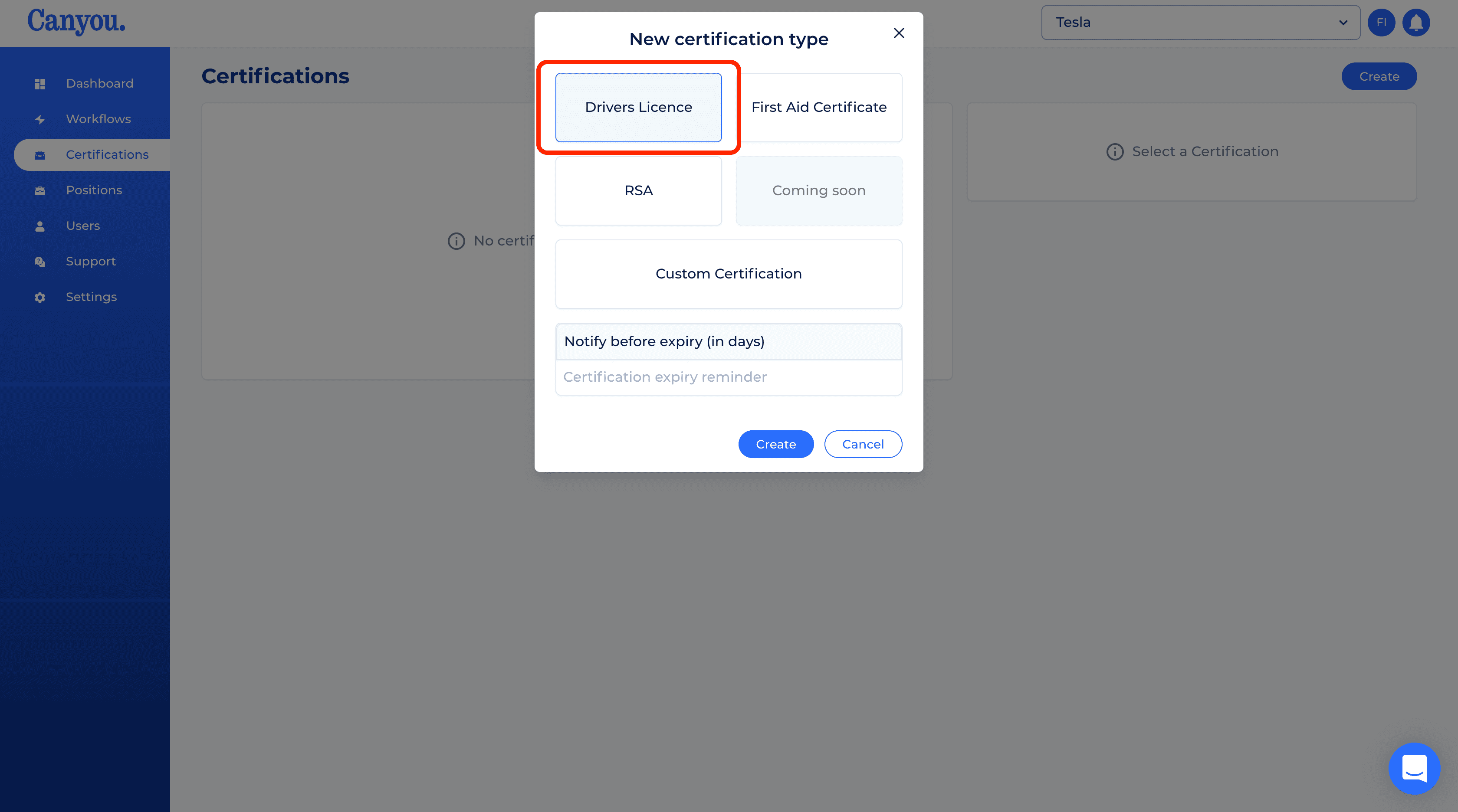
The second option is to create a custom certification. If you create a custom certification you will need to give it a name.
In this example we will create a custom certification called "White Card".
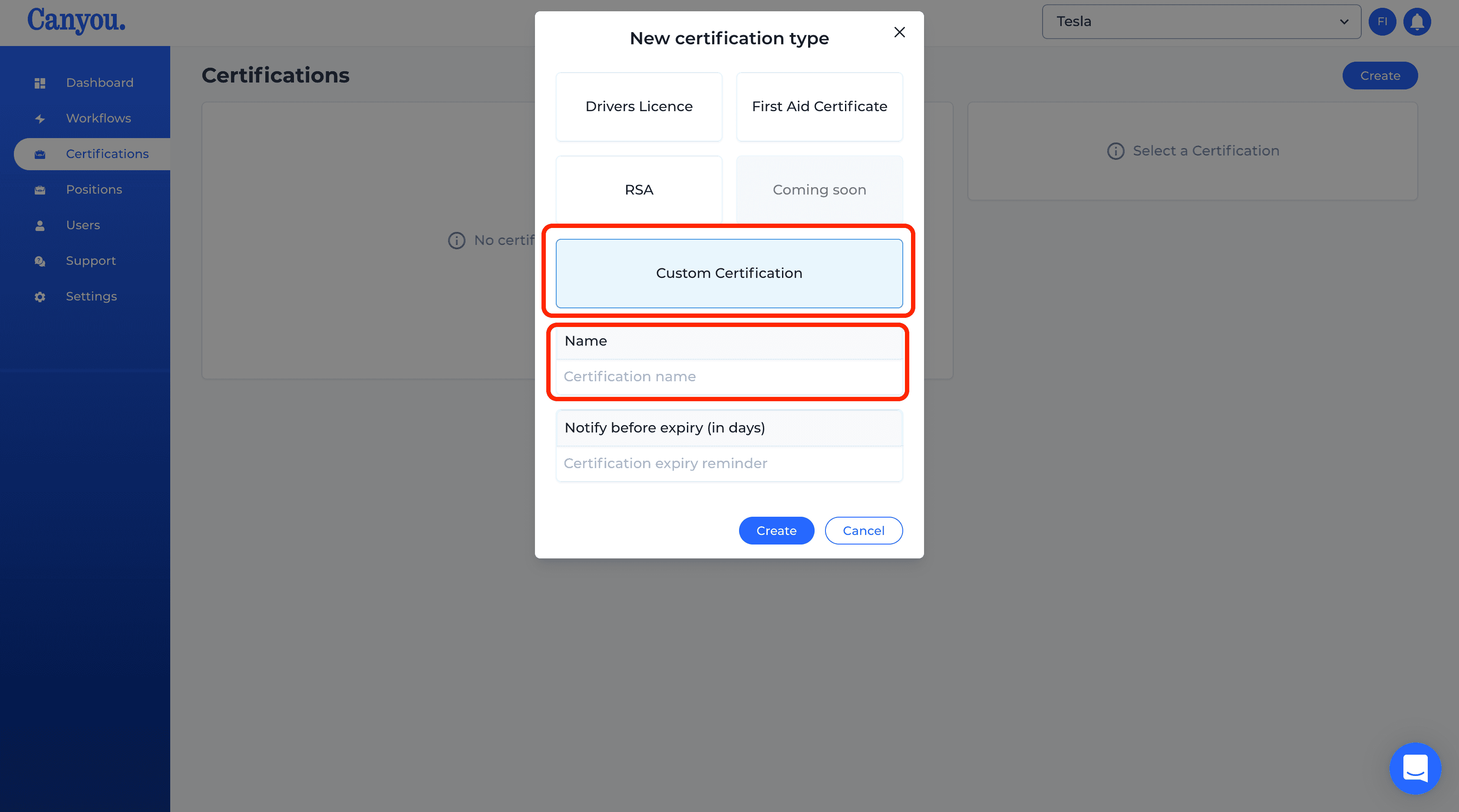
- Canyou tracks certifications and licence expiry dates so that the system admins will receive an email notifying before they expire.
In this step we need to configure the number of days to be notified before a certification expires. In this example we configure a notification 90 days before certification expiry.
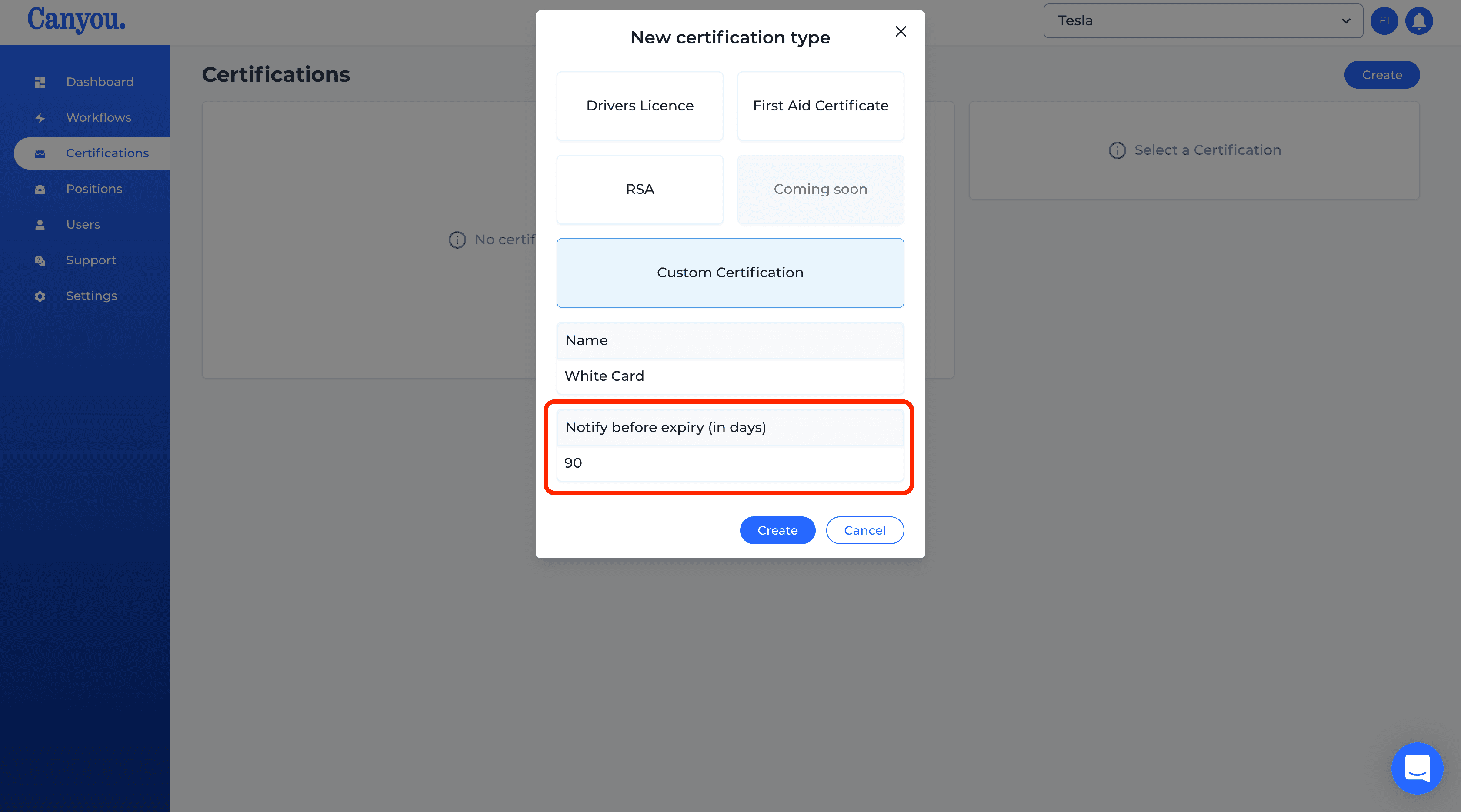
- Click the "Create" button.
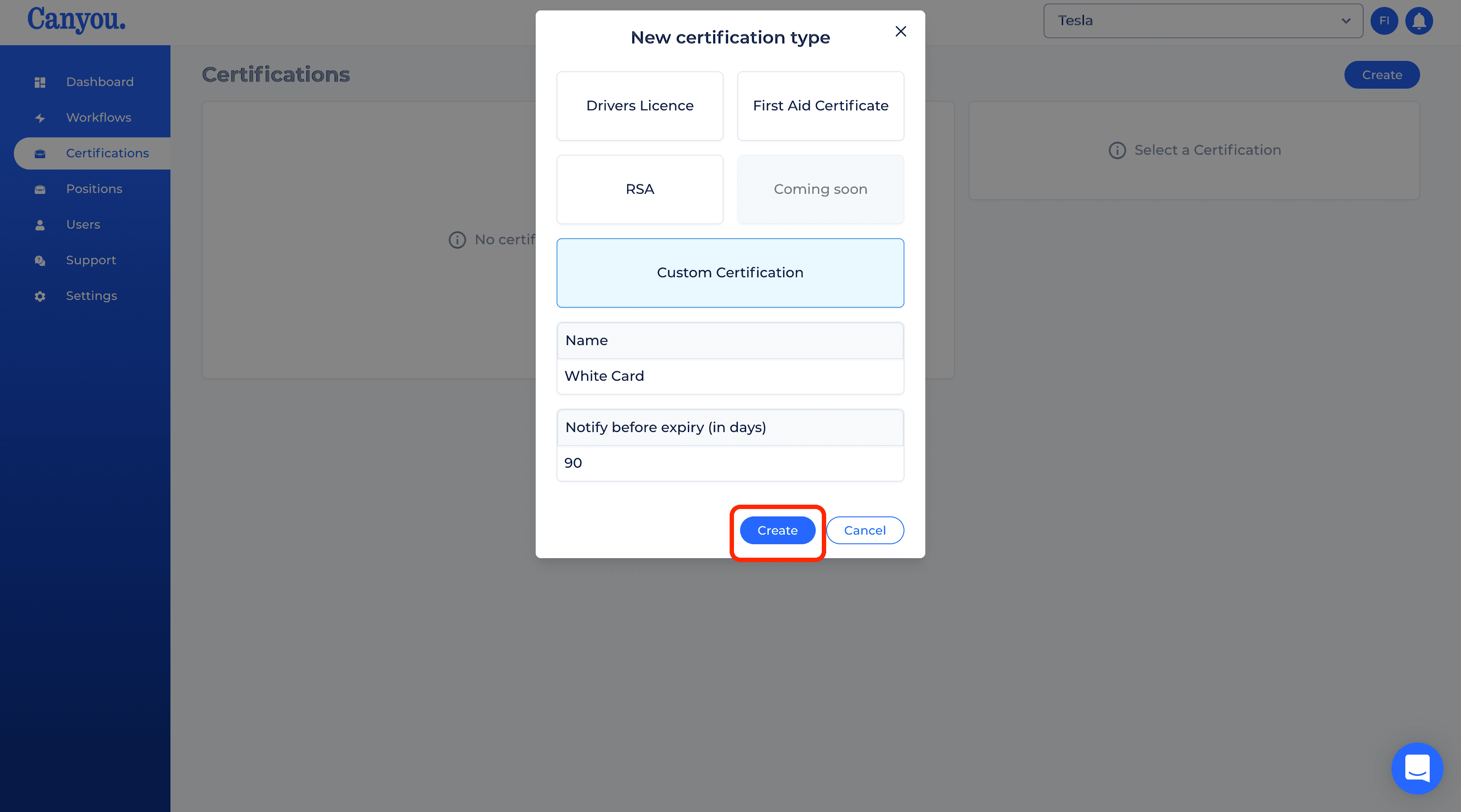
- We can now see that the certification has been configured.
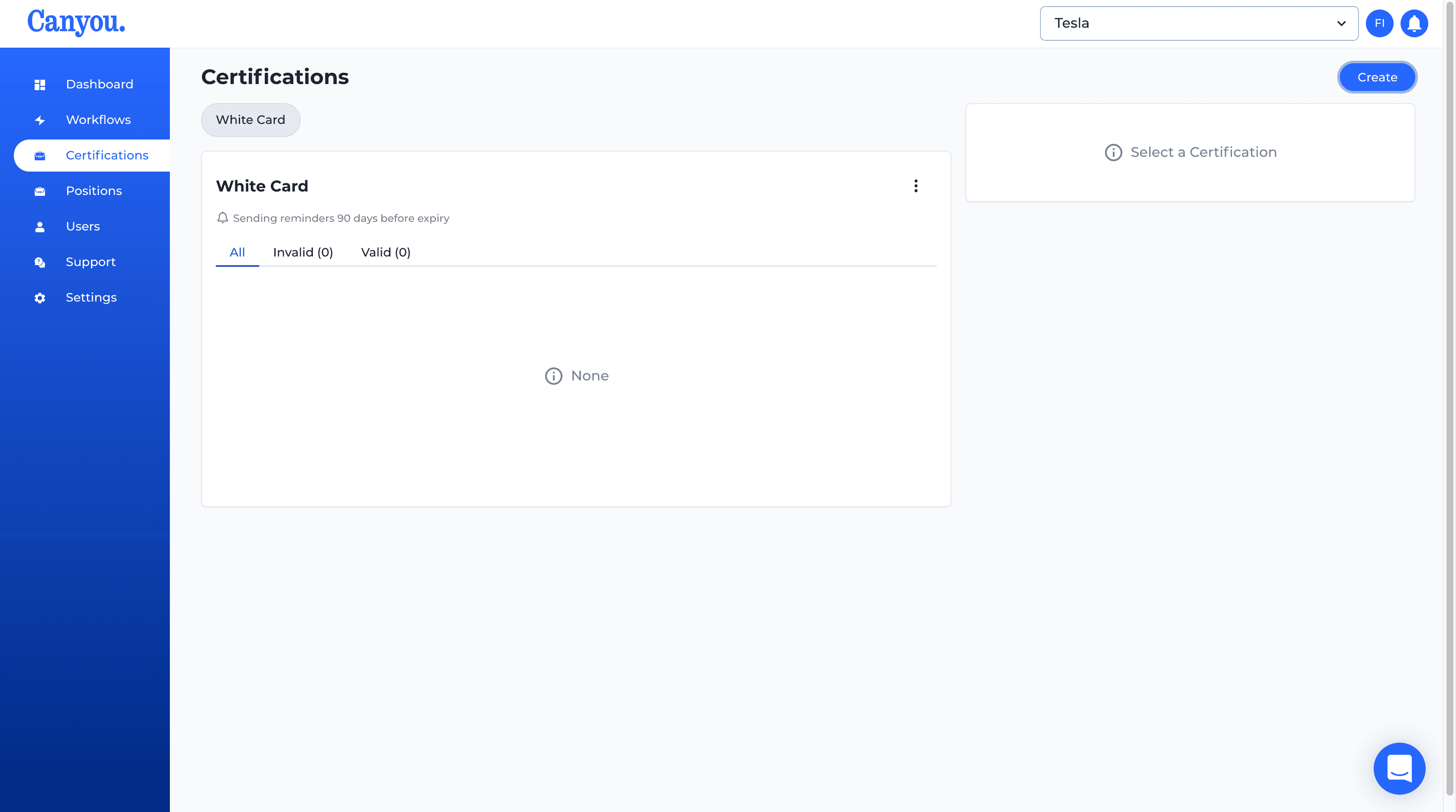
The next step is assigning the certification requirements to our Positions or to individual employees.