IntroductionFrequently Asked Questions
Getting Started
Workflows
Workflow templates
Tasks
Positions
Users
Certifications
Videos
Businesses
Logging In
Xero Integration
Visa Checks
Billing
Advanced Use Cases
Assigning Certifications To Positions 🗂
In this example we will assign a Certification as a requirement to a specific Position.
Make sure you have created Certifications before you begin this step. You can learn how to do that here.
Let's assign a Certification
- Navigate to the Positions menu.
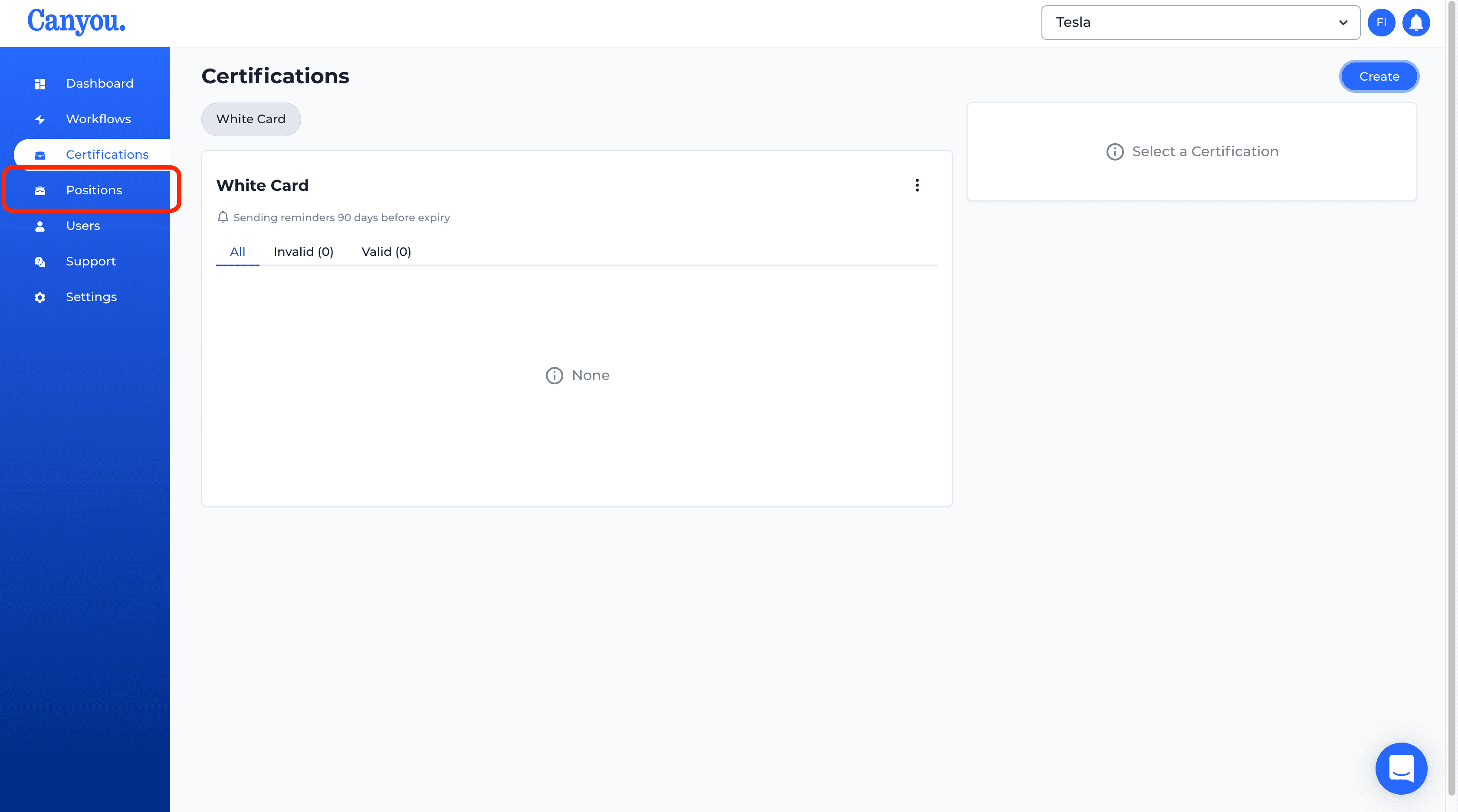
- Select the position you would like to assign a Certification to.
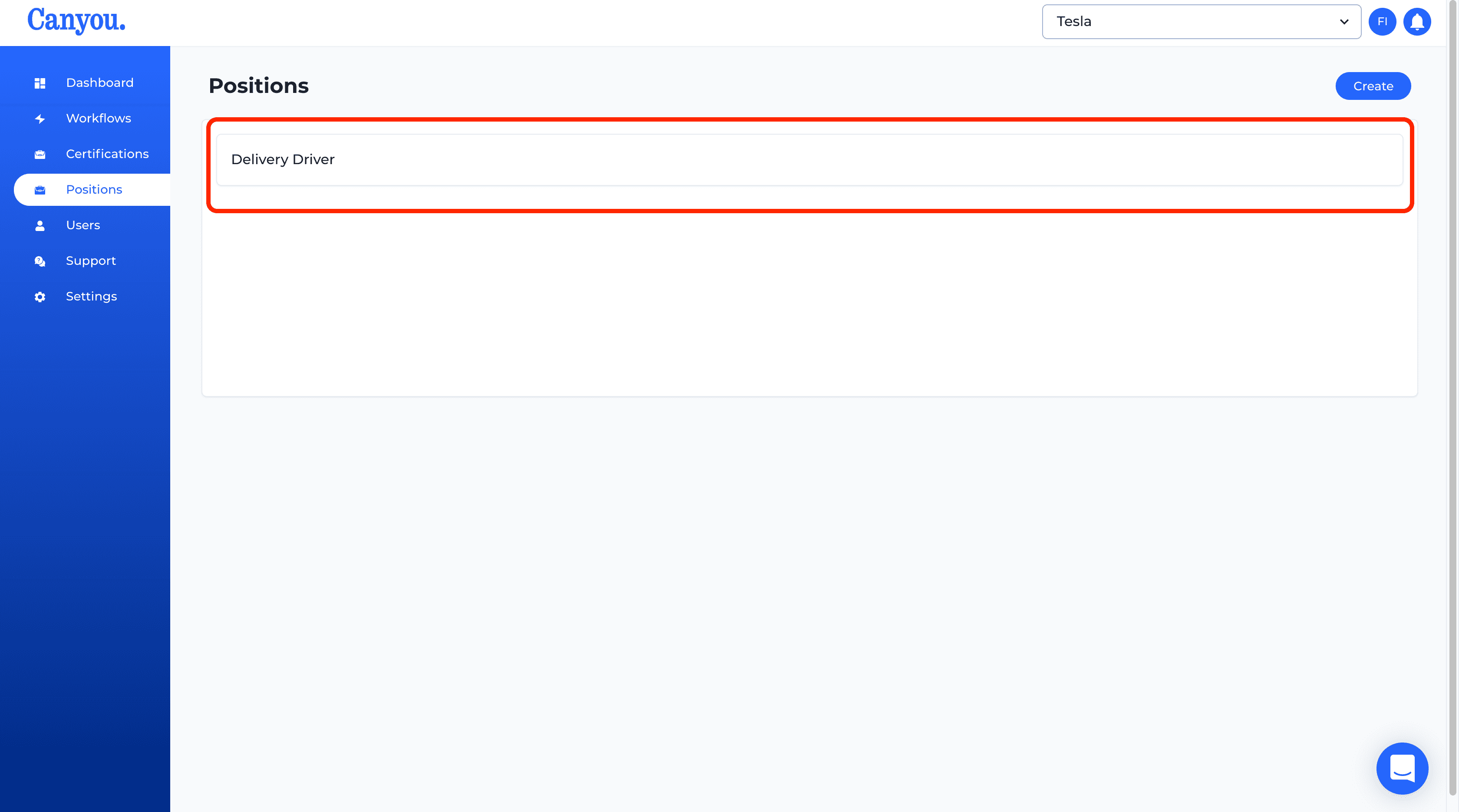
- Click "Assign" in the "Required Certifications" section.
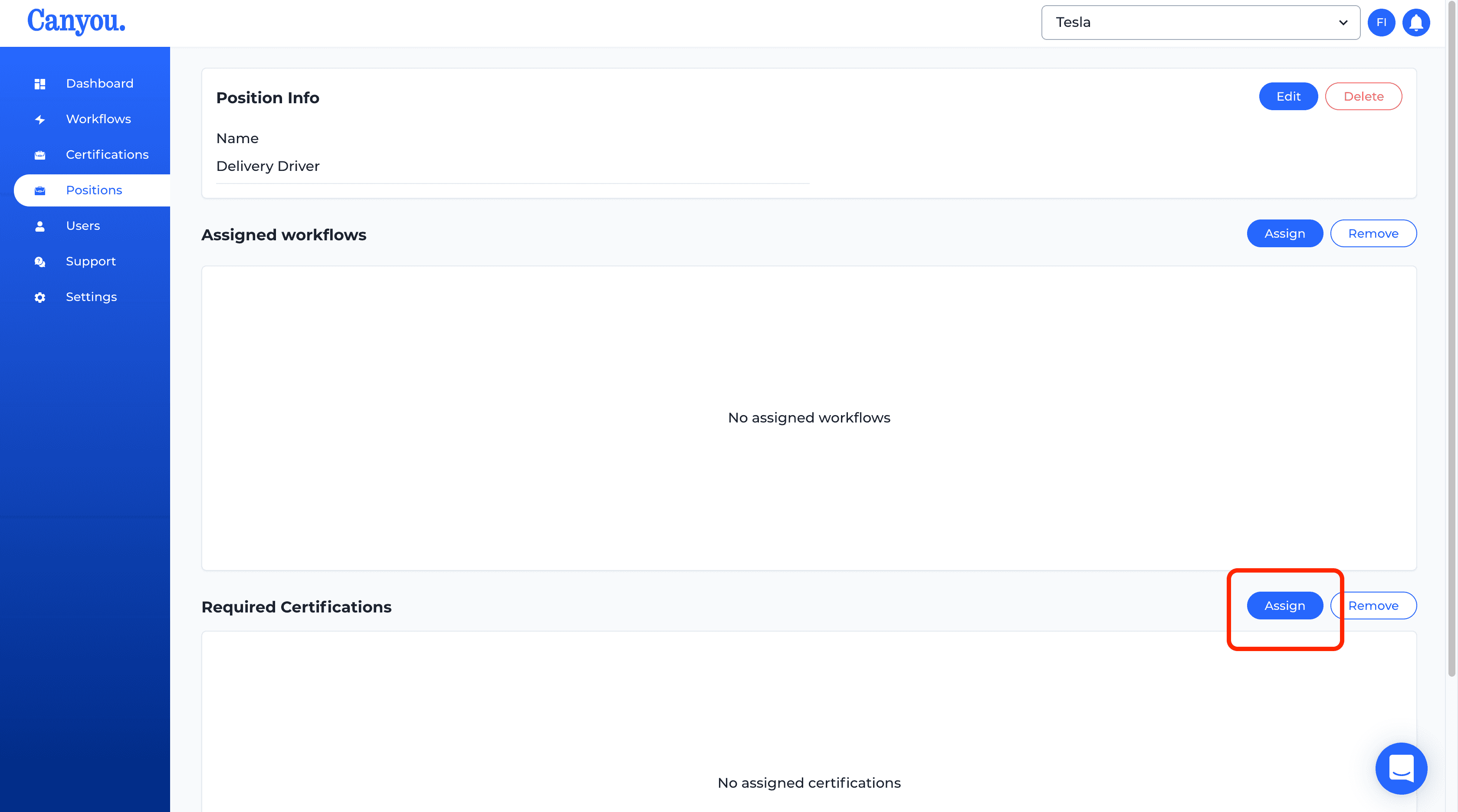
- Select the required Certification from the menu in this case it is a "White Card" that we set up previously. Then click "Submit".
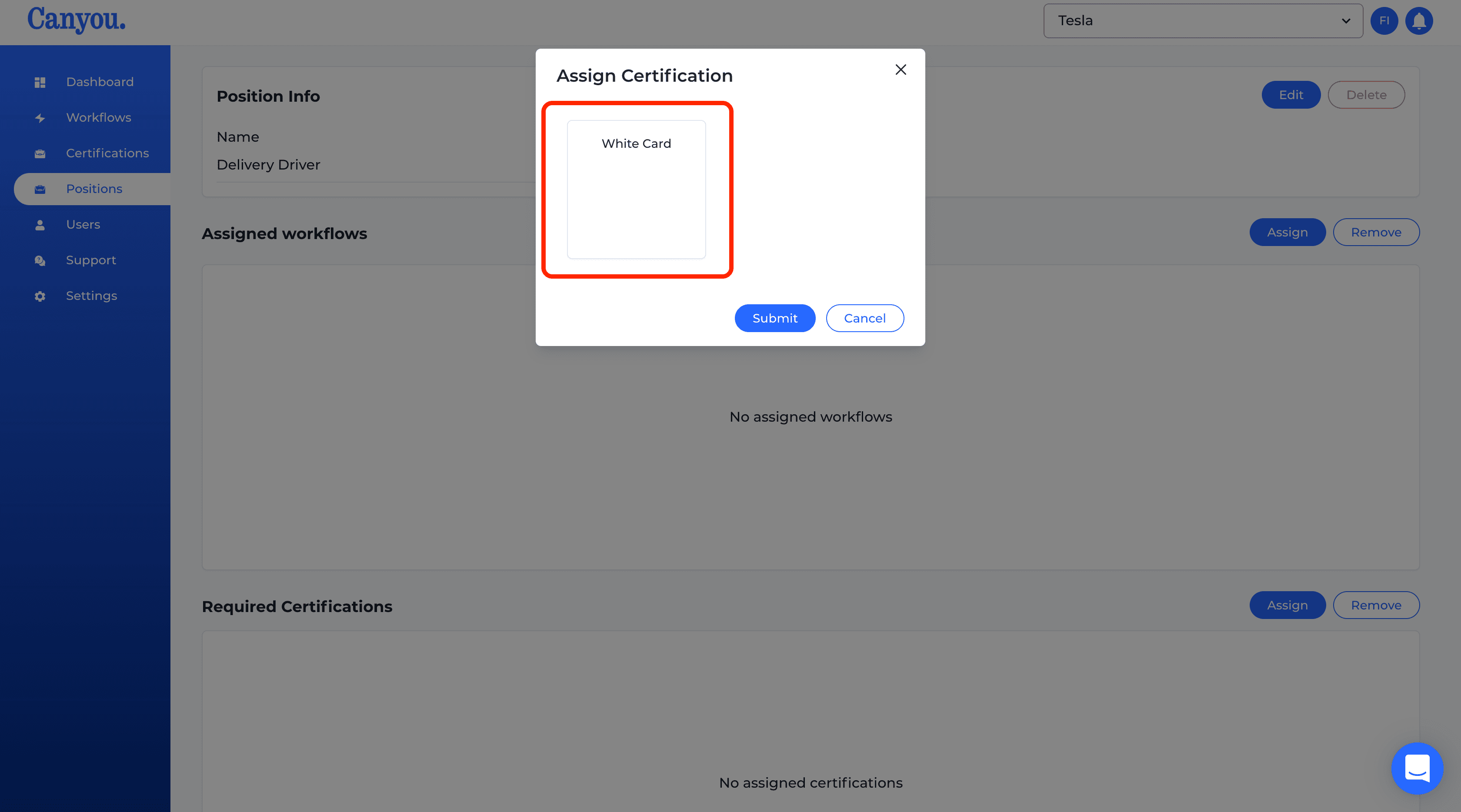
- Navigate to the Certifications menu.
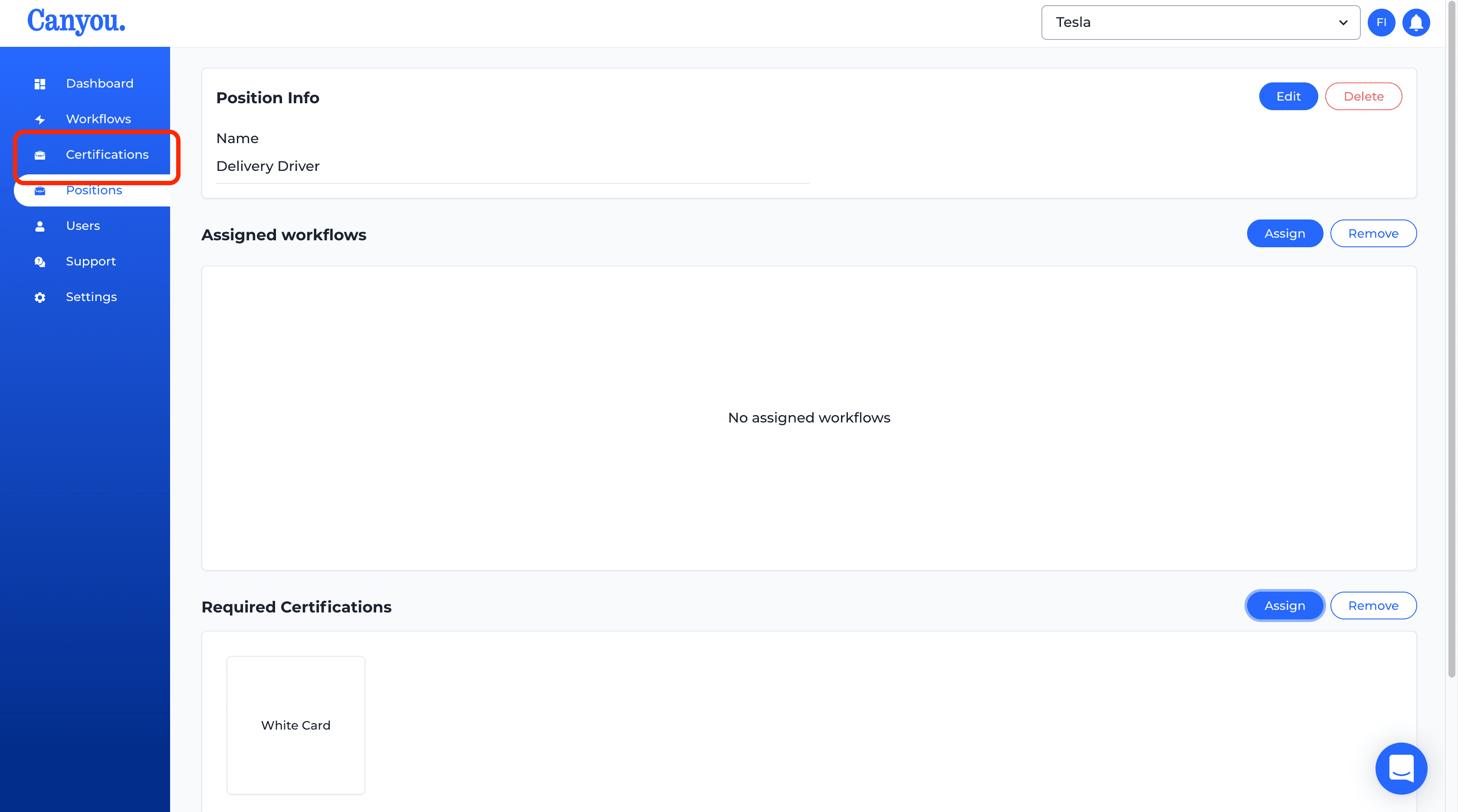
- We can now see all the employees required to have the relevant certification. In our example Elon Musk is required to hold a White Card.
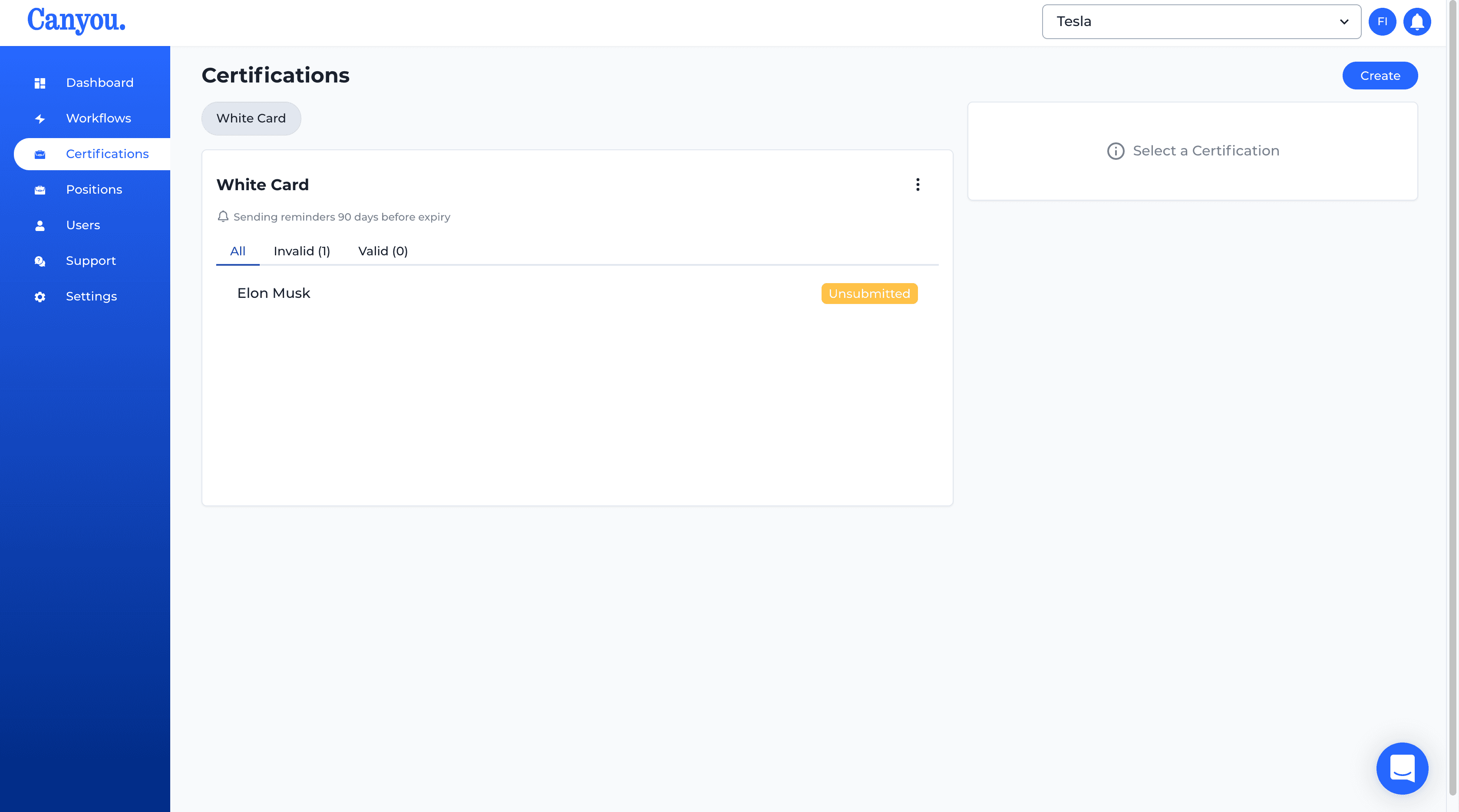
Great Job you have assigned your Certification 🎉
After an employee uploads their Certifications they will need to be approved.