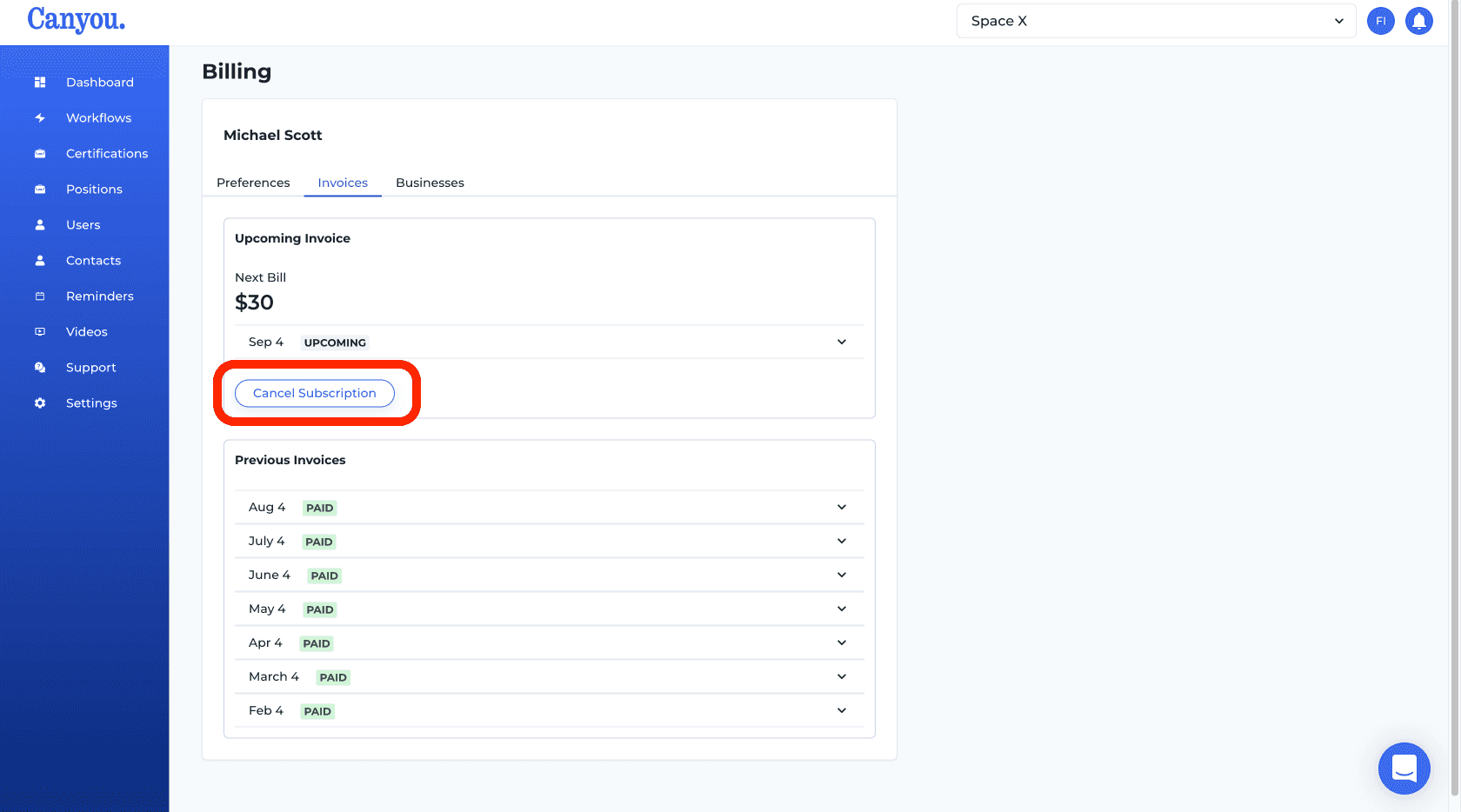IntroductionFrequently Asked Questions
Getting Started
Workflows
Workflow templates
Tasks
Positions
Users
Certifications
Videos
Businesses
Logging In
Xero Integration
Visa Checks
Advanced Use Cases
Cancelling a Subscription
Cancelling a subscription can be done from the Settings page
- Navigate to the Settings menu and click the Settings button in the Billing section.
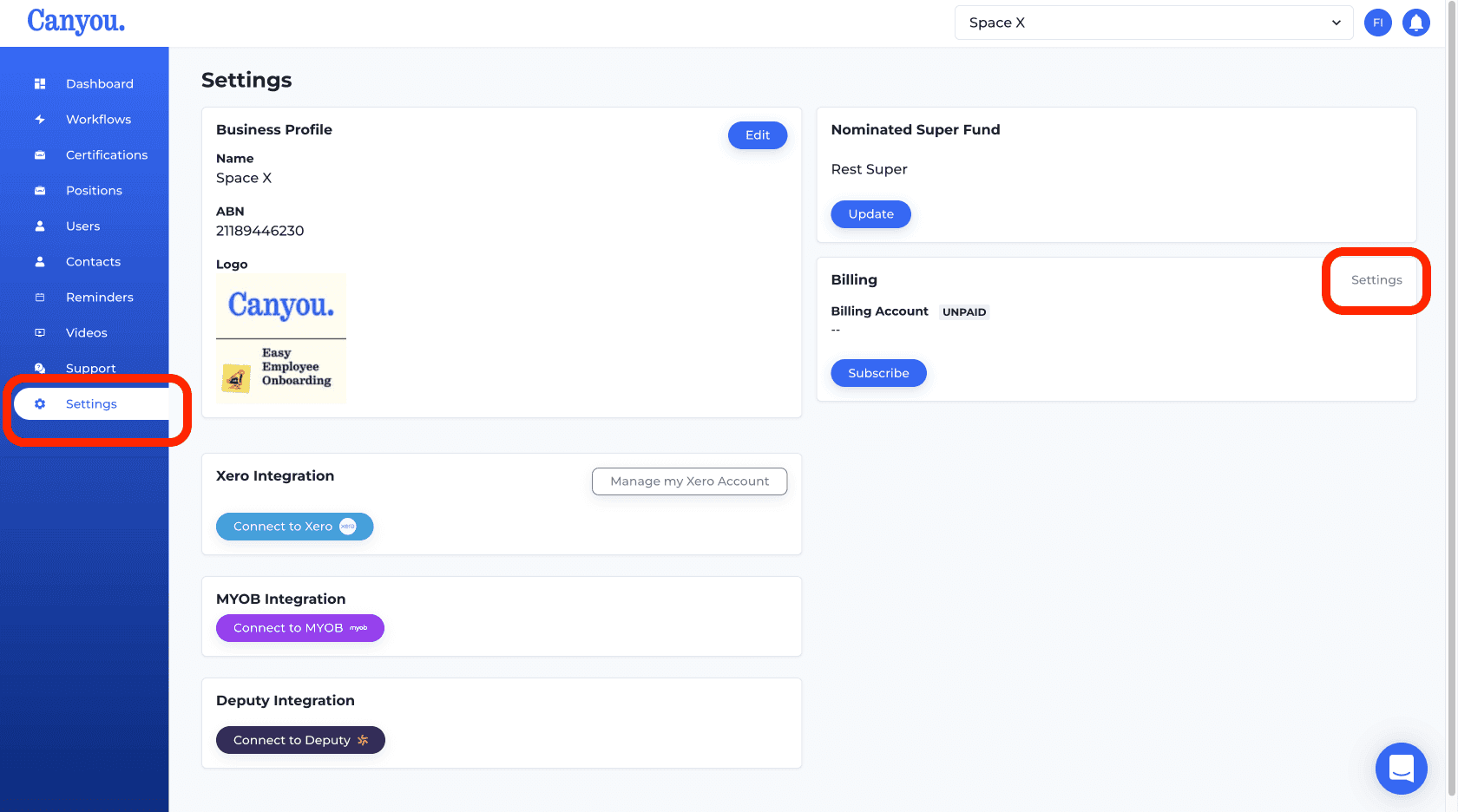
- Click the Invoices tab.
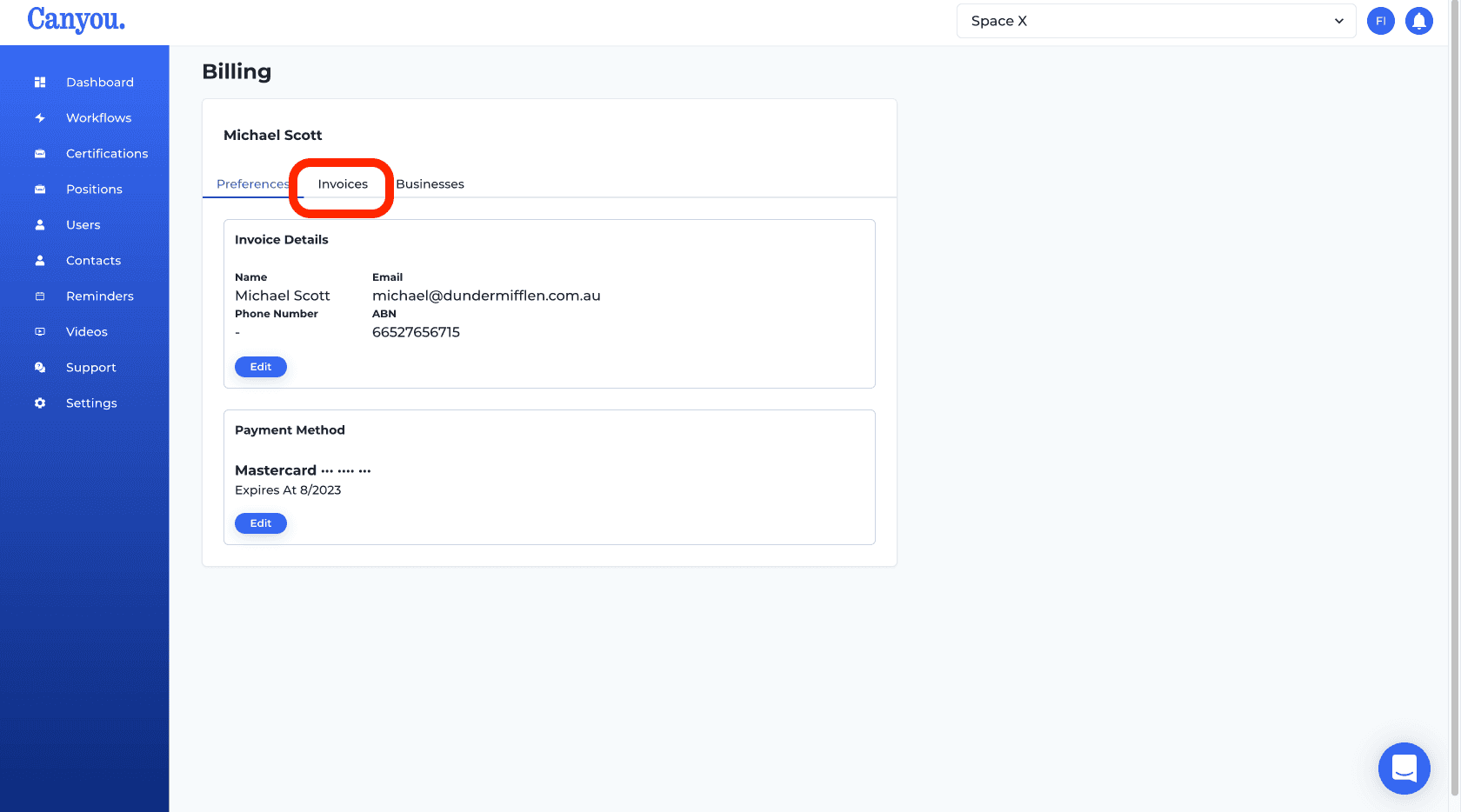
- Click the Cancel subscription button.