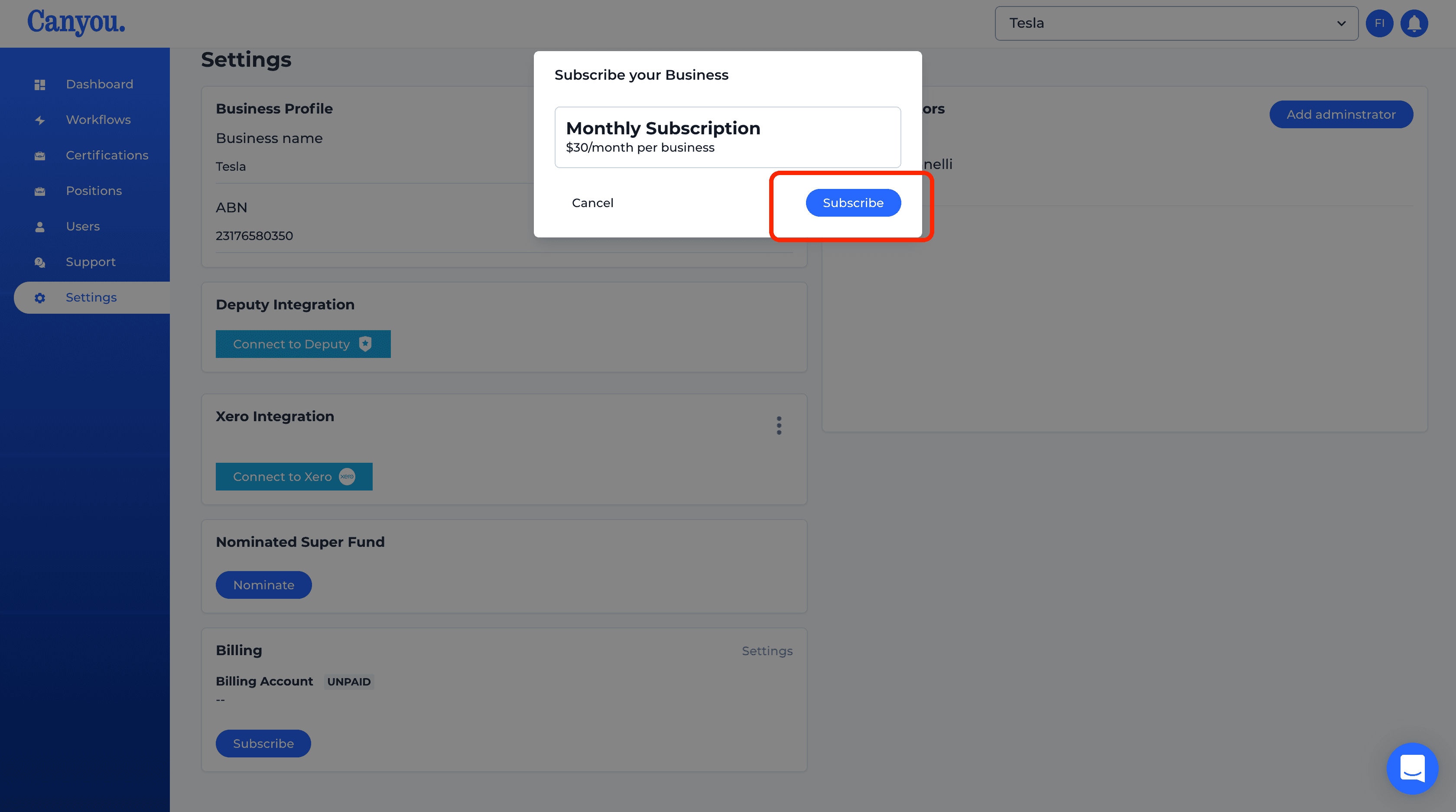IntroductionFrequently Asked Questions
Getting Started
Workflows
Workflow templates
Tasks
Positions
Users
Certifications
Videos
Businesses
Logging In
Xero Integration
Visa Checks
Advanced Use Cases
Adding a Subscription
- Navigate to the Settings menu.
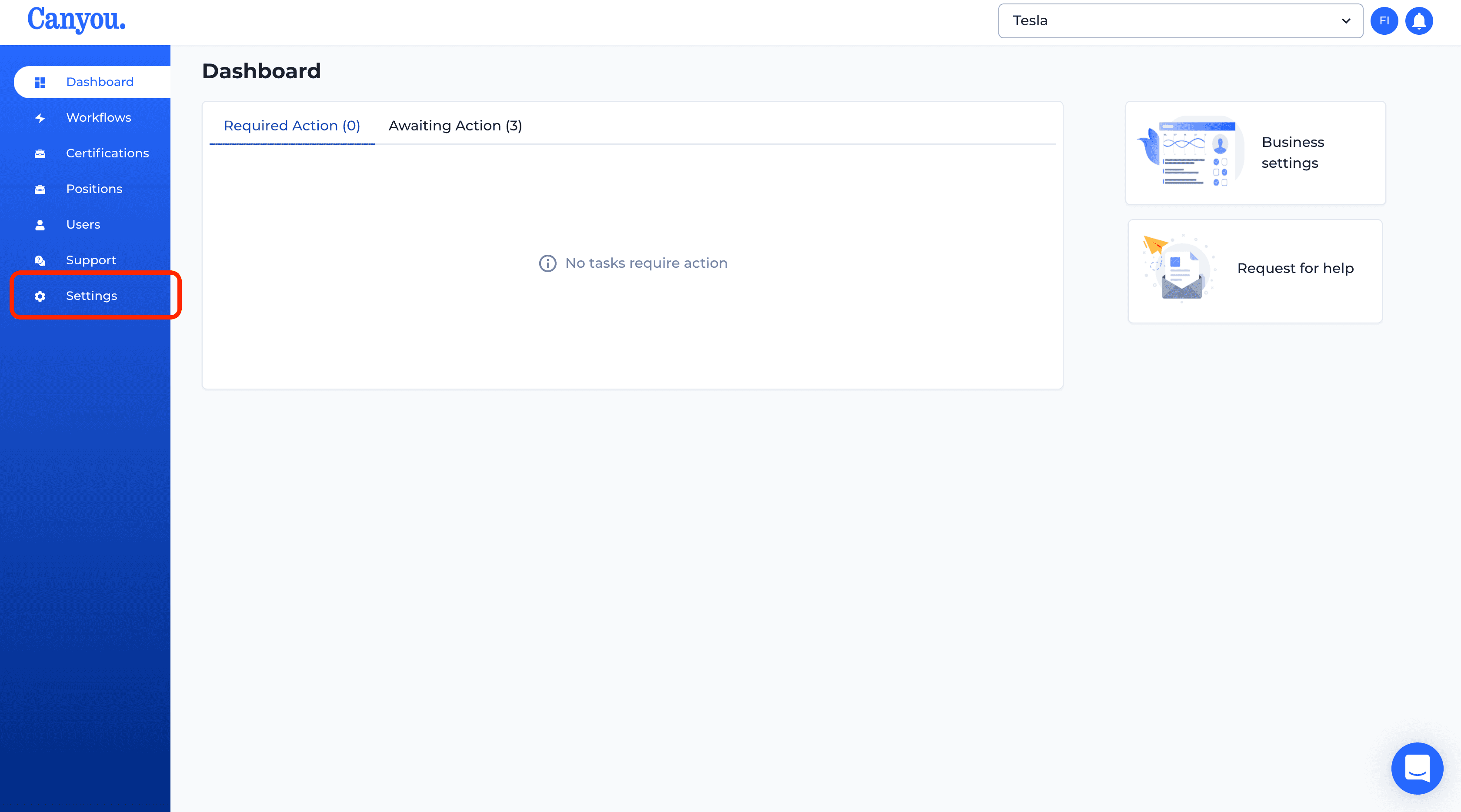
- In the Billing section click the "Subscribe" button.
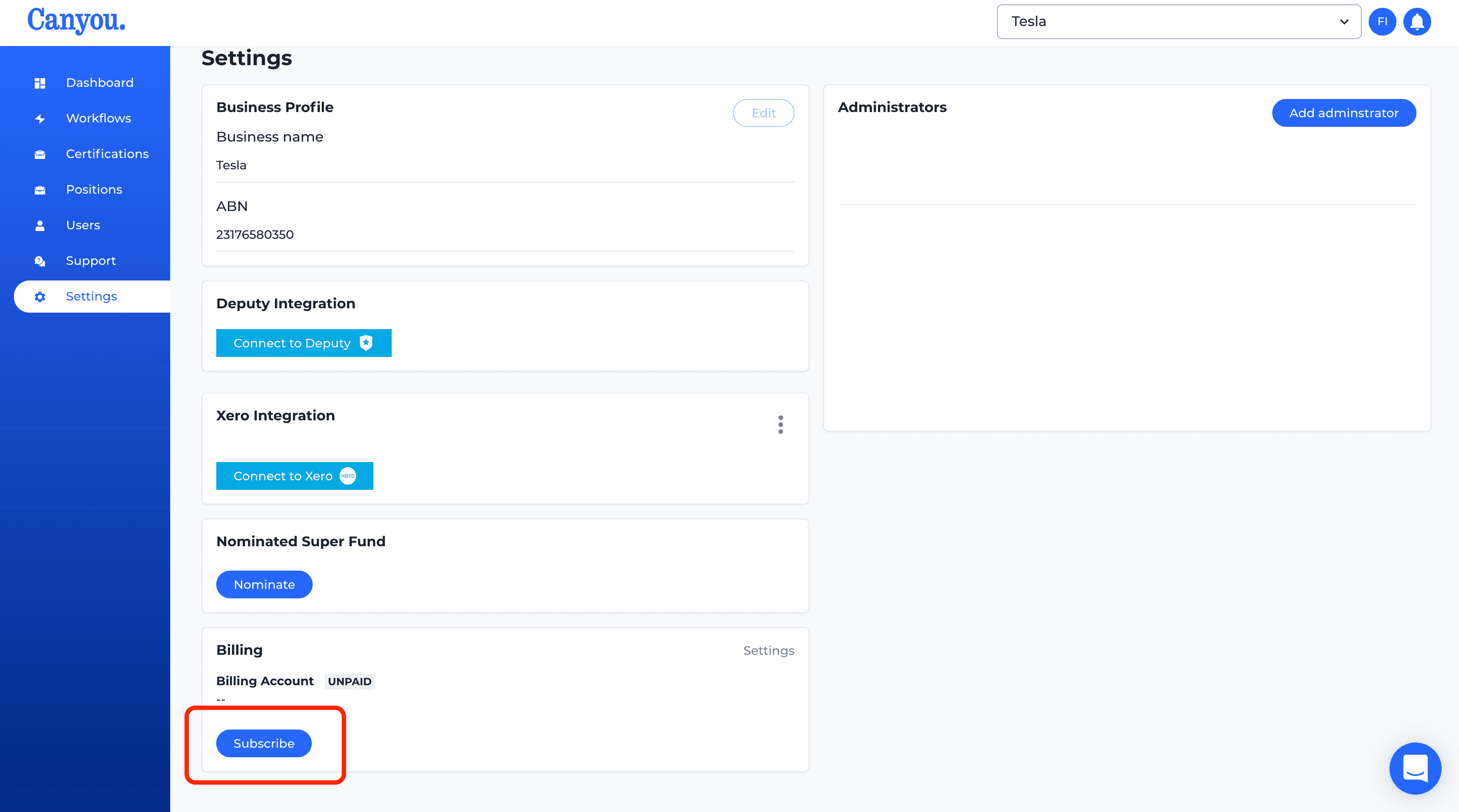
- Click "Setup".
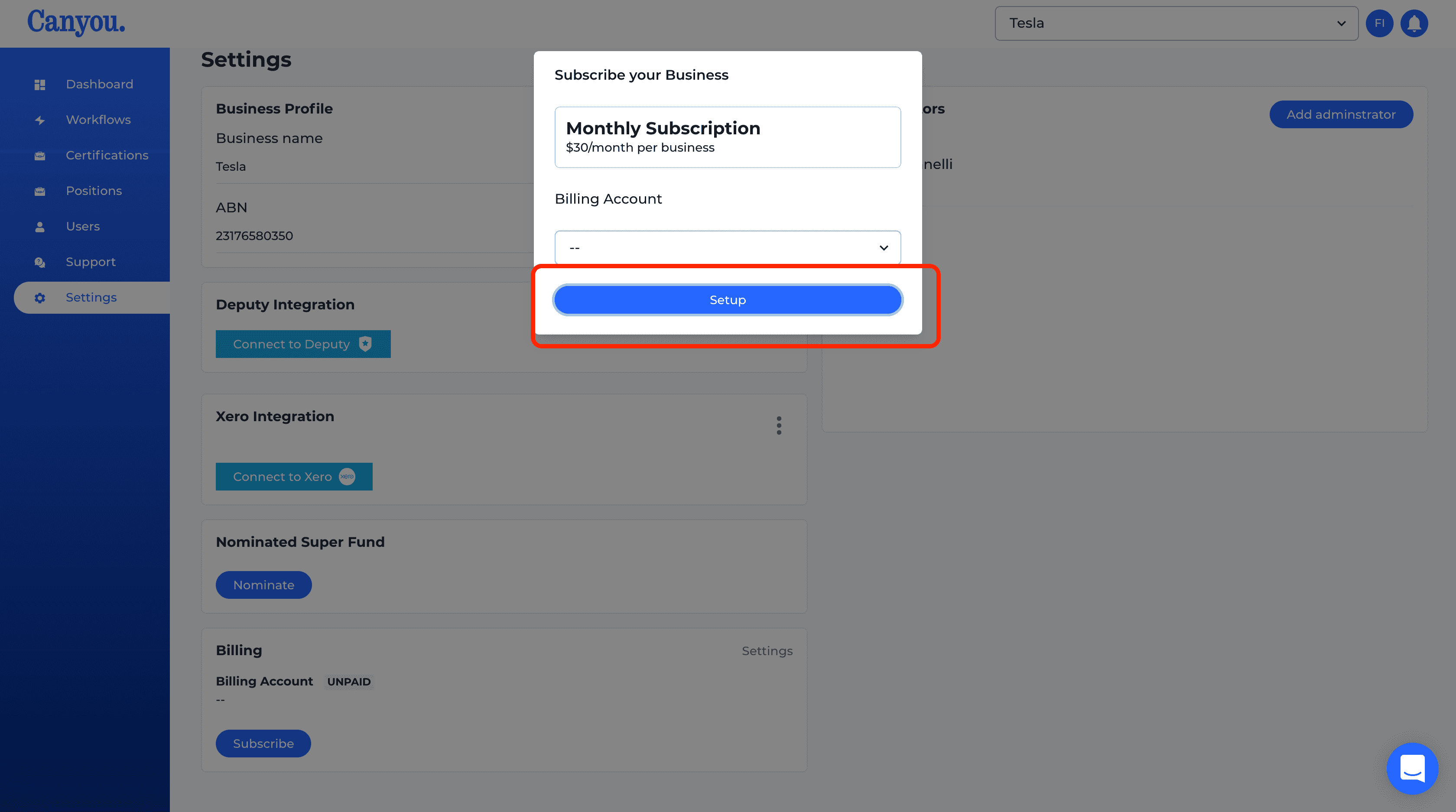
- Add your details and then click "Save".
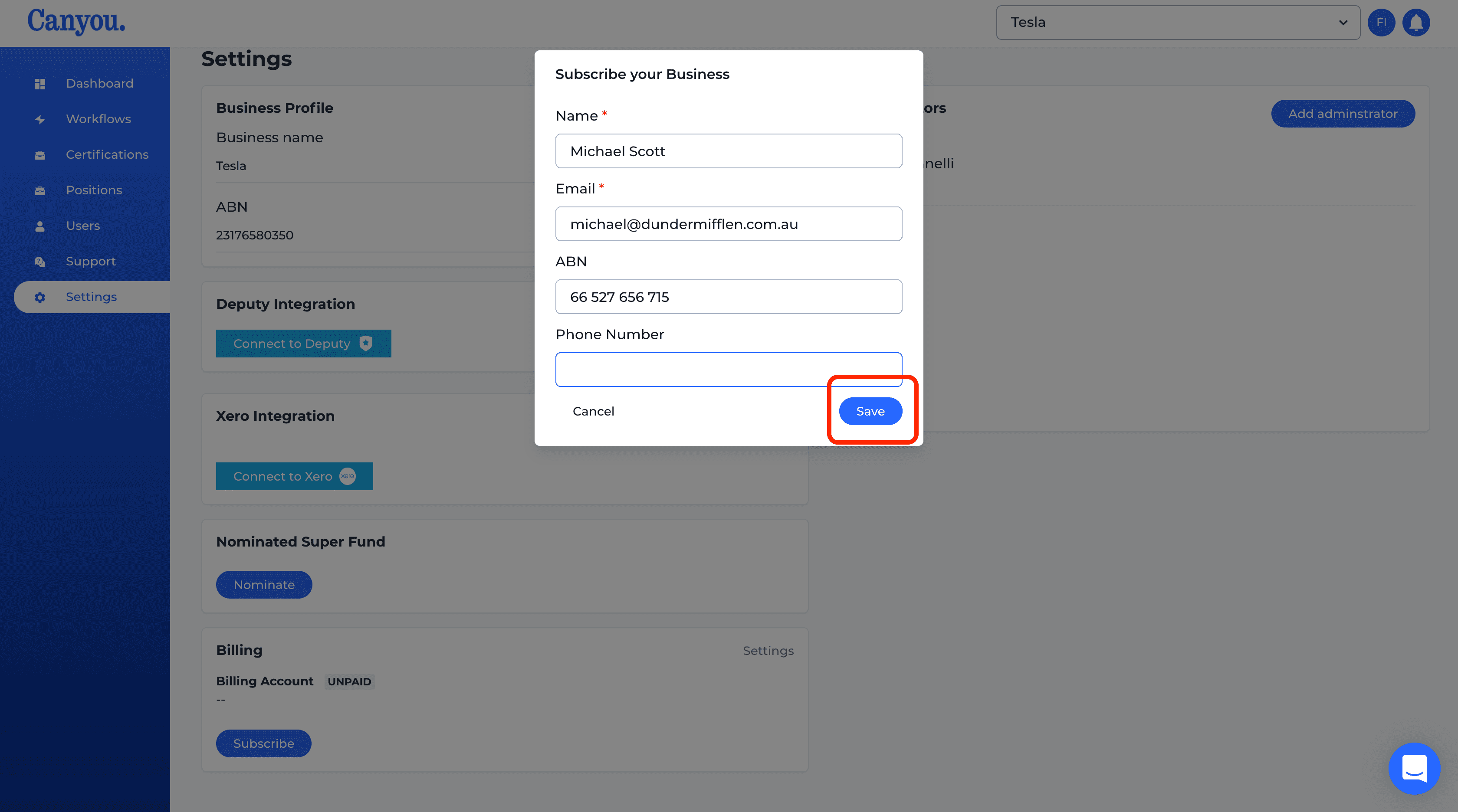
- Enter your credit card details and then click "Save".
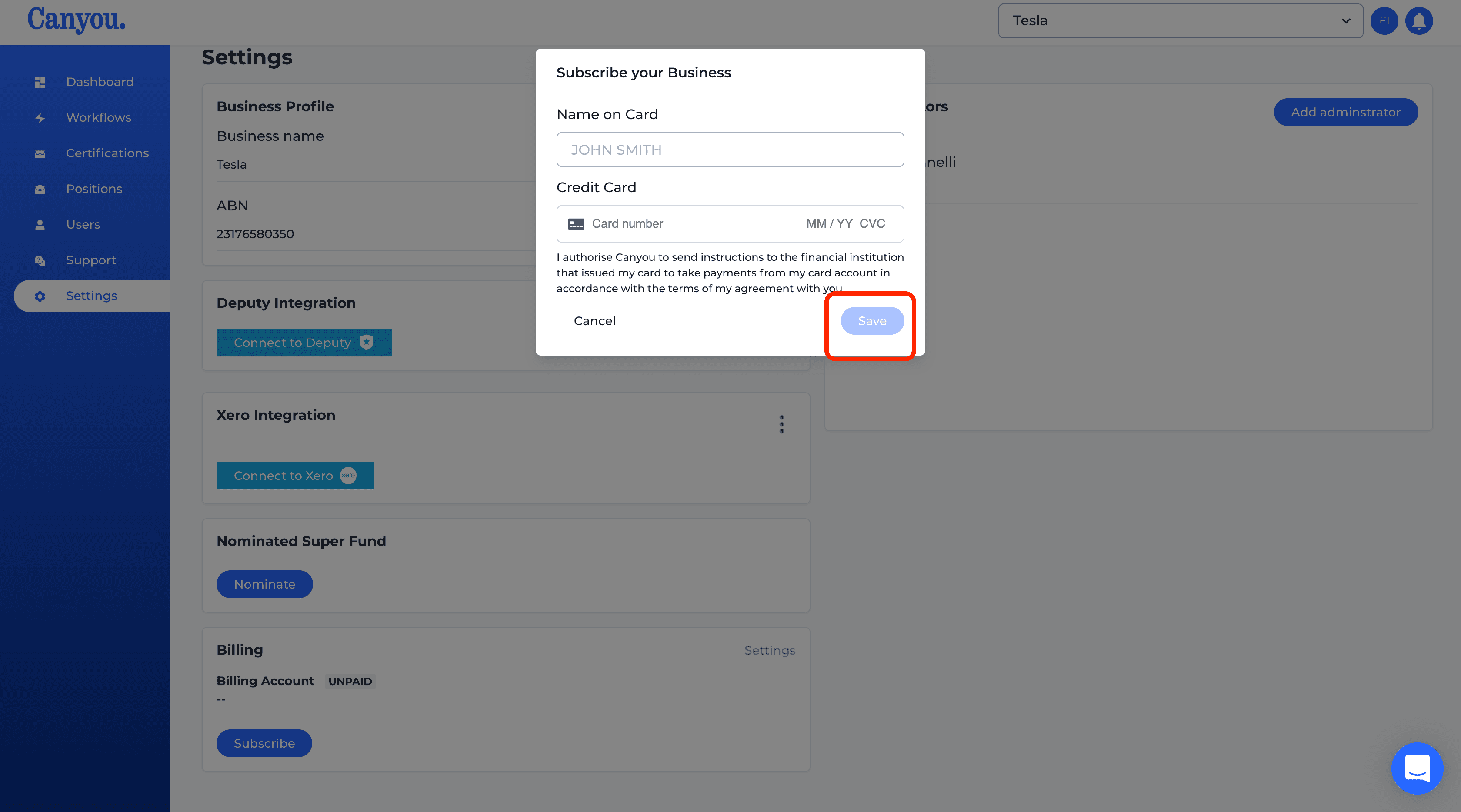
- Click the "Subscribe" button.