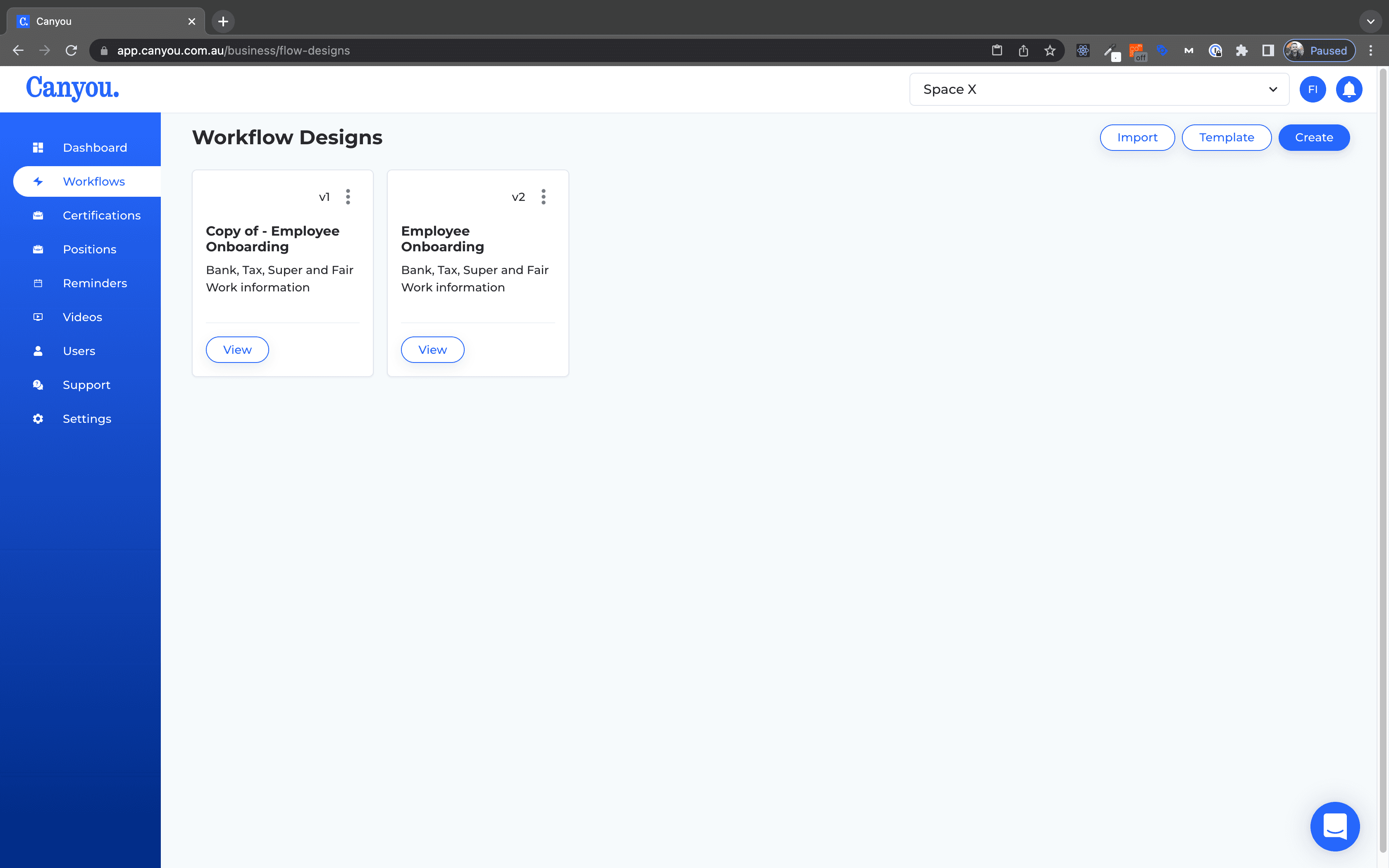IntroductionFrequently Asked Questions
Getting Started
Workflows
Workflow templates
Tasks
Positions
Users
Certifications
Videos
Businesses
Logging In
Xero Integration
Visa Checks
Billing
Advanced Use Cases
Copy a Workflow ⚡️ (Import / Export)
Workflows can be copied between two different businesses.
Let's get started
- Navigate to the Workflows menu.
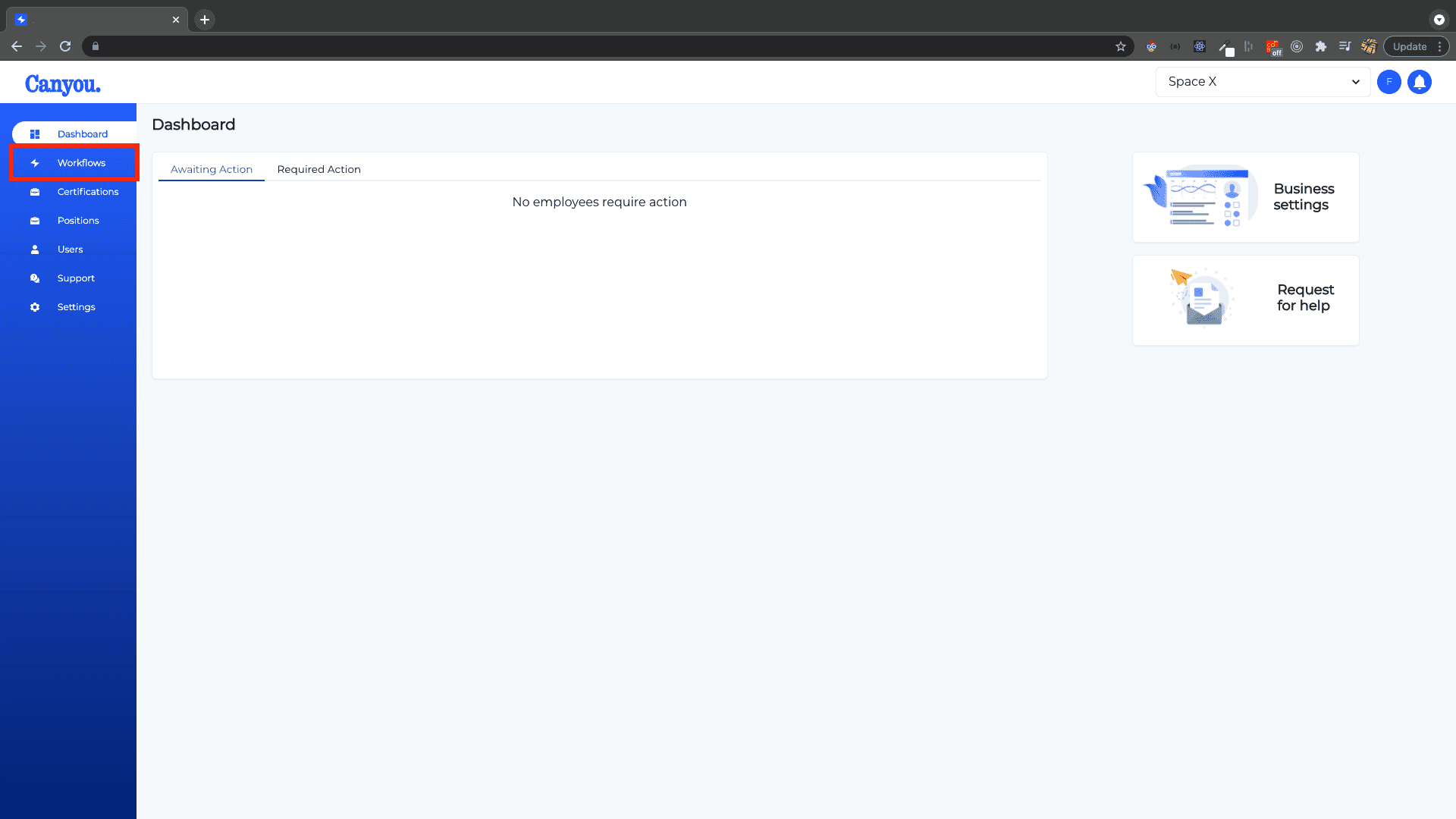
- Click the menu of the workflow you want to copy.
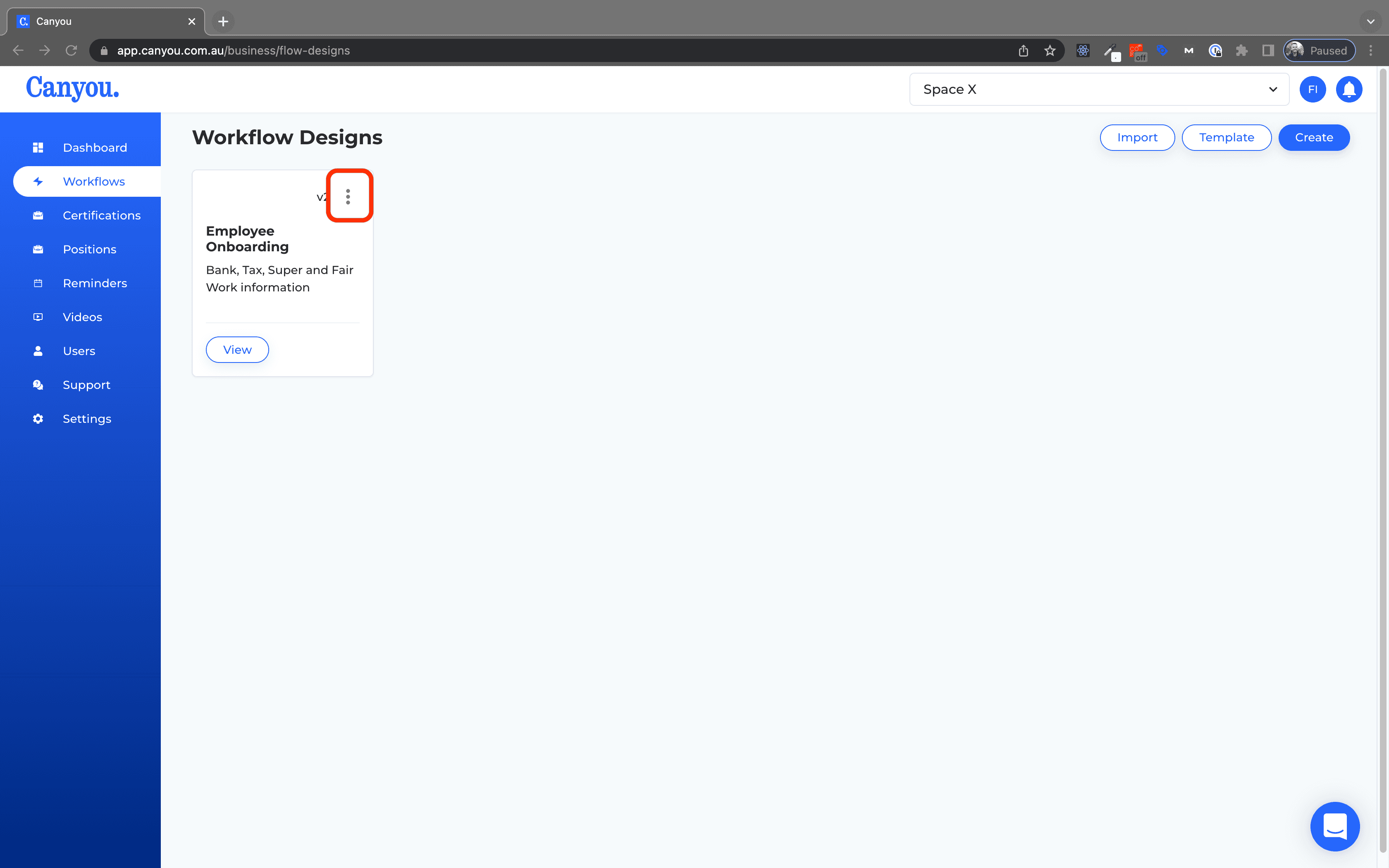
- Click Copy export code.
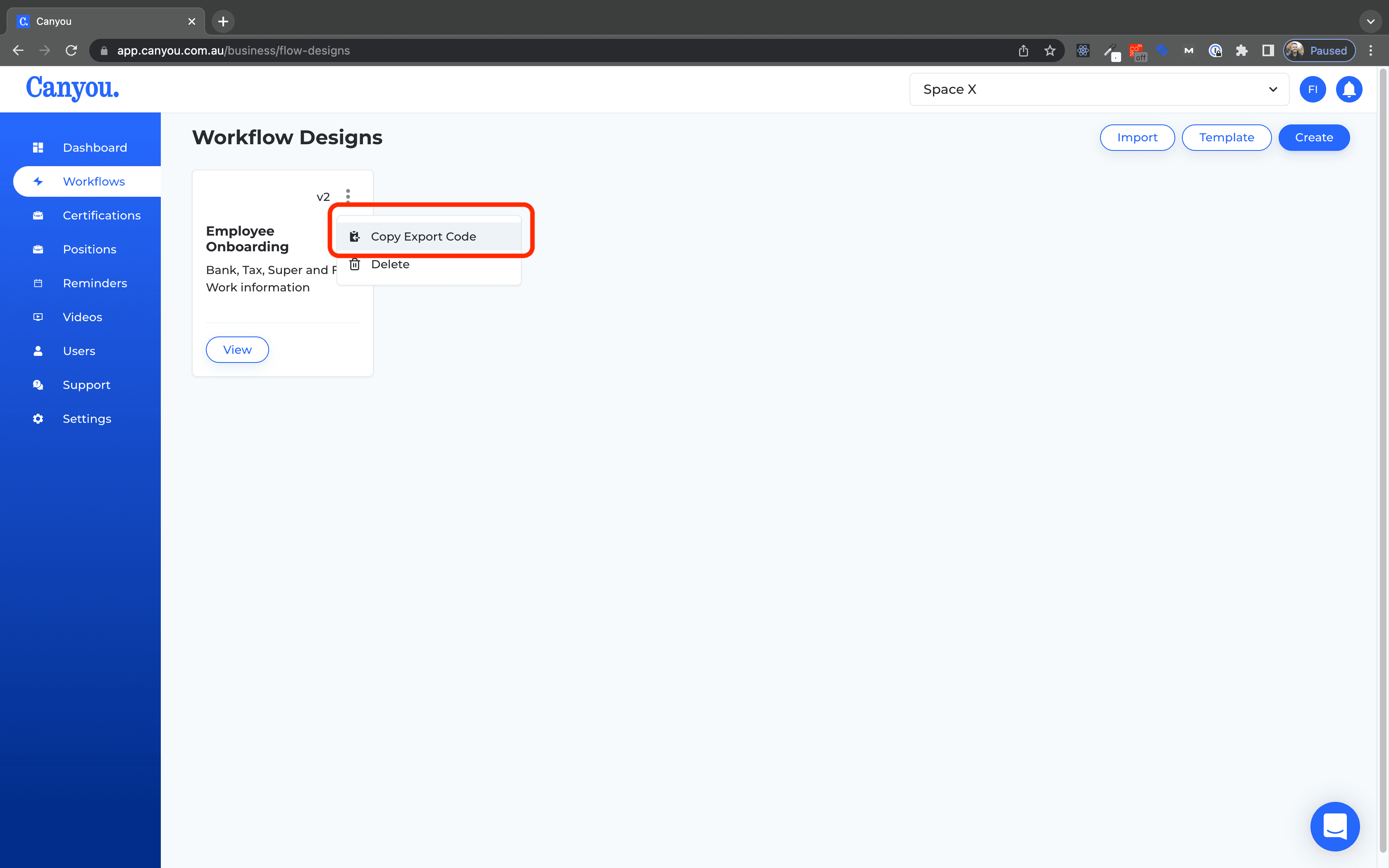
- Change to the business you wish to copy the workflow to (or you can stay in the same business).
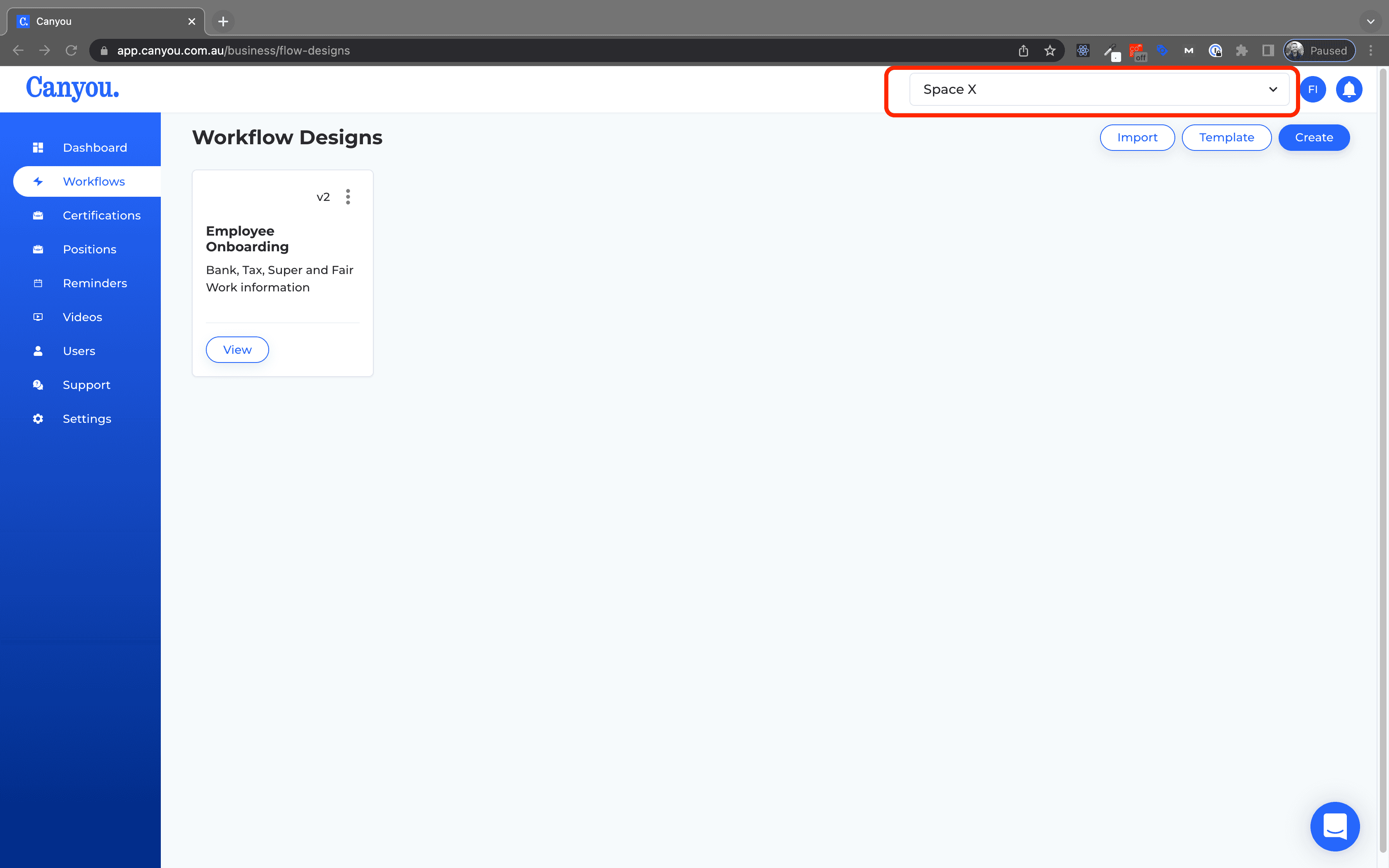
- Click Import button.
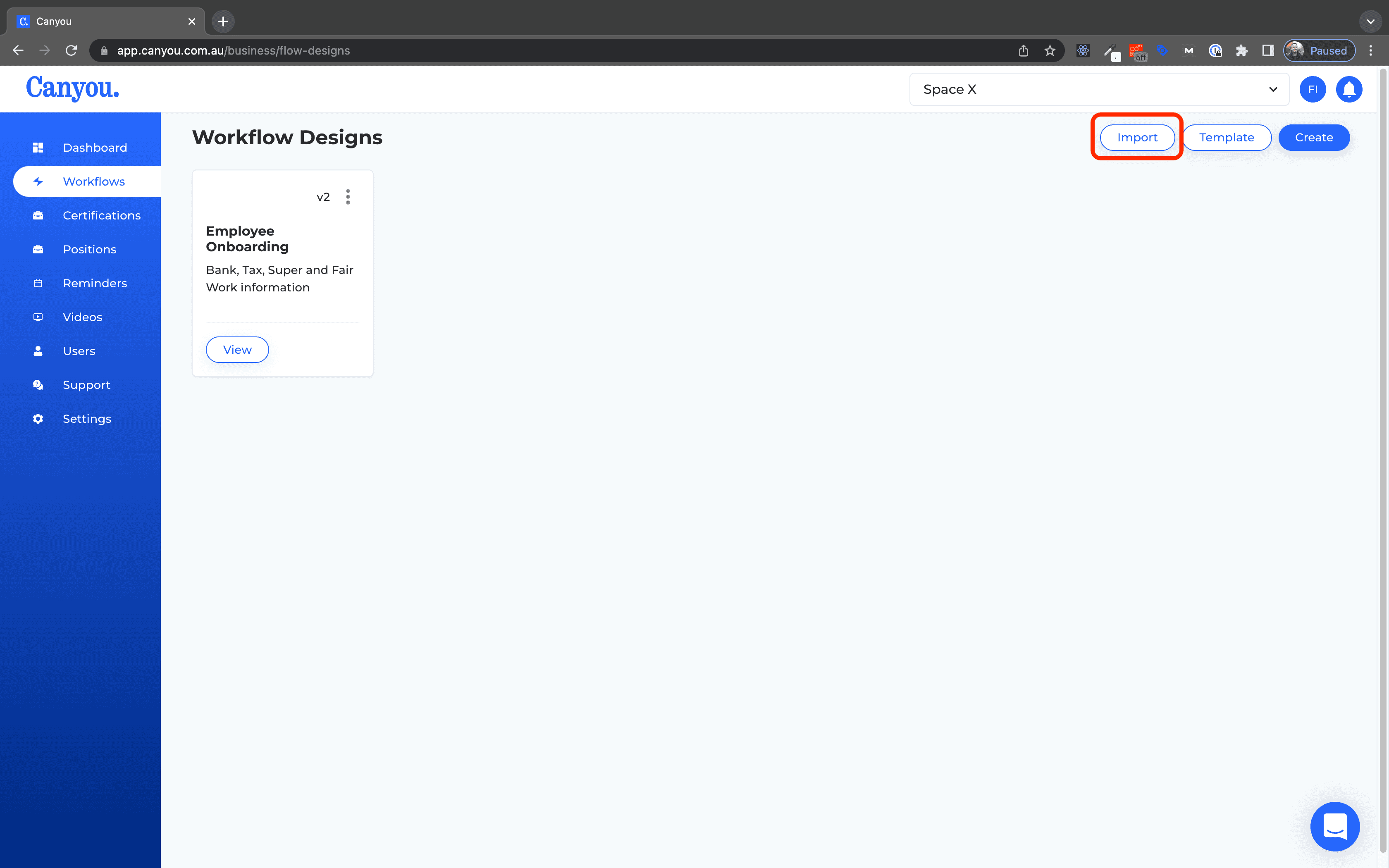
- Paste the code into the field
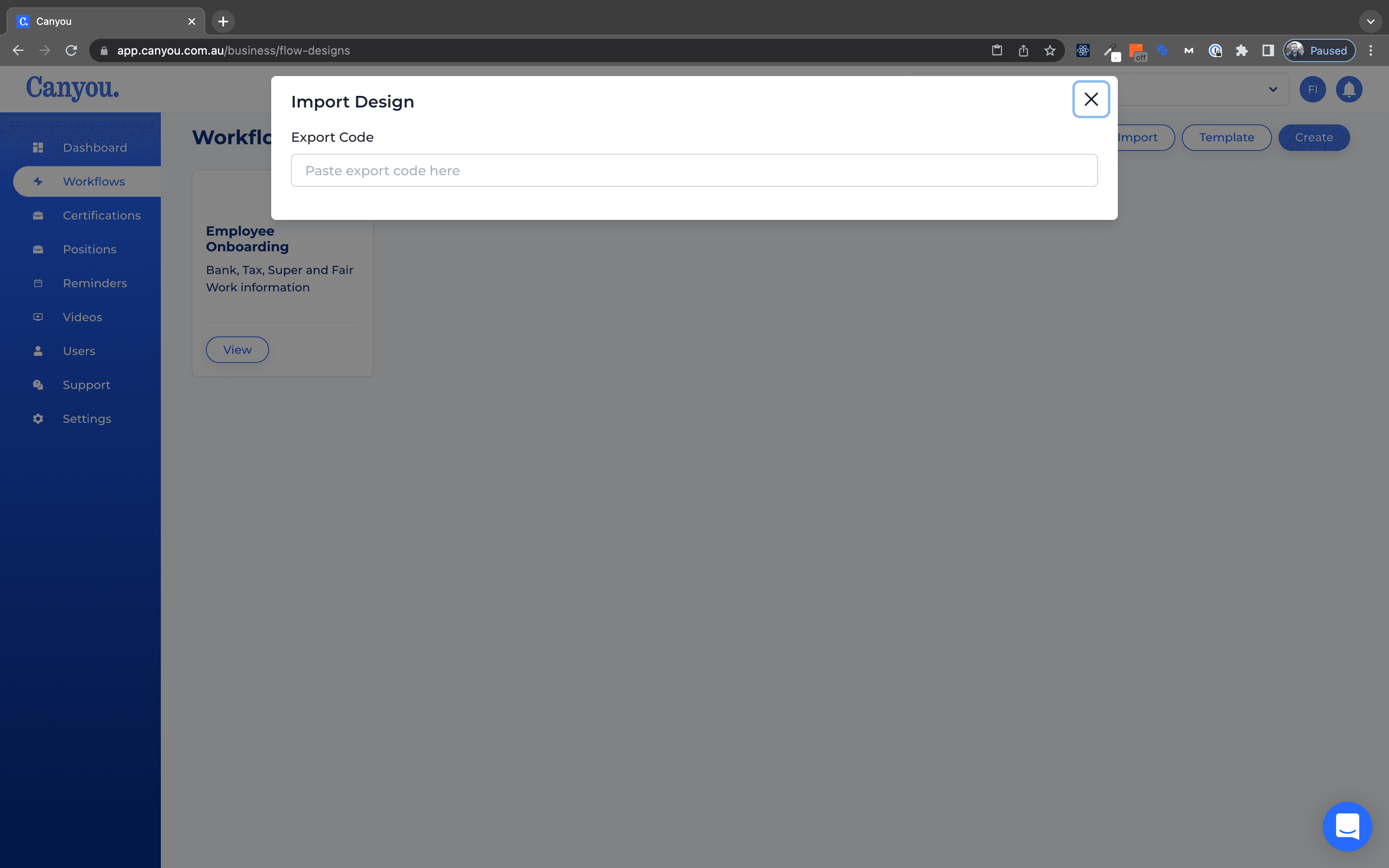
- You can now see a preview of the workflow. Update the workflow name if needed.
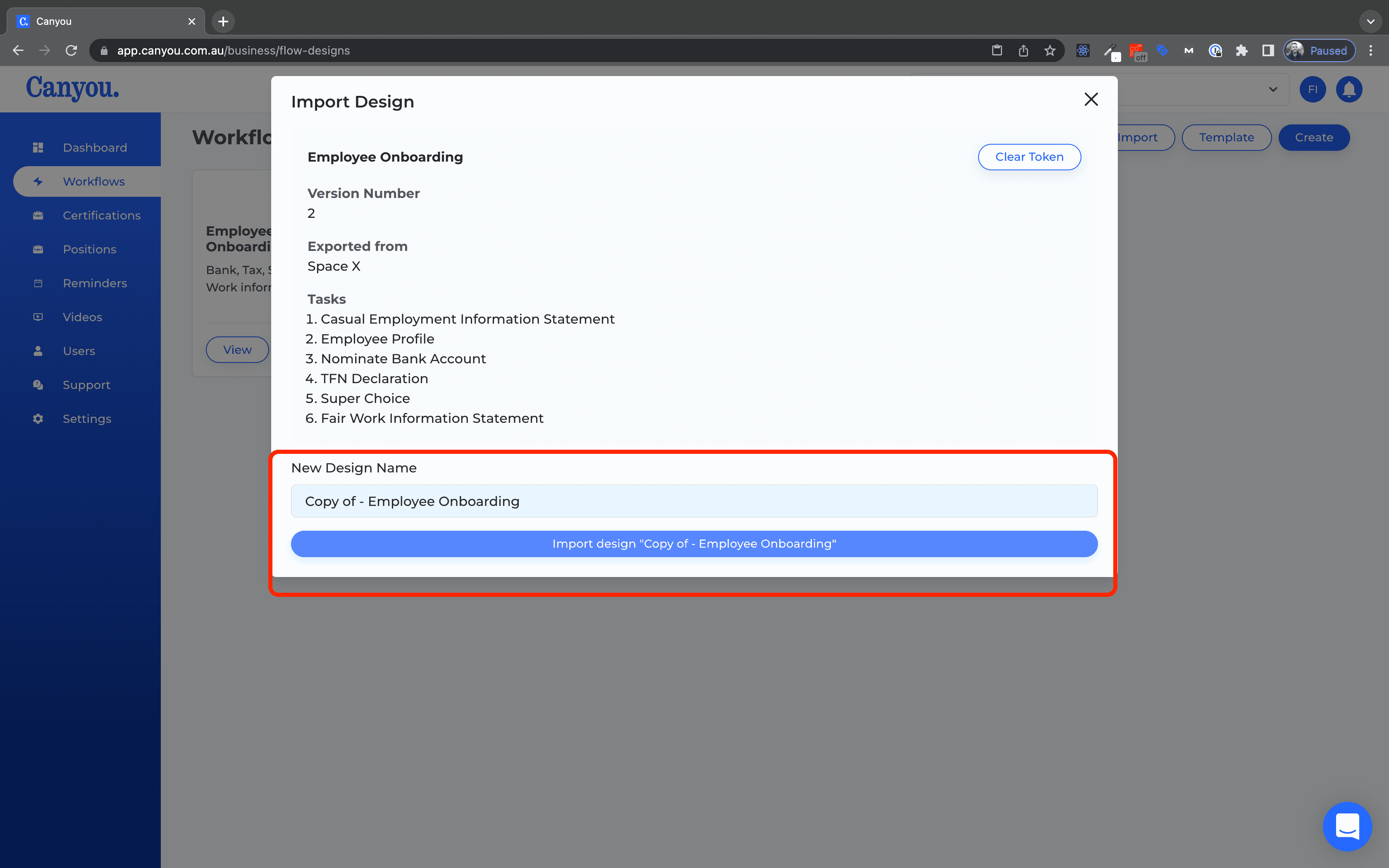
- Now you can see and edit the copy of the workflow.