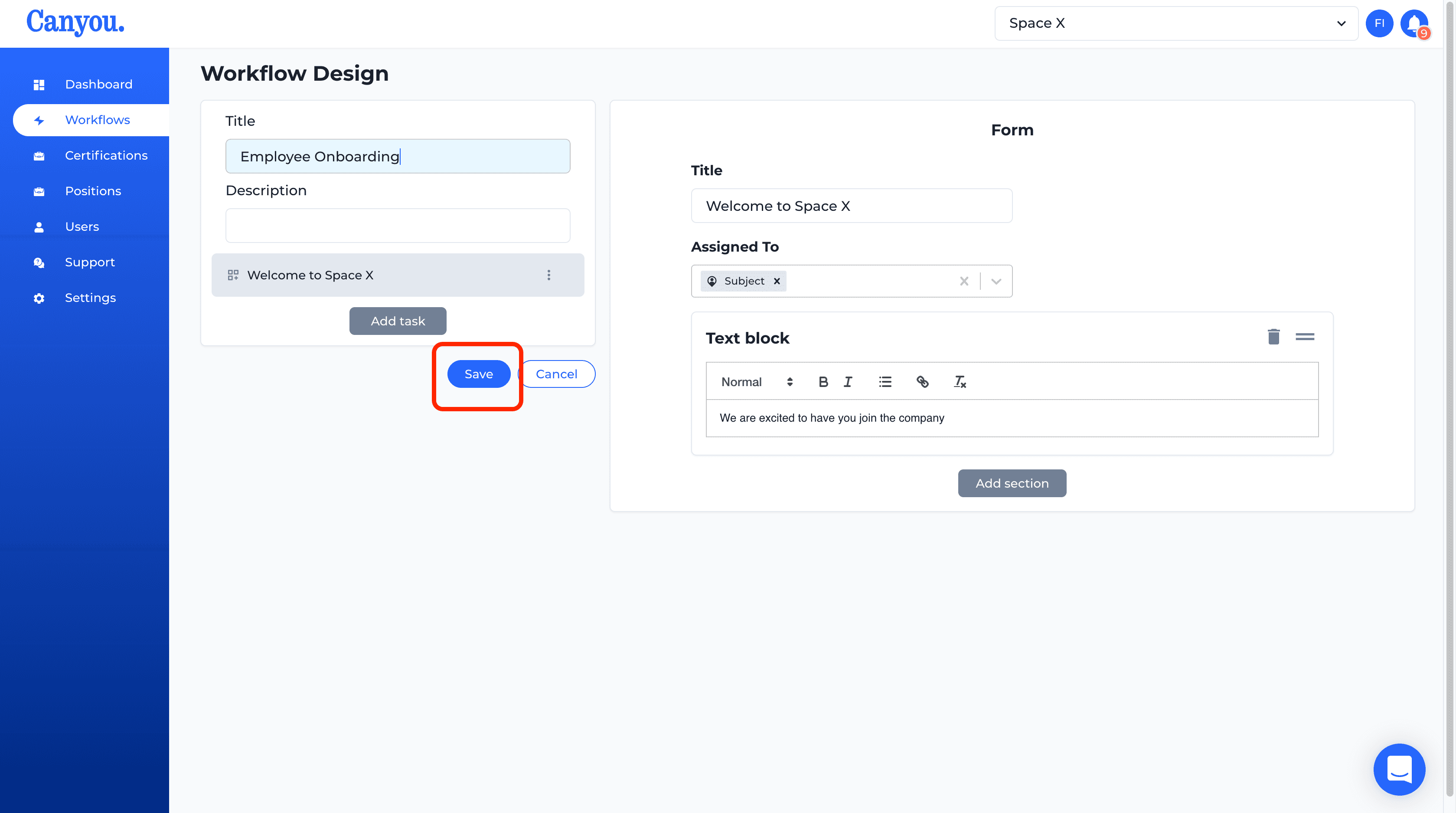IntroductionFrequently Asked Questions
Getting Started
Workflows
Workflow templates
Positions
Users
Certifications
Videos
Businesses
Logging In
Xero Integration
Visa Checks
Billing
Advanced Use Cases
Tasks 📋✔
This section is about the types of tasks available in our Workflows.
Tasks are the building blocks of Workflows.
Think of tasks as the jobs we want a member or an organisation (eg: employee, manager, owner, bookkeeper) to do.
Some example of what we can do with tasks:
- Ask a member to fill in a form
- Ask a member to upload a document
- Provide a member with some information
Let's learn how to add tasks to our Workflows
- Tasks can be found in the Workflows menu. Click into an existing Workflow or create a new one.
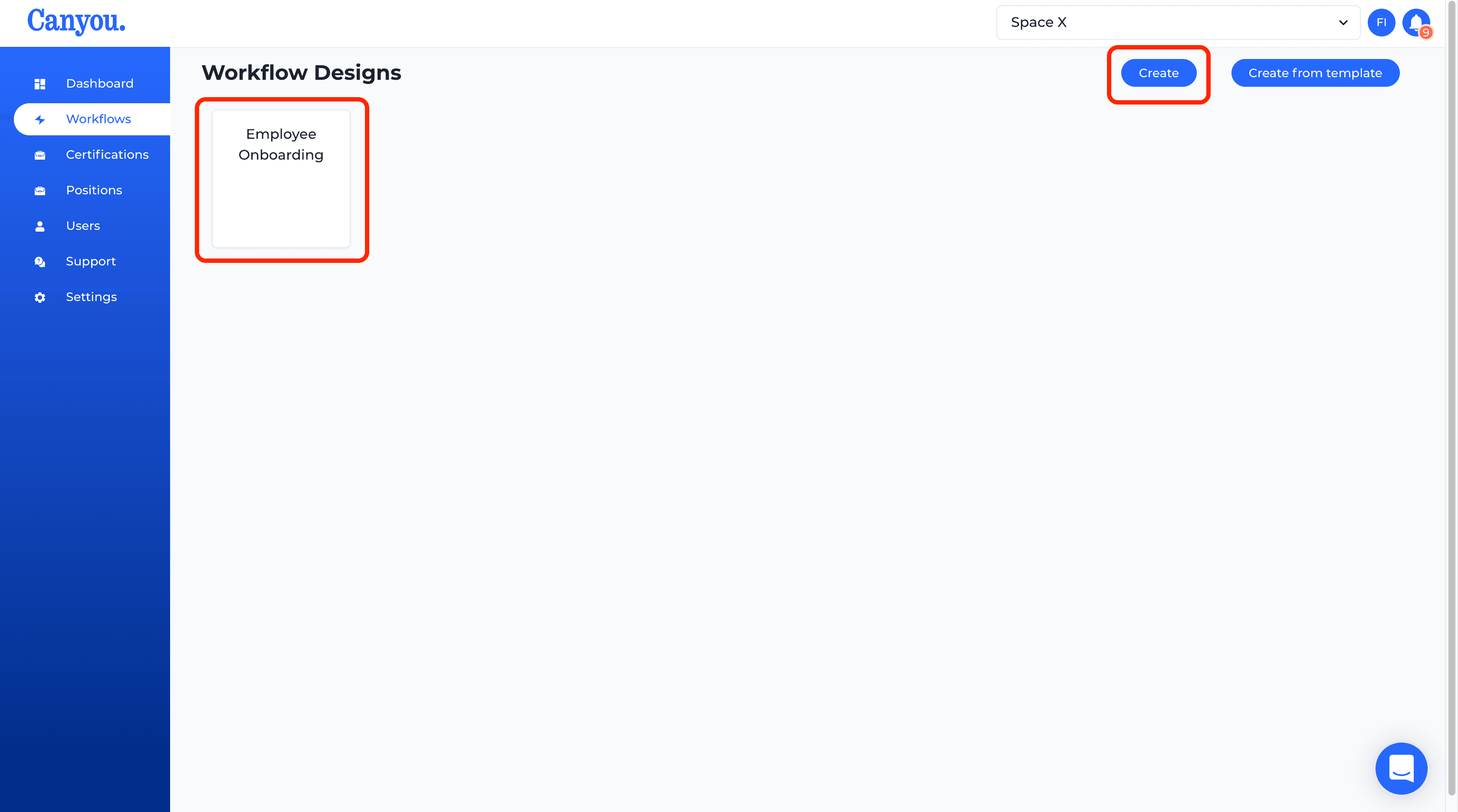
- Click Add task.
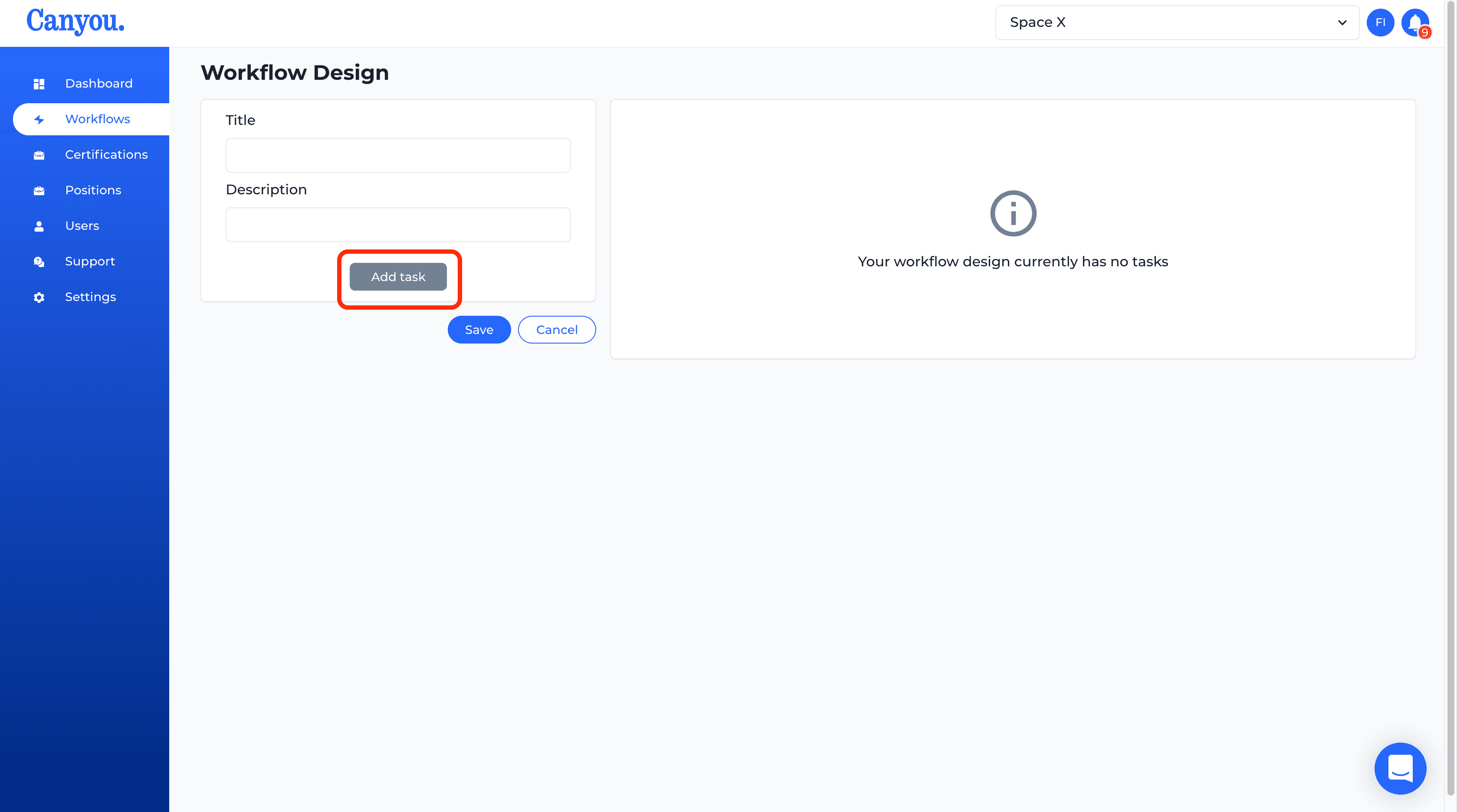
- Then choose from the different types of tasks to add to your Workflow.
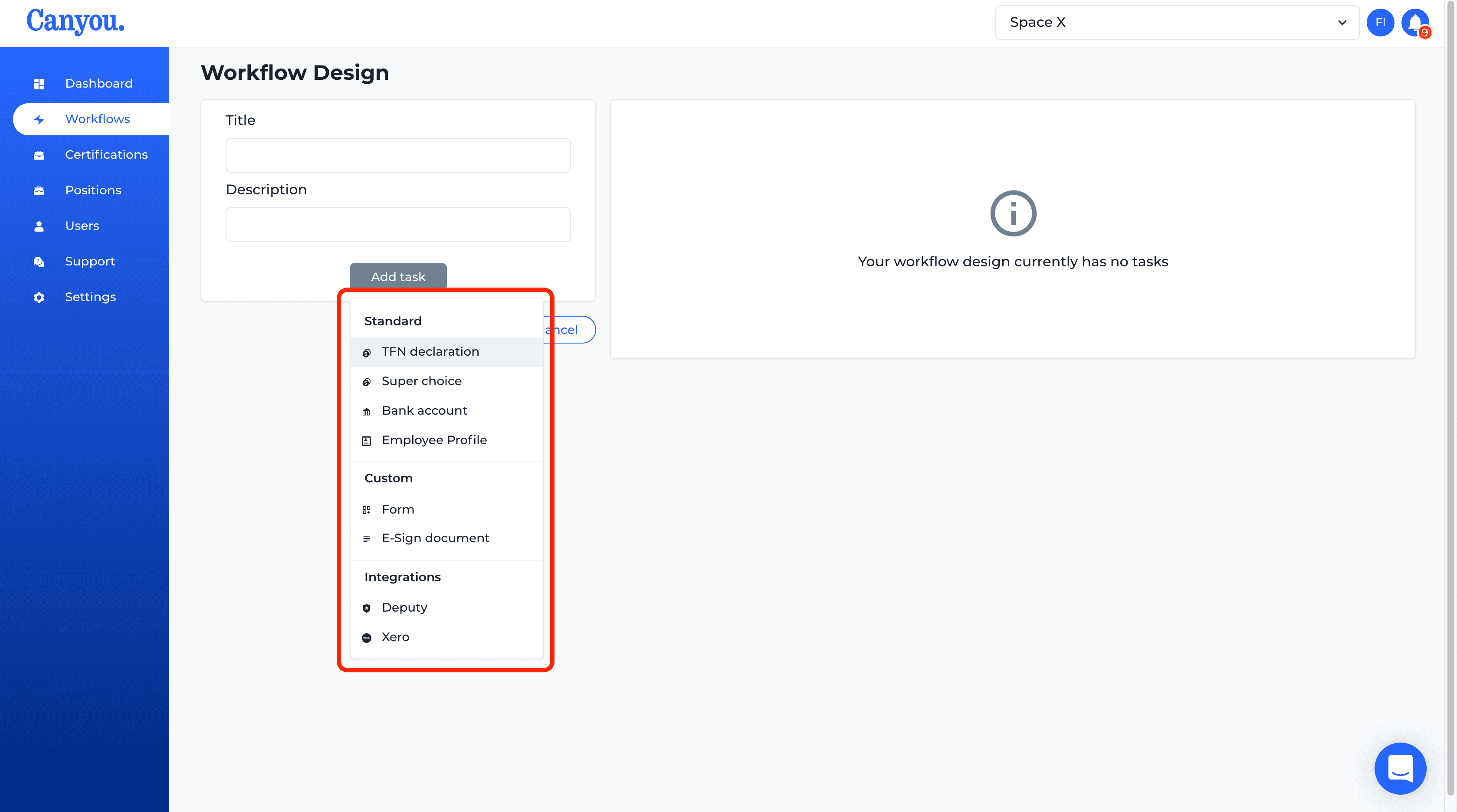
- Any time we create or edit a task we need to save the Workflow.