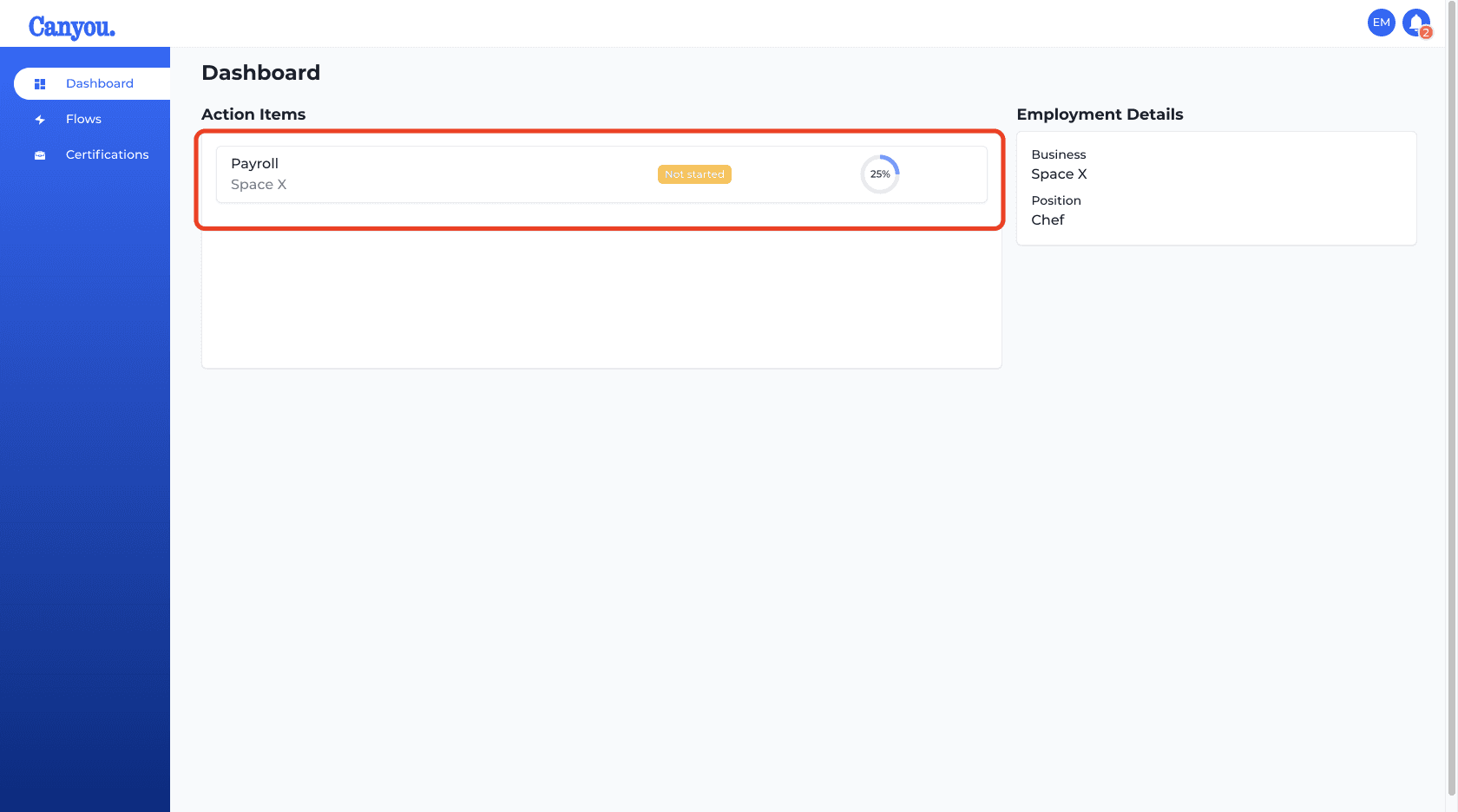IntroductionFrequently Asked Questions
Getting Started
Workflows
Workflow templates
Tasks
Positions
Users
Certifications
Videos
Businesses
Logging In
Xero Integration
Visa Checks
Billing
Advanced Use Cases
Employee Login 🧑🍳👨🏾💼👷♀️
This section shows how employees login to Canyou.
The screenshots are shown from desktop but you can login from mobile or tablet as well.
- Navigate to https://canyou.com.au and click the Log in button
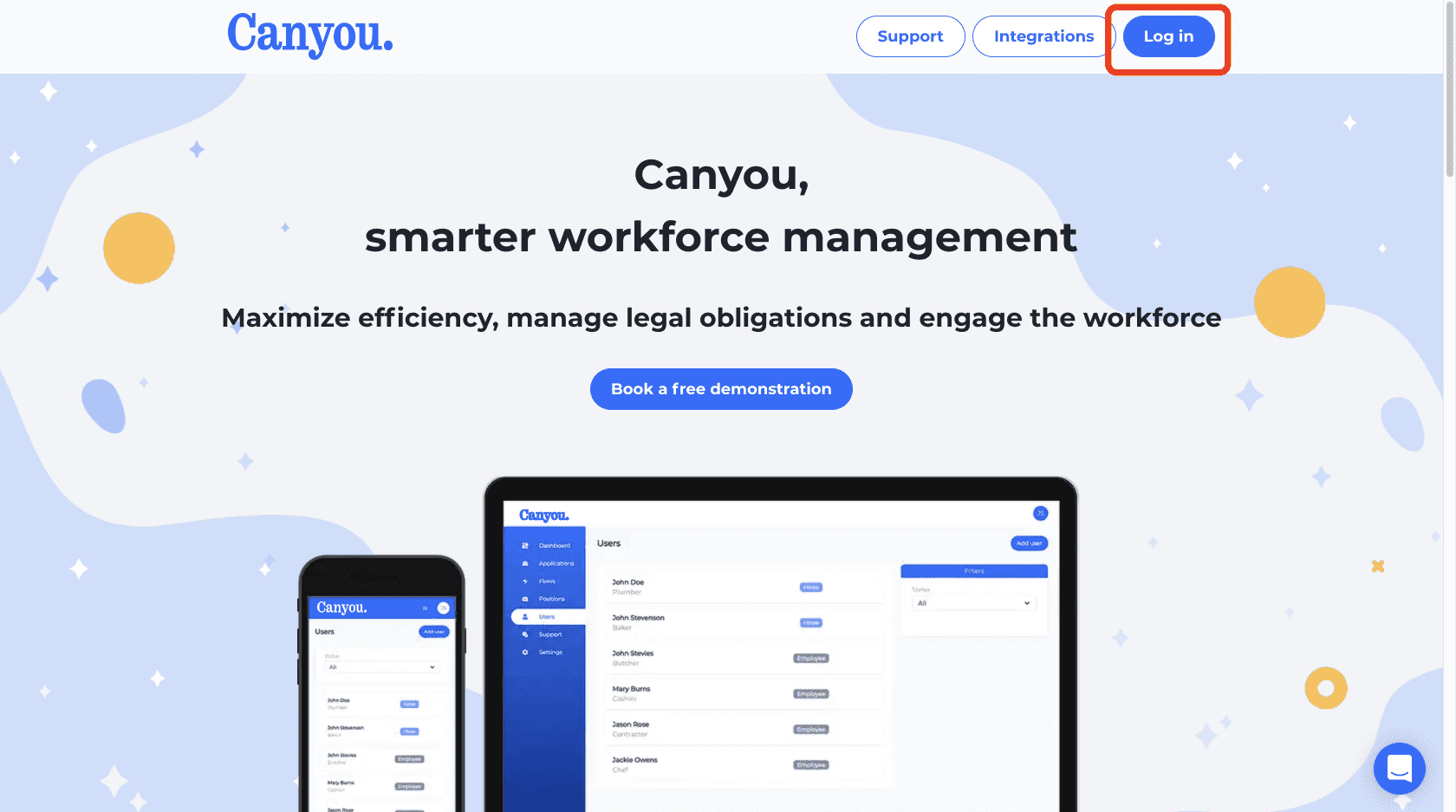
- Enter your email address and click the Login with Email button.
This will send an email to your inbox with a single use link to gain access to the platform.
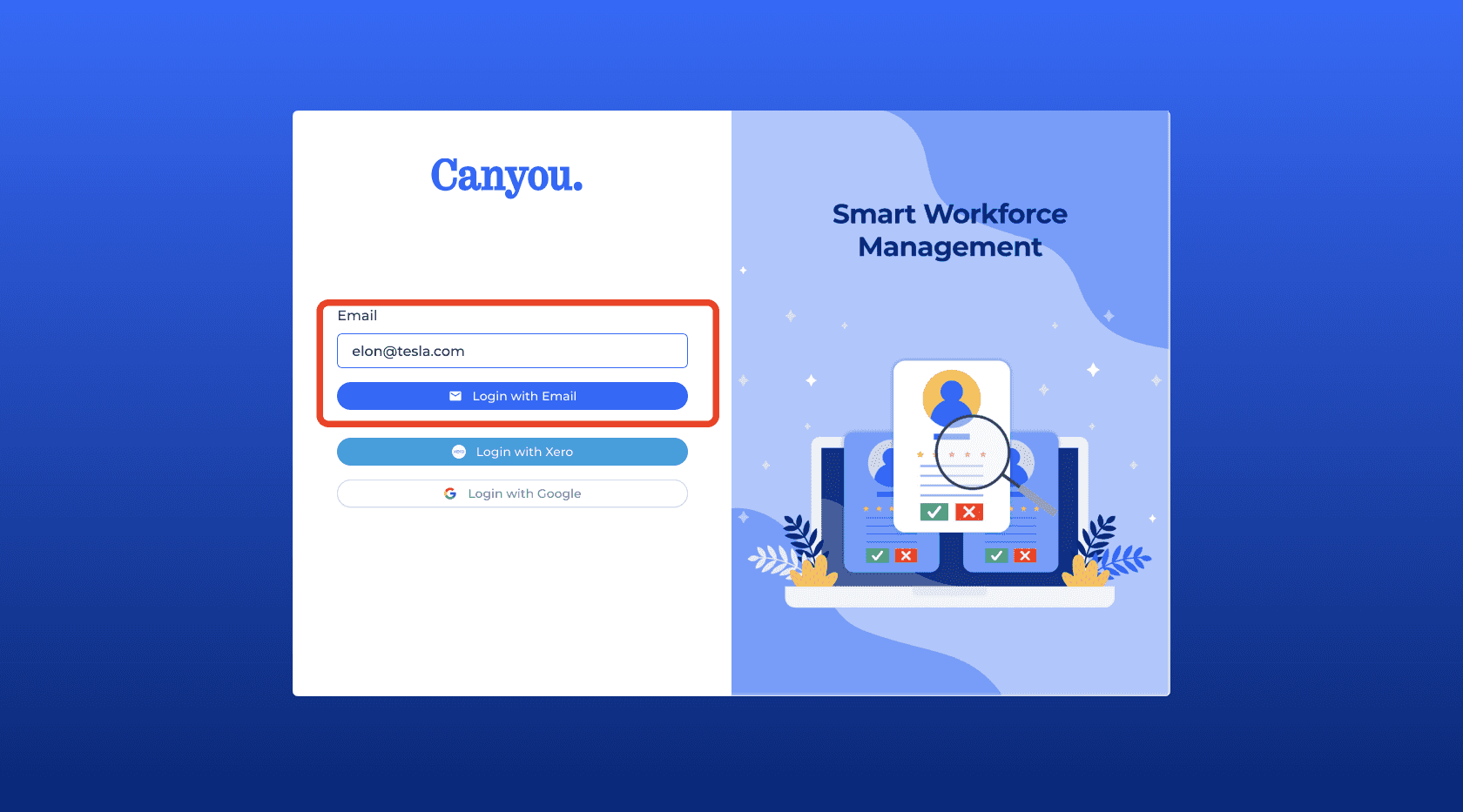
- Check your email and then click the Log in button. If you didn't recieve an email check your spam.
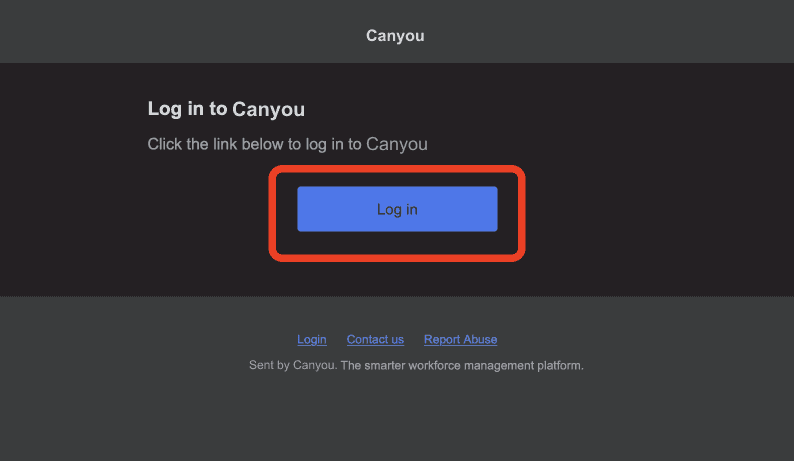
- Great work you have logged in 👏. Now click the Action Items to get started.