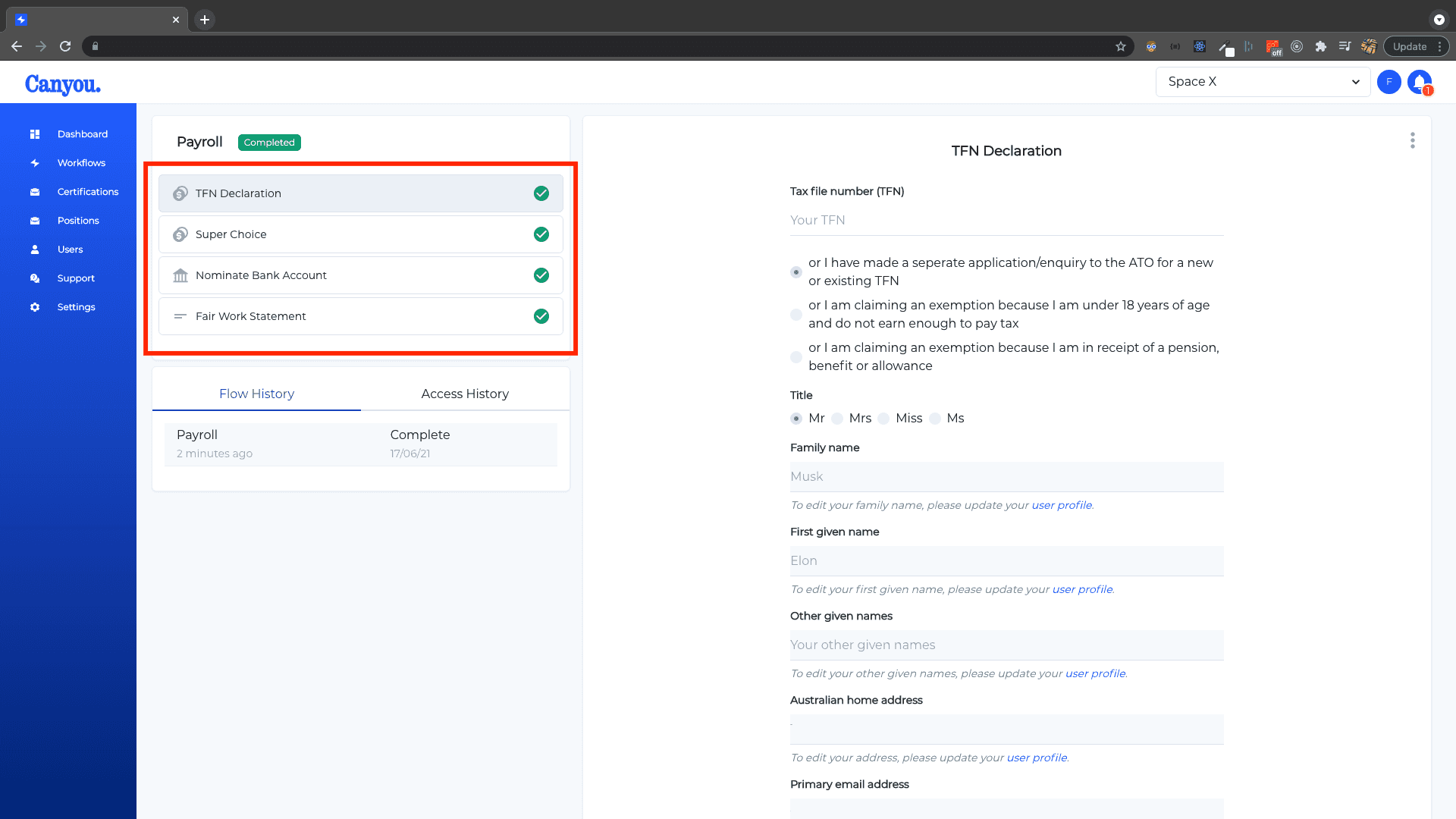IntroductionFrequently Asked Questions
Workflows
Workflow templates
Tasks
Positions
Users
Certifications
Videos
Businesses
Logging In
Xero Integration
Visa Checks
Billing
Advanced Use Cases
Invite an Employee 🧑🍳
The final step is inviting an employee.
- Navigate to the Users menu.
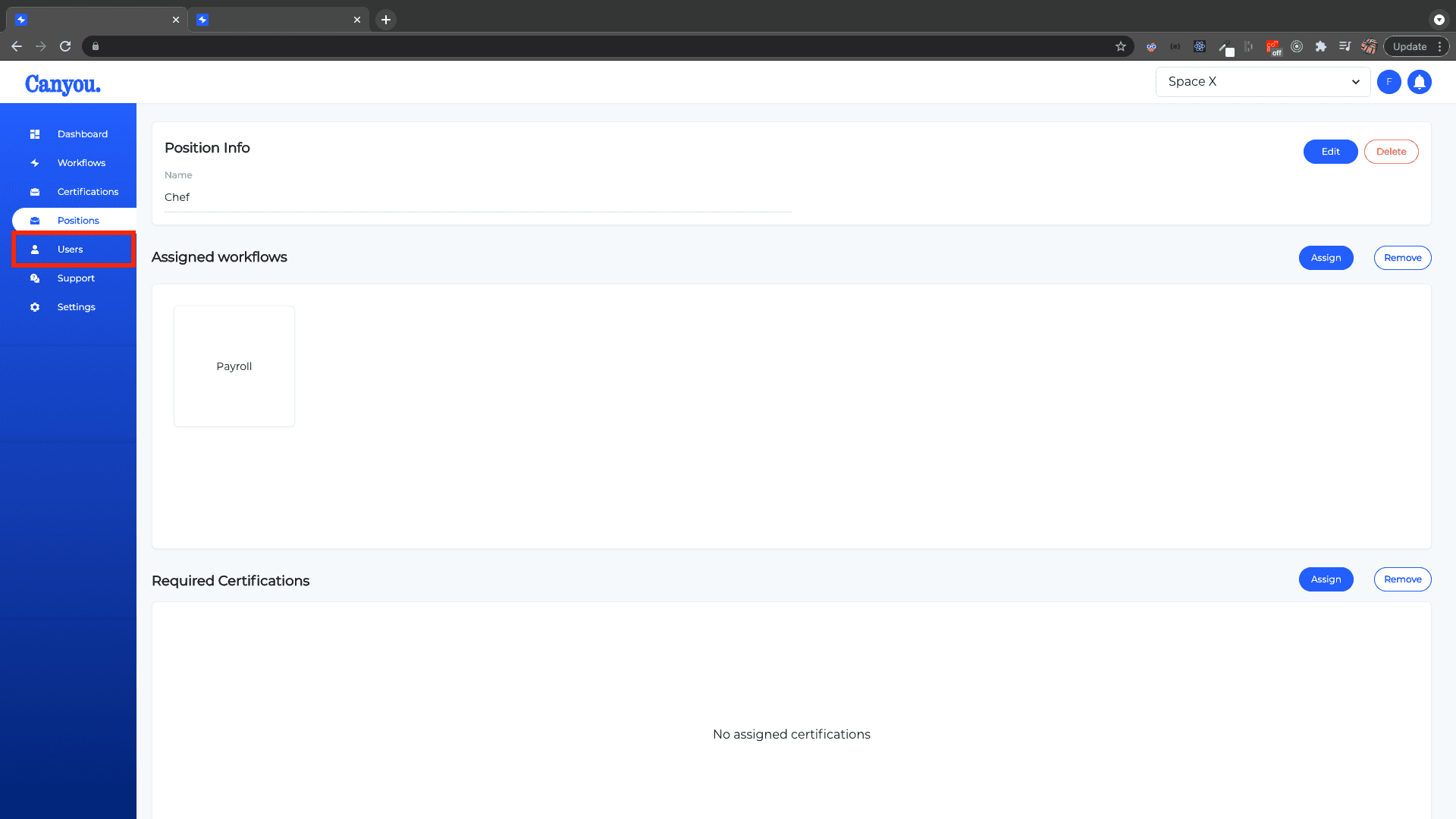
- Click Add user.
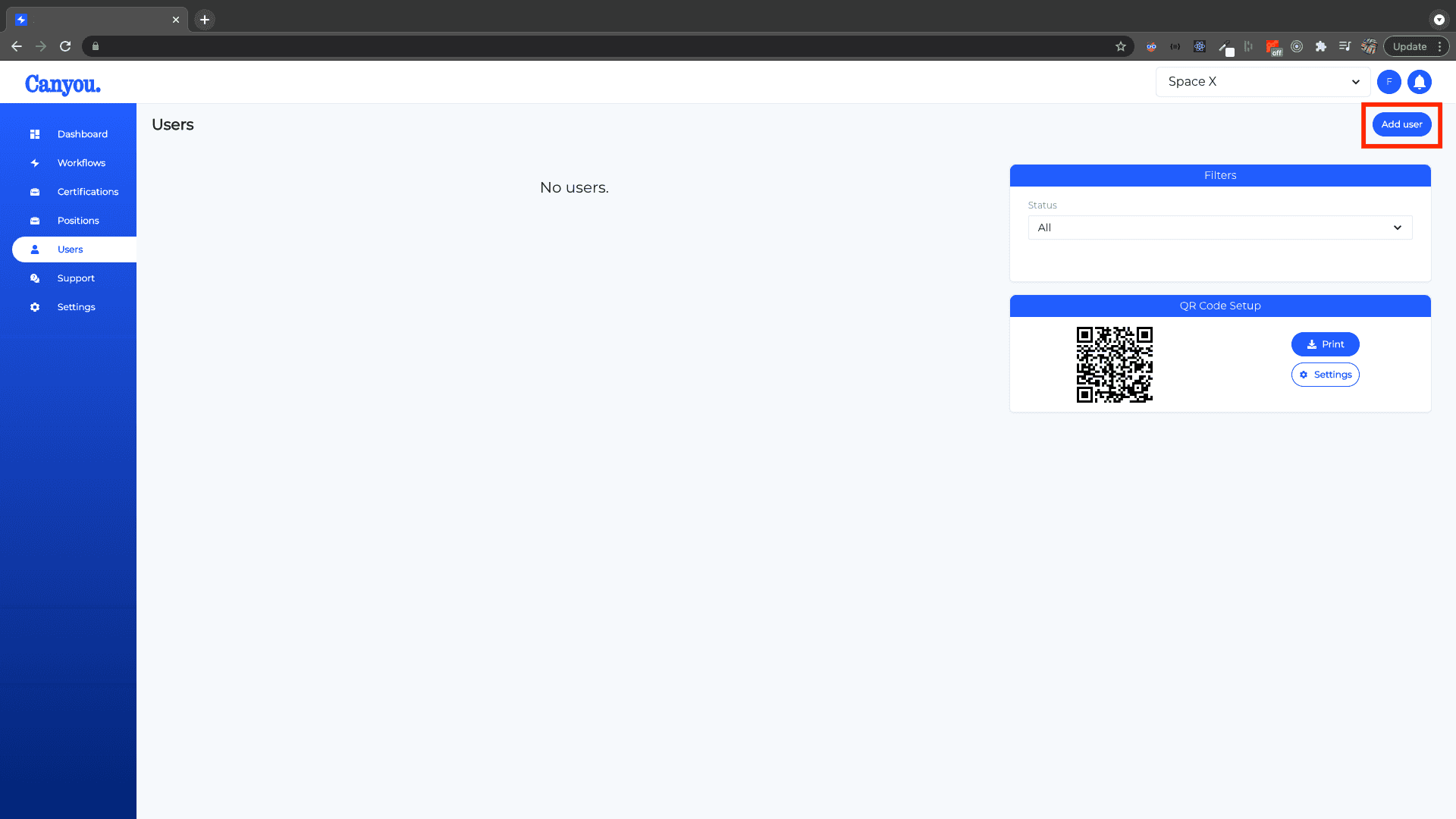
- Now input the user information of someone you want to invite. Then click the Invite button. This will send and email to the employee asking them to join Canyou. When the employee accepts the invite they will be prompted to complete any Workflows they have been assigned.
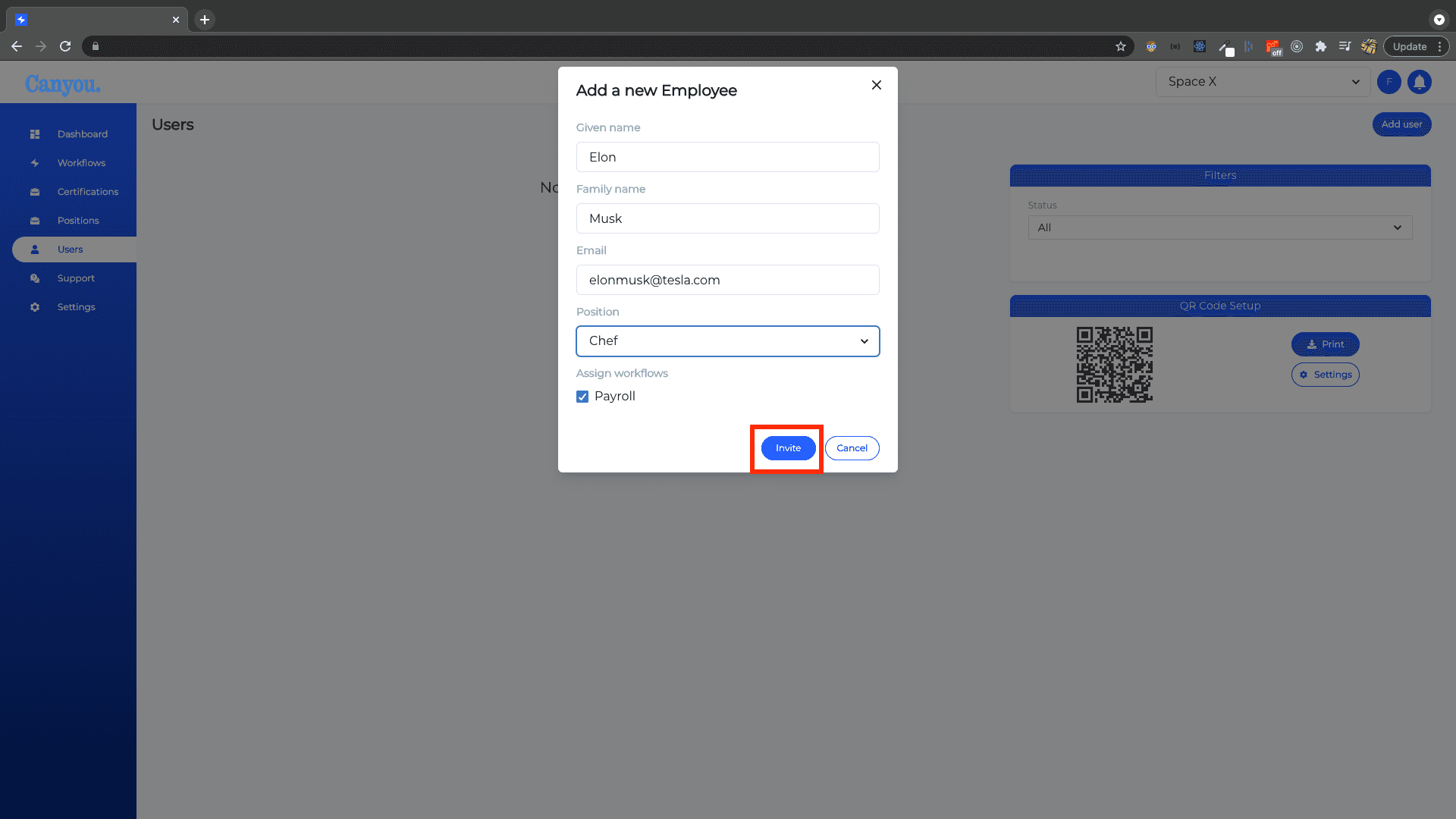
- Now we can see the employee has been invited.
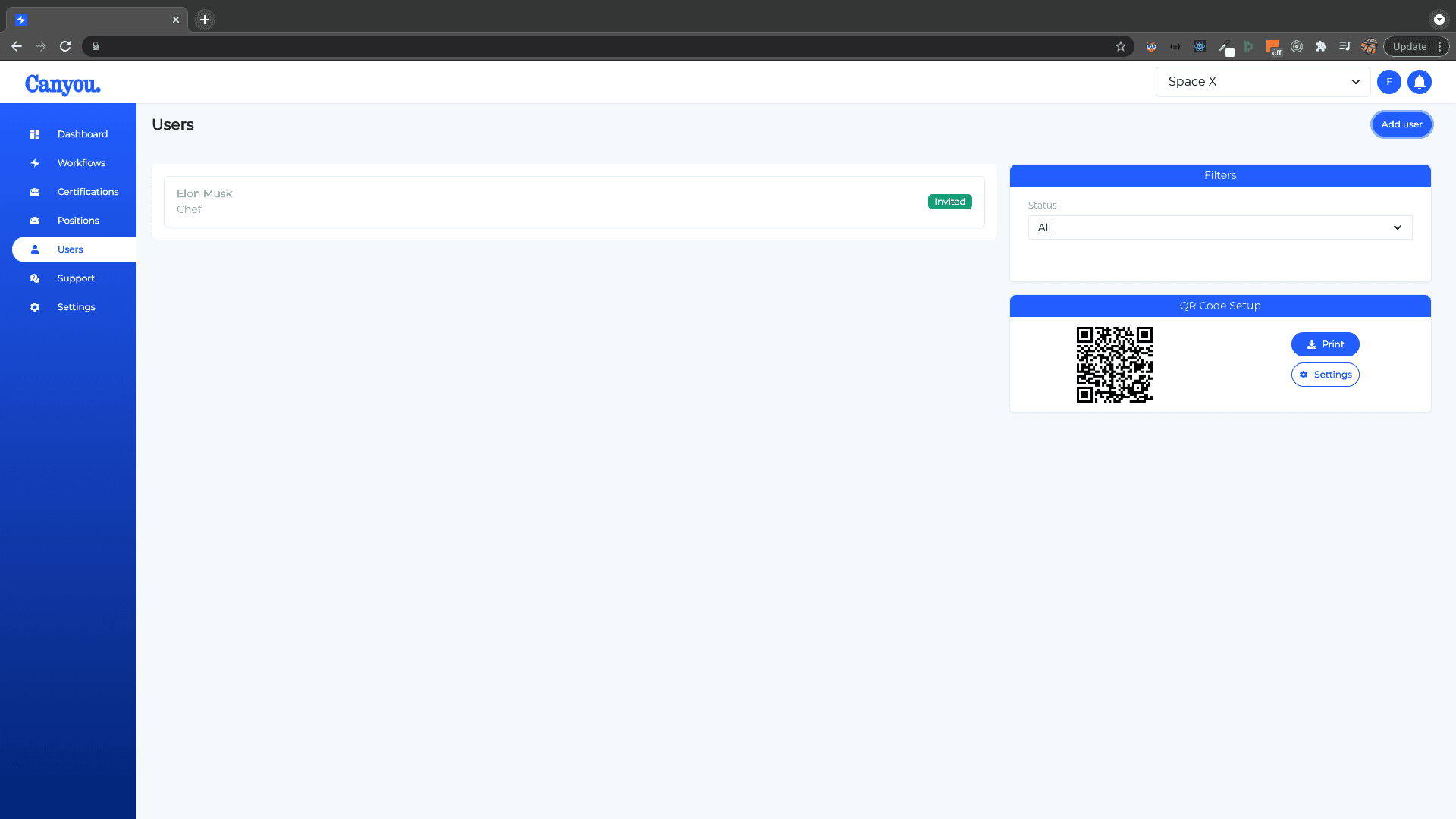
- When the employee accepts the invite the screen will show the amount of progress of the employee.
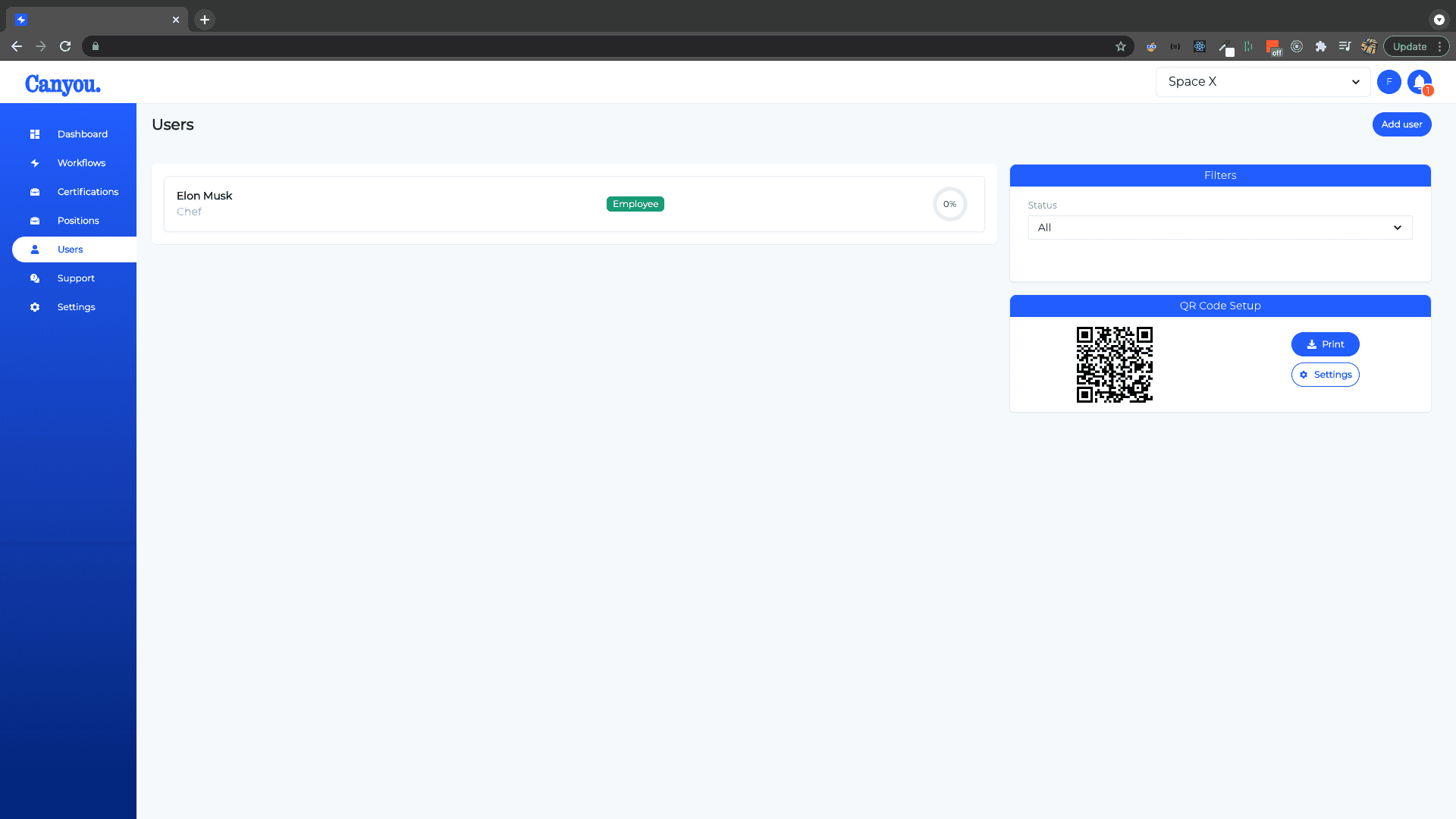
- When the employee has completed the Workflow we can see they have a green check mark on their row. We can click on this row to see the details of the submitted tasks.
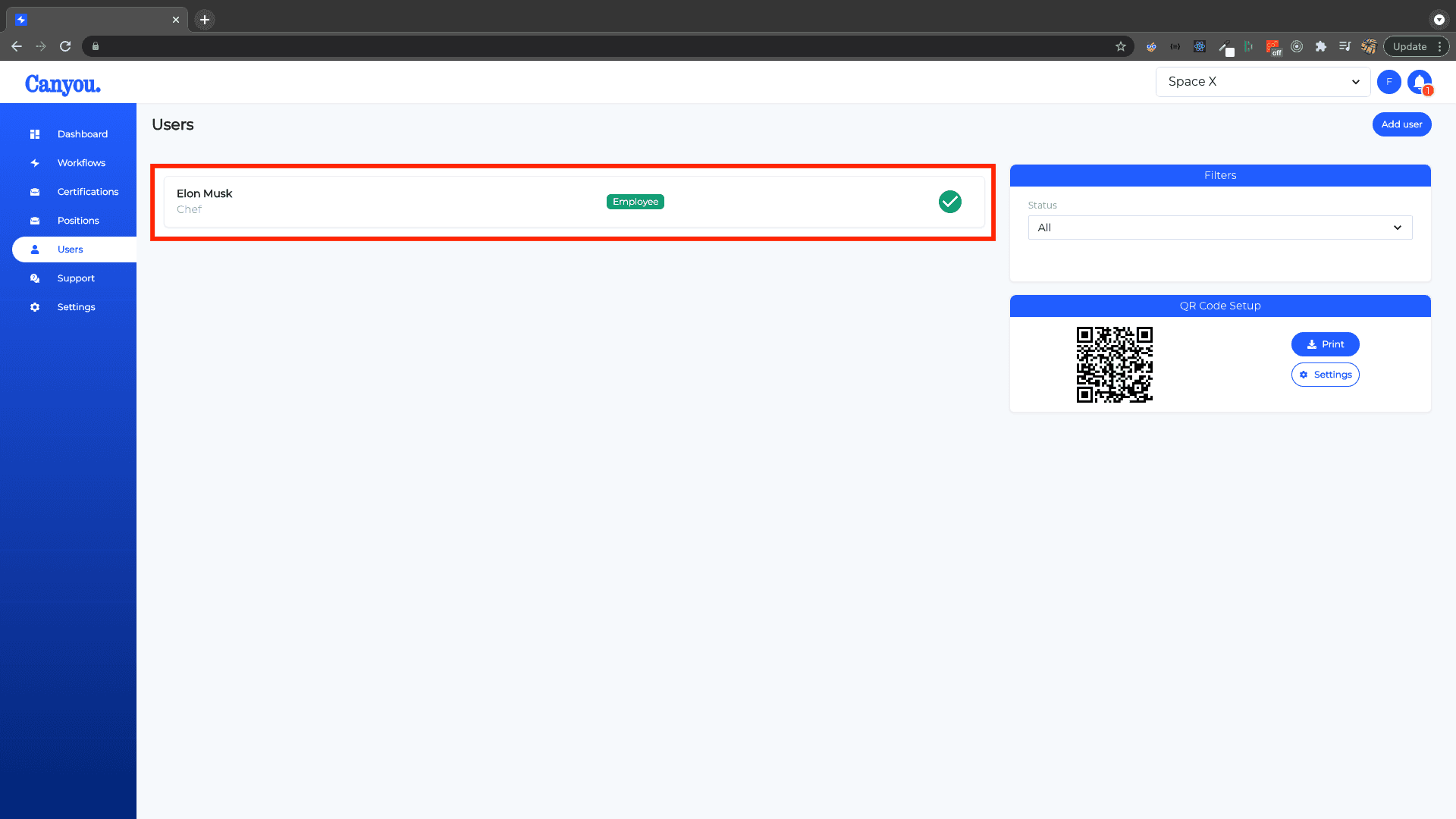
- We can see that the payroll flow is completed. Click on the payroll flow to see the details.
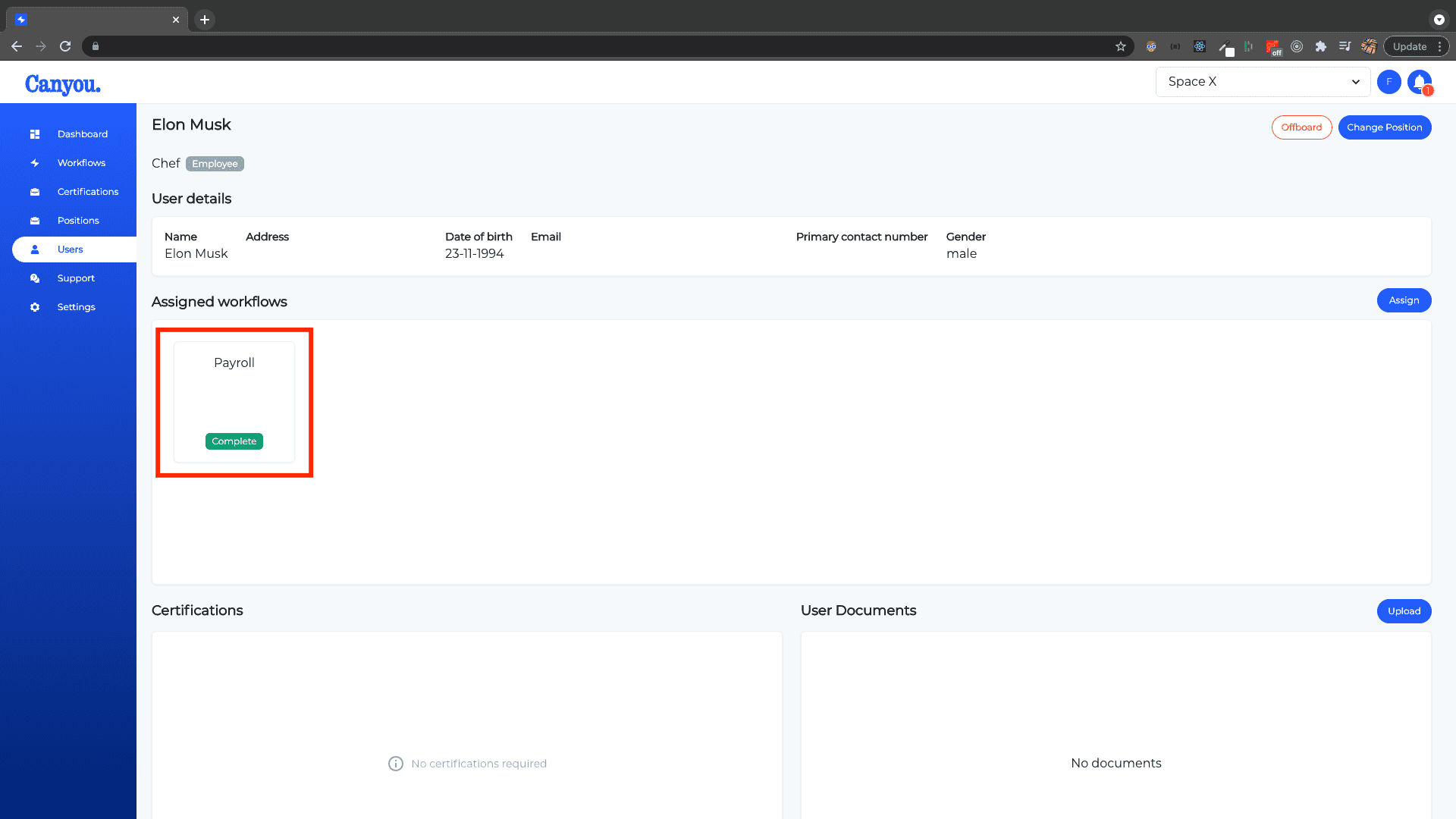
- This shows us all the tasks. We can navigate through the details by clicking on the corresponding task.