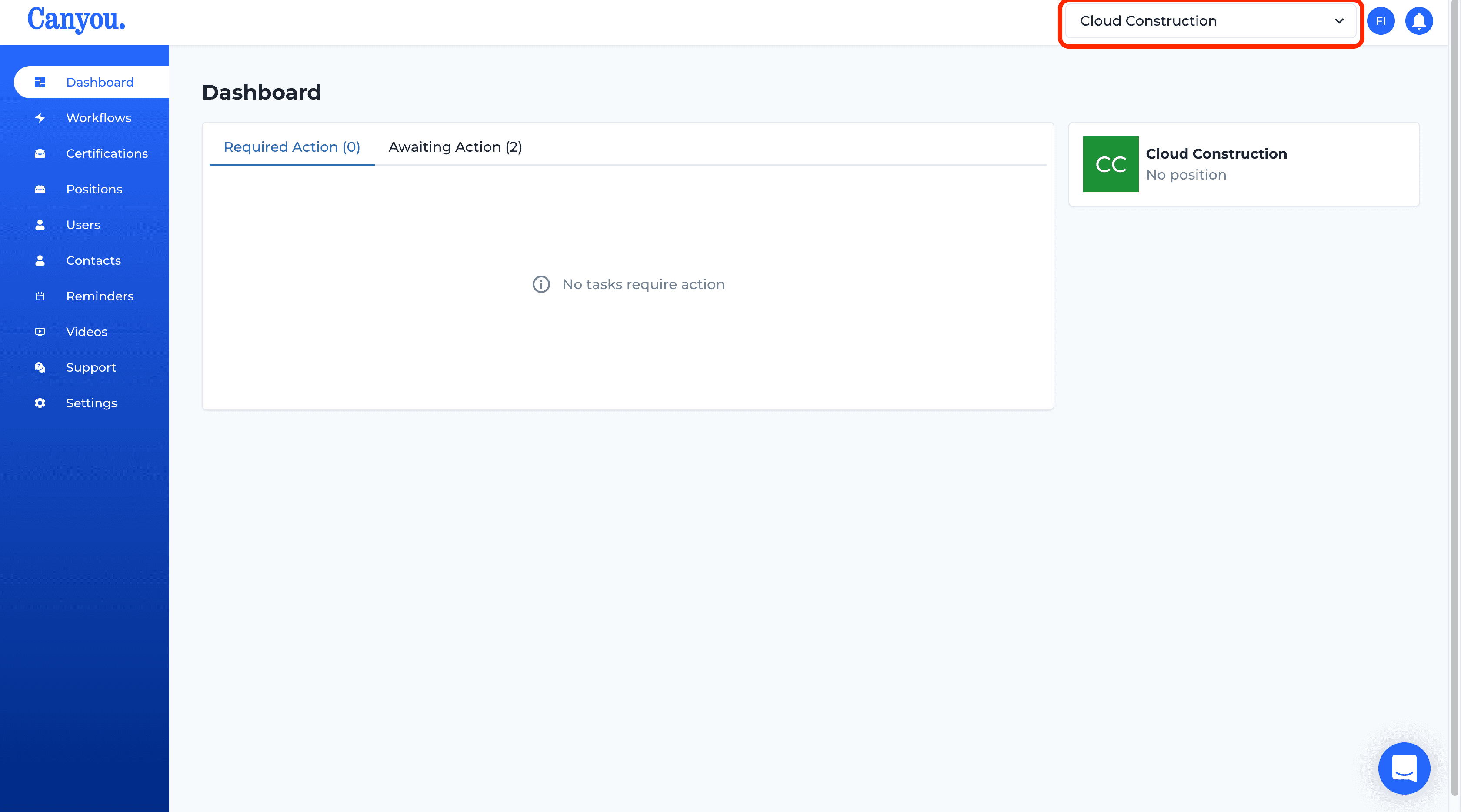IntroductionFrequently Asked Questions
Getting Started
Workflows
Workflow templates
Tasks
Positions
Users
Certifications
Videos
Businesses
Logging In
Xero Integration
Visa Checks
Billing
Advanced Use Cases
Add a Business 🏢
In Canyou we have the ability to create multiple businesses. This allows us to organise our members, workflows and certifications into seperate profiles so that it's easier to manage.
Let's add a business
- Select one of your existing businesses from the drop down. If you do not select a business you will not be able to access the Register business button.
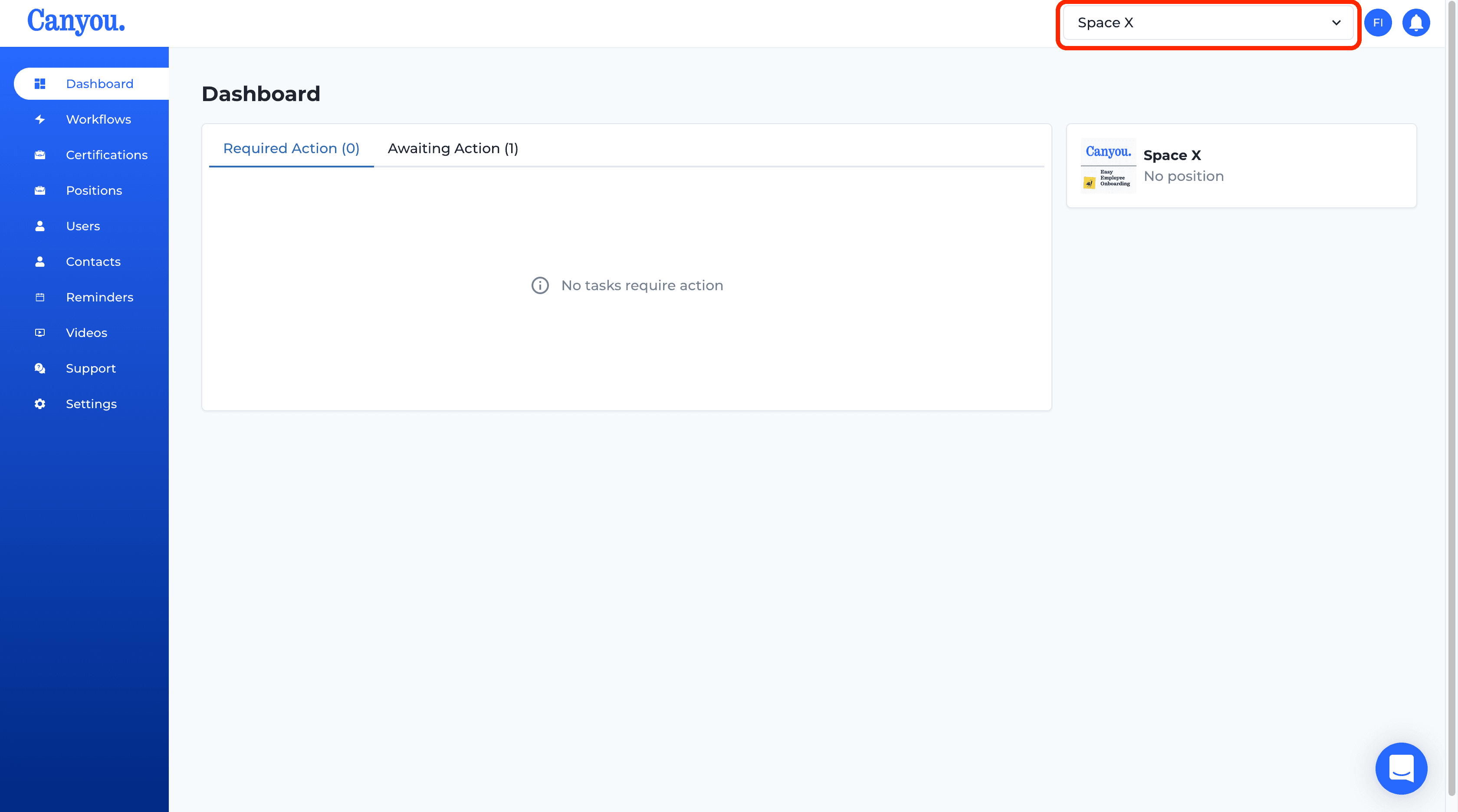
- Click the profile button in the top right corner.
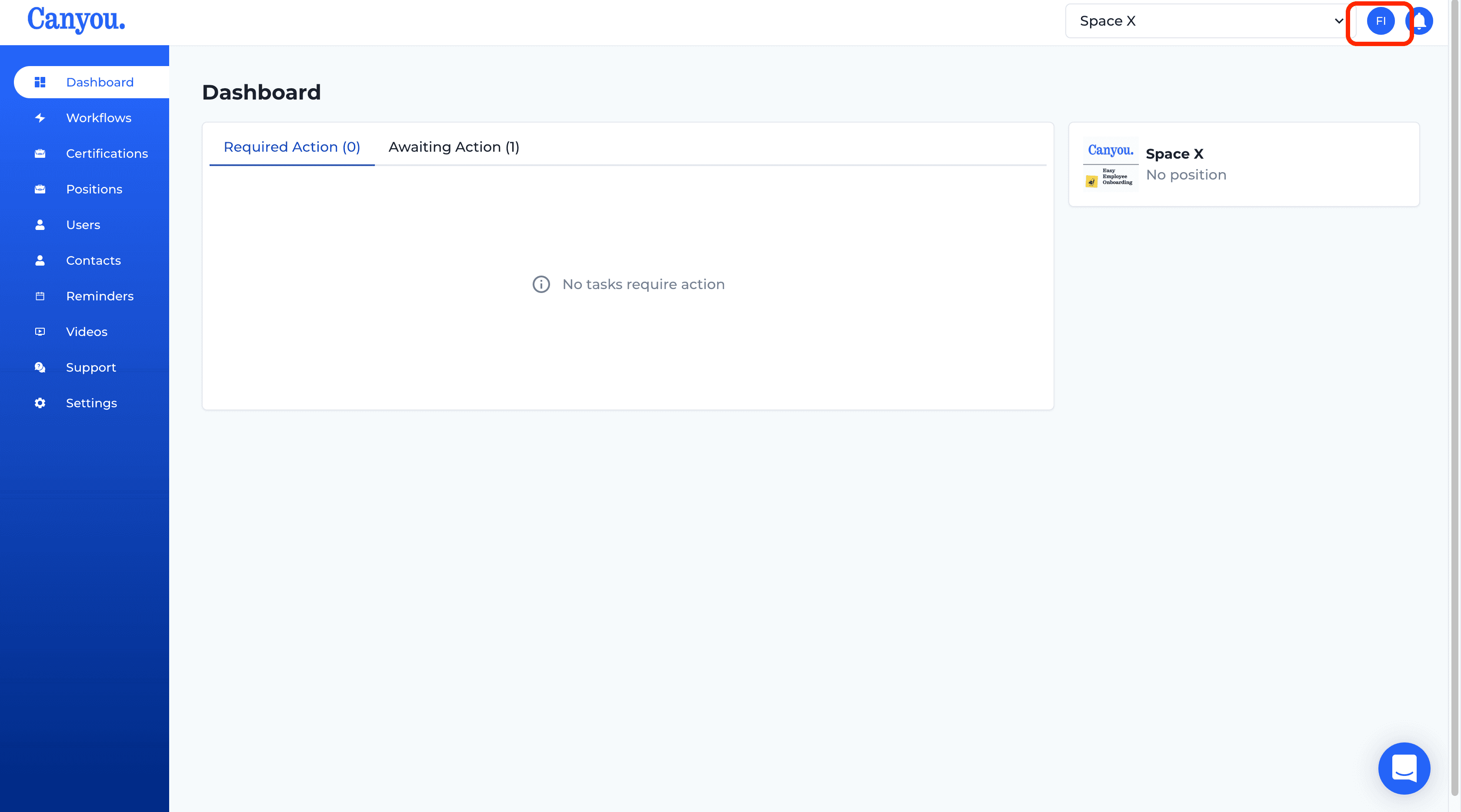
- Click the Register business button.
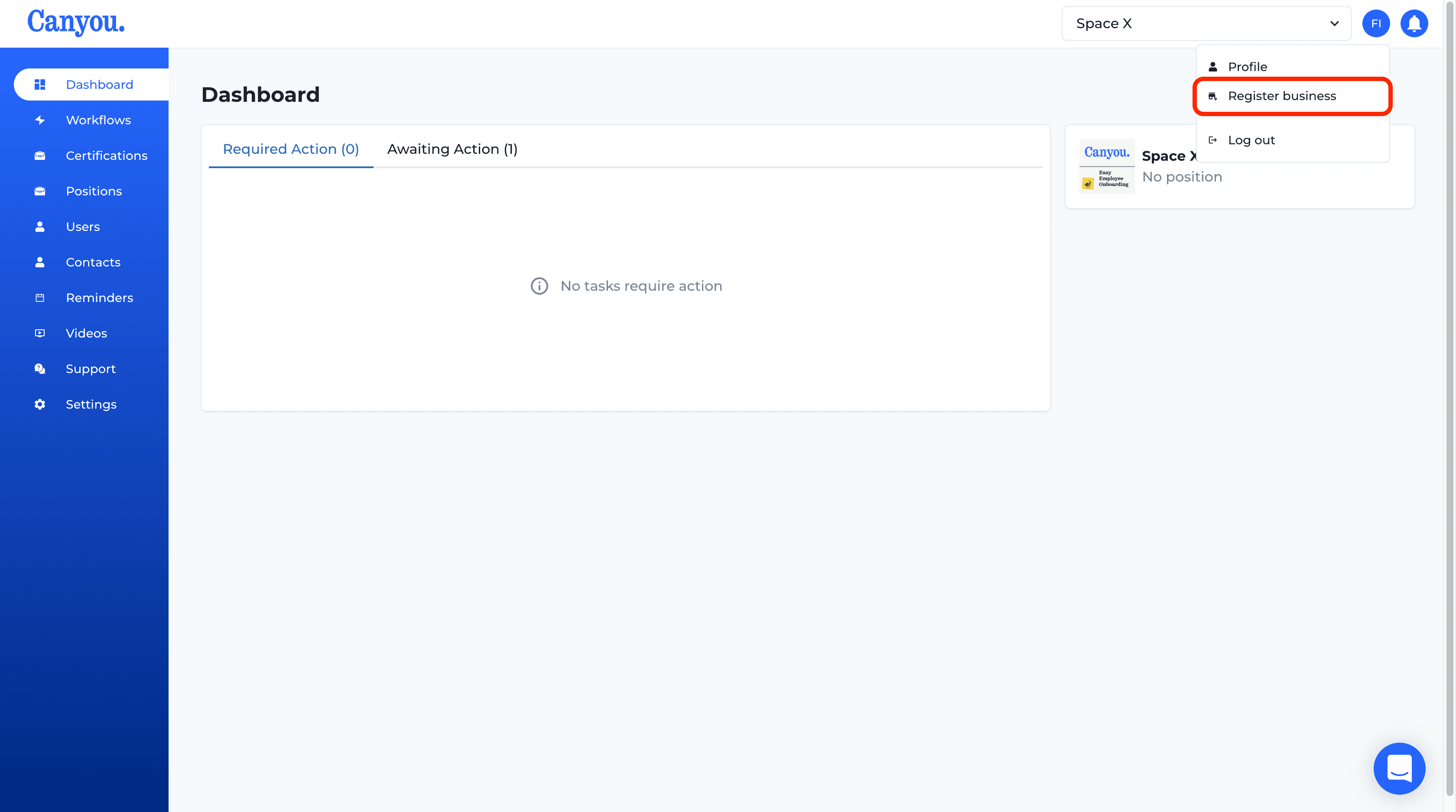
- Add the business name and ABN then click the Register button.
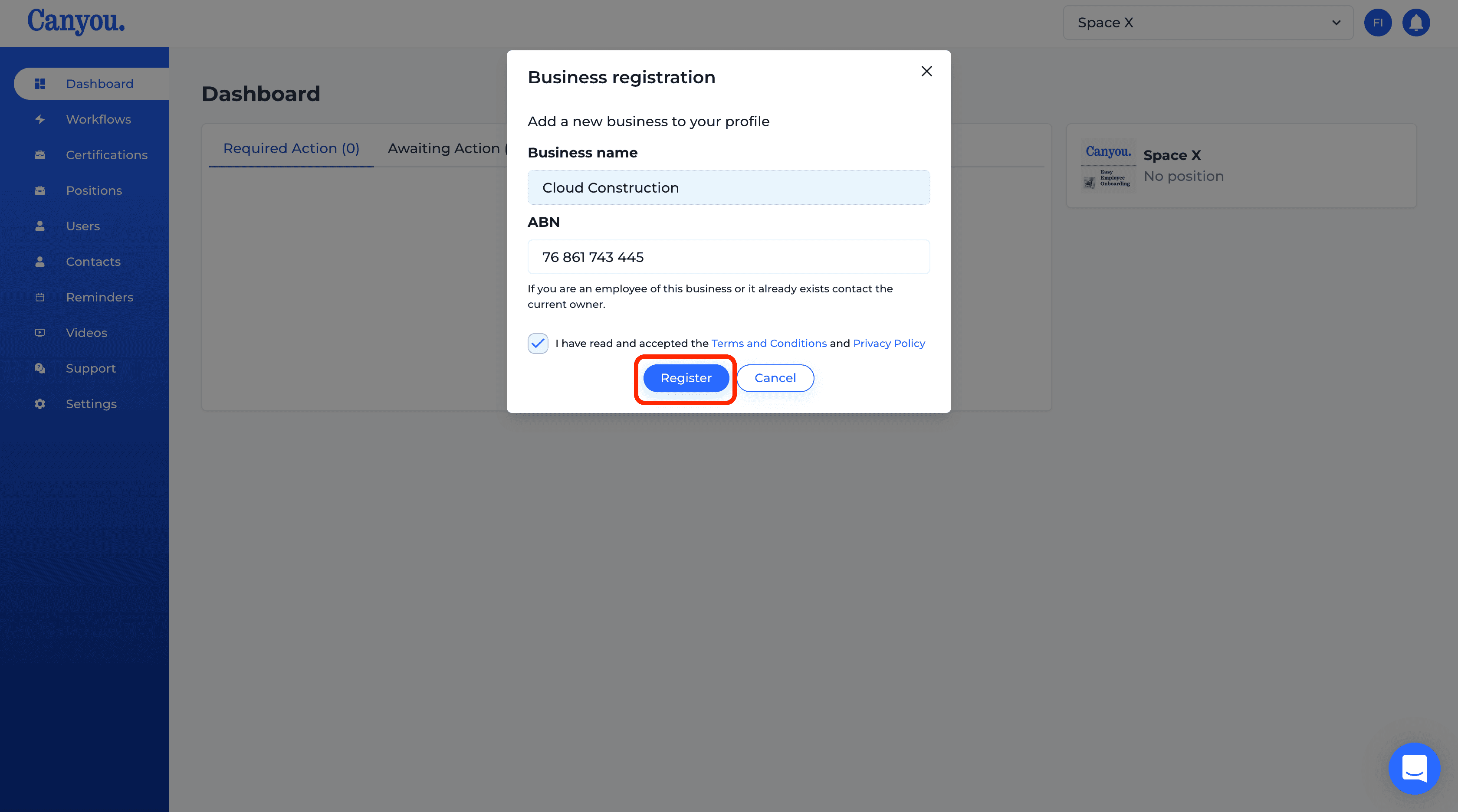
- You can now see the businesses is registered. Swap between your businesses by selecting from the drop down menu