IntroductionFrequently Asked Questions
Getting Started
Workflows
Workflow templates
Tasks
Positions
Users
Certifications
Videos
Businesses
Logging In
Xero Integration
Visa Checks
Billing
Advanced Use Cases
Adding a Visa Details Task to a Workflow
- Navigate to the workflows menu and click Create
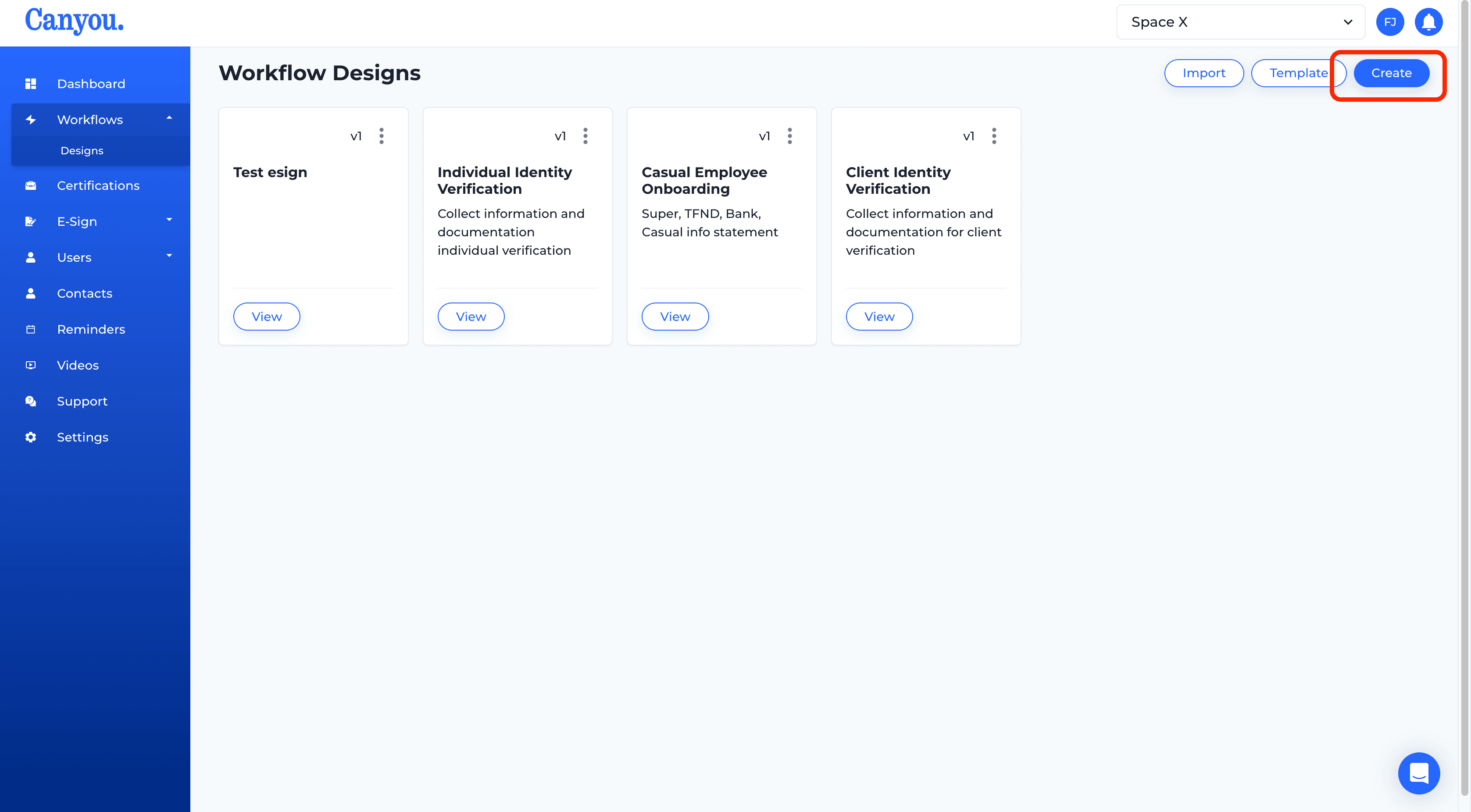
- Click Add task and select the Visa details
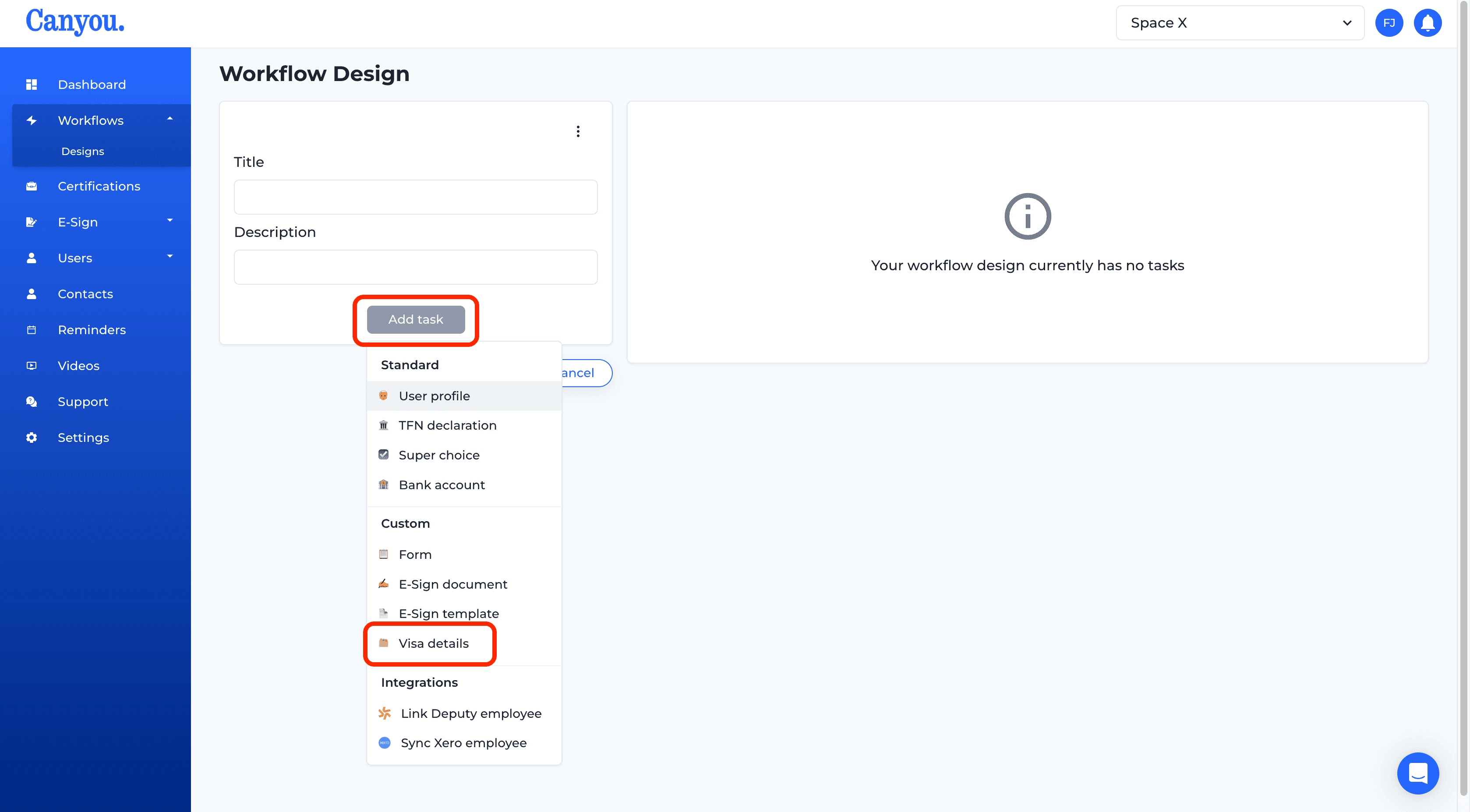
- Add a title to the workflow and click Save
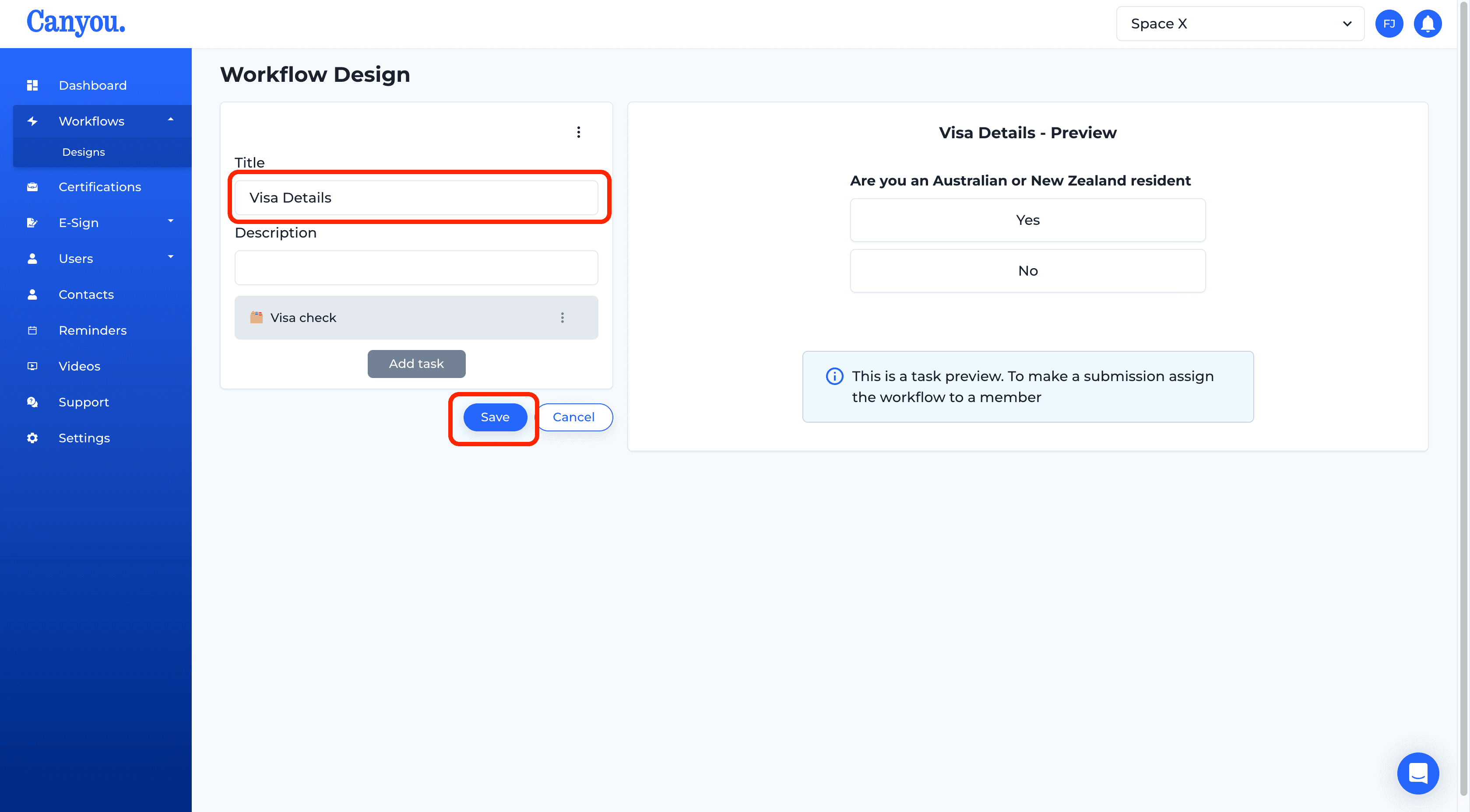
- You can preview the questions by interacting with the form on the right.
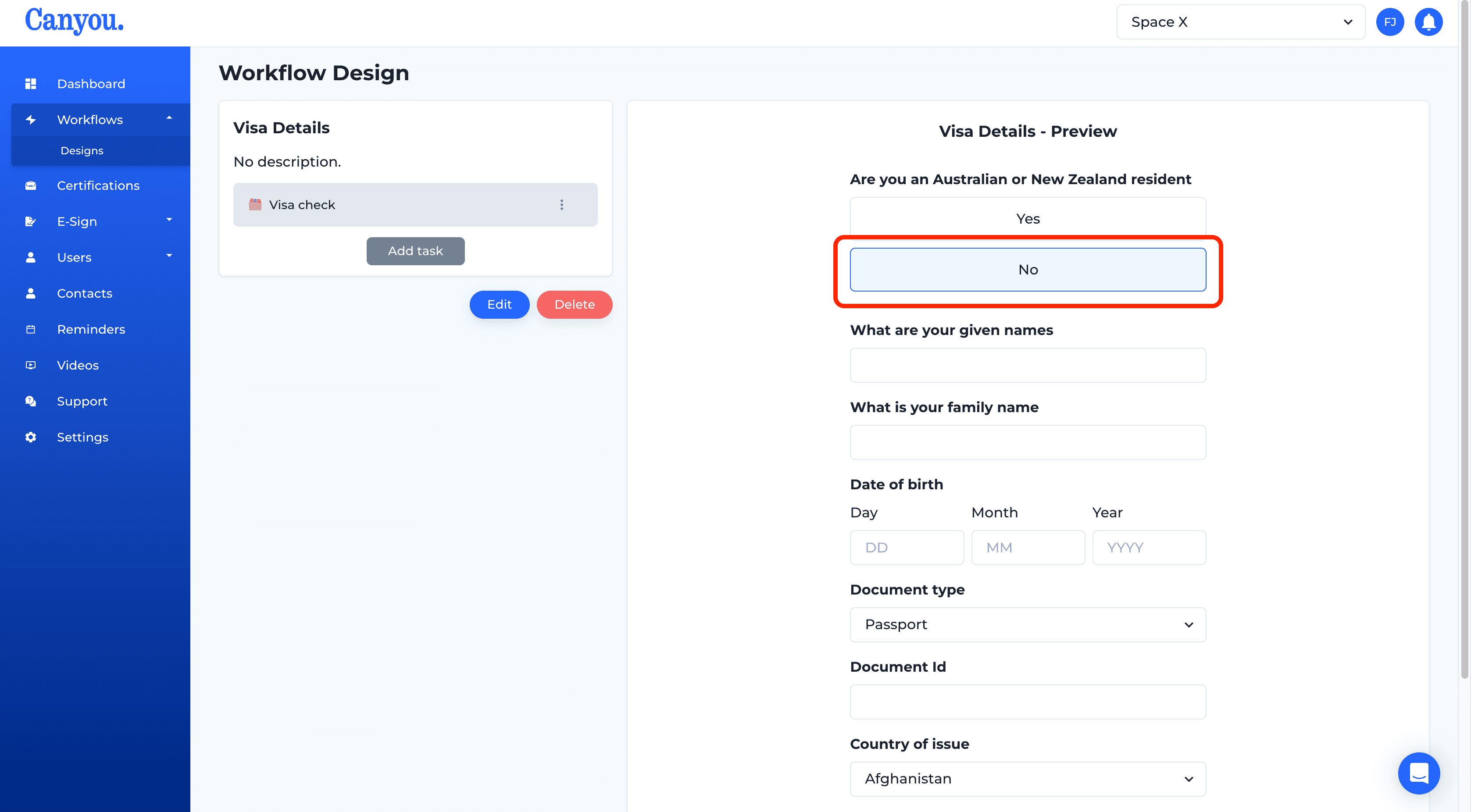
- You can now assign this workflow to an employee to collect their visa details. Once completed by the employee you will be able to run a visa check.
Learn how to complete a visa check on the next page.