IntroductionFrequently Asked Questions
Getting Started
Workflows
Workflow templates
Tasks
Positions
Users
Certifications
Videos
Businesses
Logging In
Xero Integration
Visa Checks
Billing
Advanced Use Cases
Add a video 📼
This section shows how to add a video to a workflow in Canyou. You can upload videos to your library so your team can watch them inside a workflow.
Do do this follow these steps:
- Upload a video
- Create a form task inside a workflow
- Add the video section inside the form task
Let's add a video
- Navigate to the Videos menu and click the Create button.
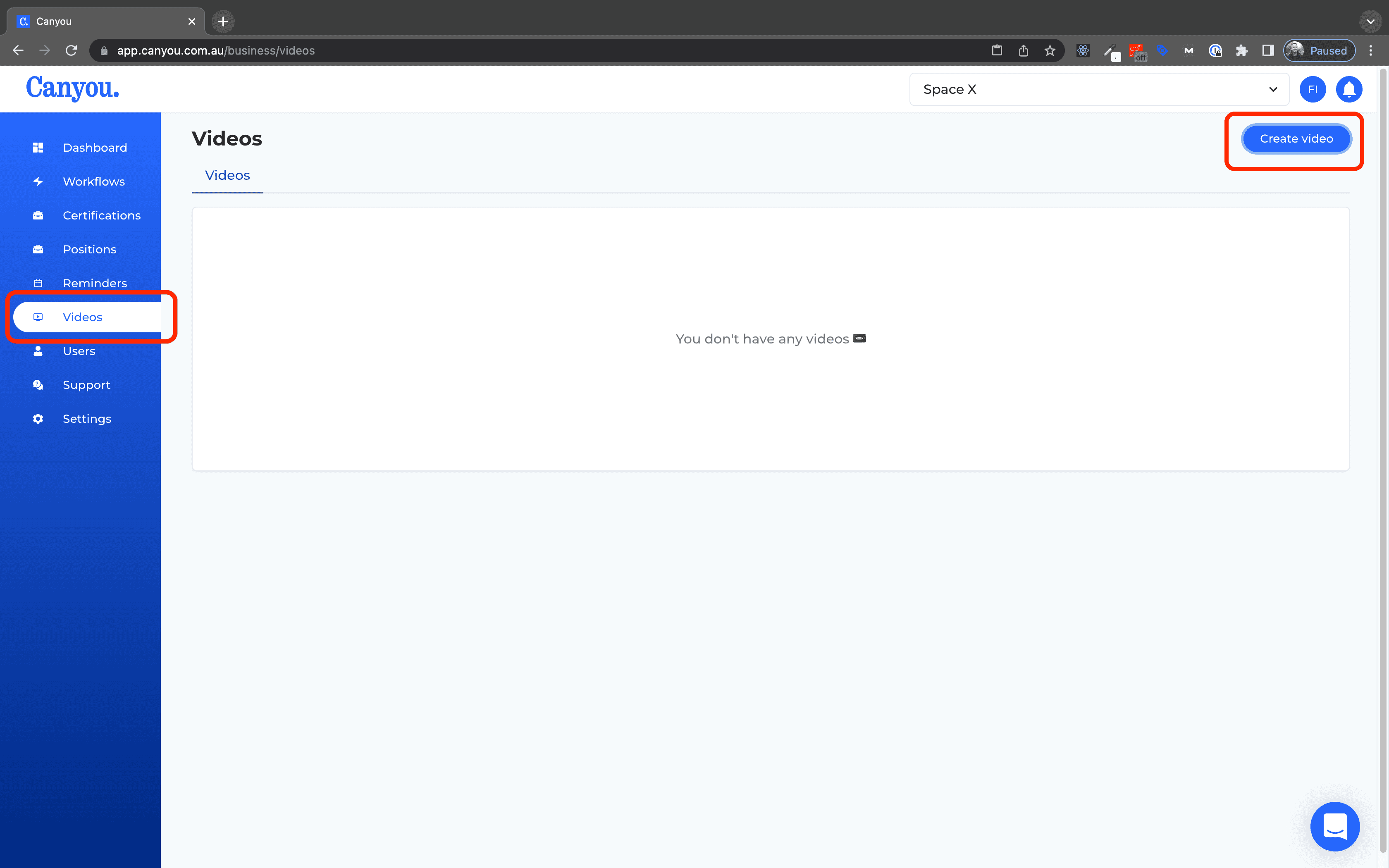
- Submit your video informtaion.
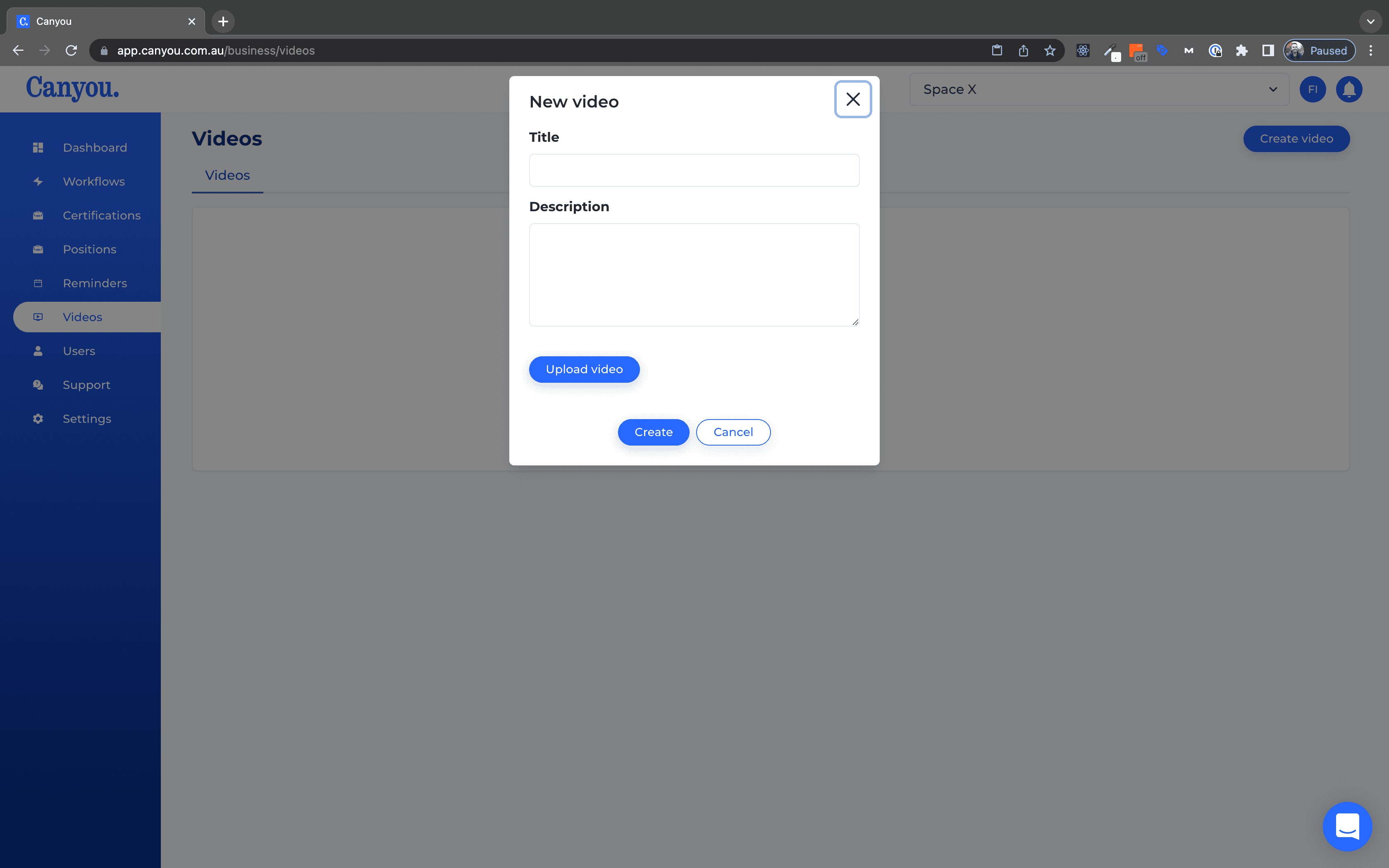
- Your video now appears in the list.
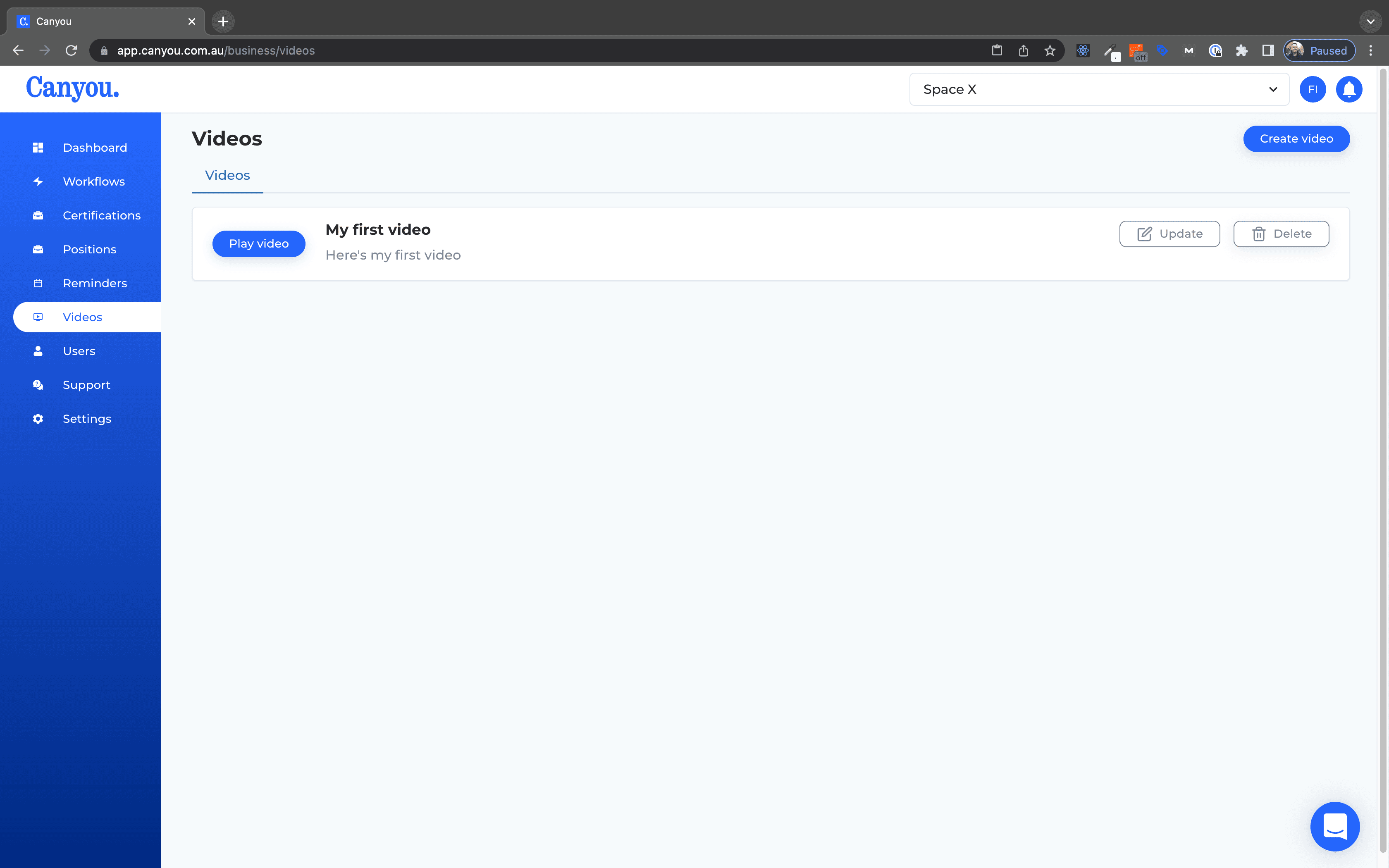
Great work you have now uploaded your first video 🥳
Now we can add this video to a form task inside a workflow so that a member can view it