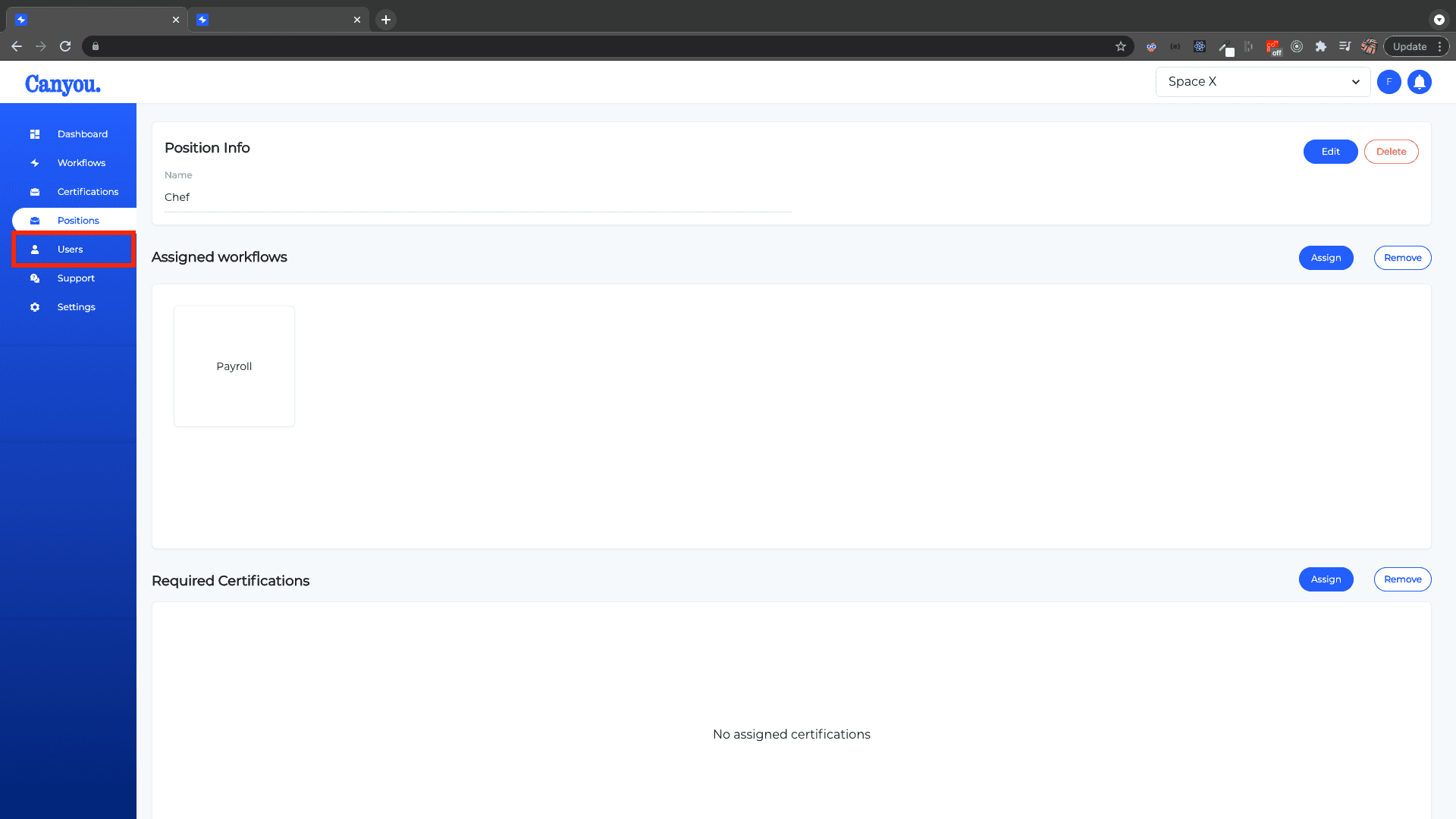IntroductionFrequently Asked Questions
Getting Started
Workflows
Workflow templates
Tasks
Positions
Users
Certifications
Videos
Businesses
Logging In
Xero Integration
Visa Checks
Billing
Advanced Use Cases
Create a position 🧑🍳👨🏾💼👷♀️
Positions in Canyou are a way of grouping Workflows for employees by their role in the organisation. When we create a position we can assign Workflows that are specific to that group of employees.
A basic of example of this would be at a restaurant. We could create 2 positions, chef and waiter. We can assign common Workflows to both positions and then other Workflows that are specific to the position.
Chef 👩🍳
- Workflows for payroll
- Workflows for food safety
Waiter 🤵
- Workflows for payroll
- Workflows for responsible service of alcohol
This is a basic example but can become a very powerful tool for managing processes within an organisation.
Let's create a position
- Navigate to the position menu and click the Create button.
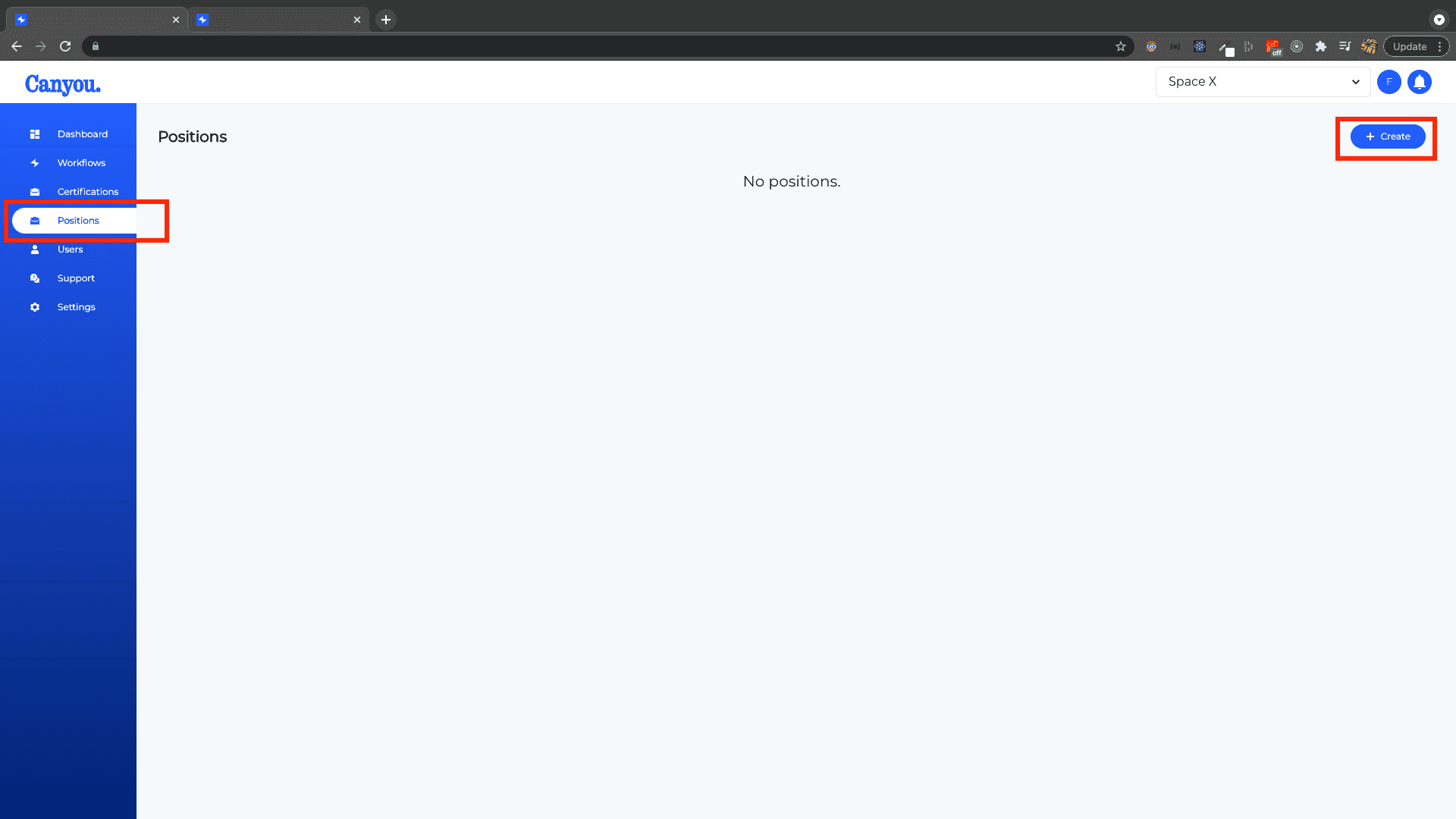
- Give the position a name in this example we use Chef. Then click on the position.
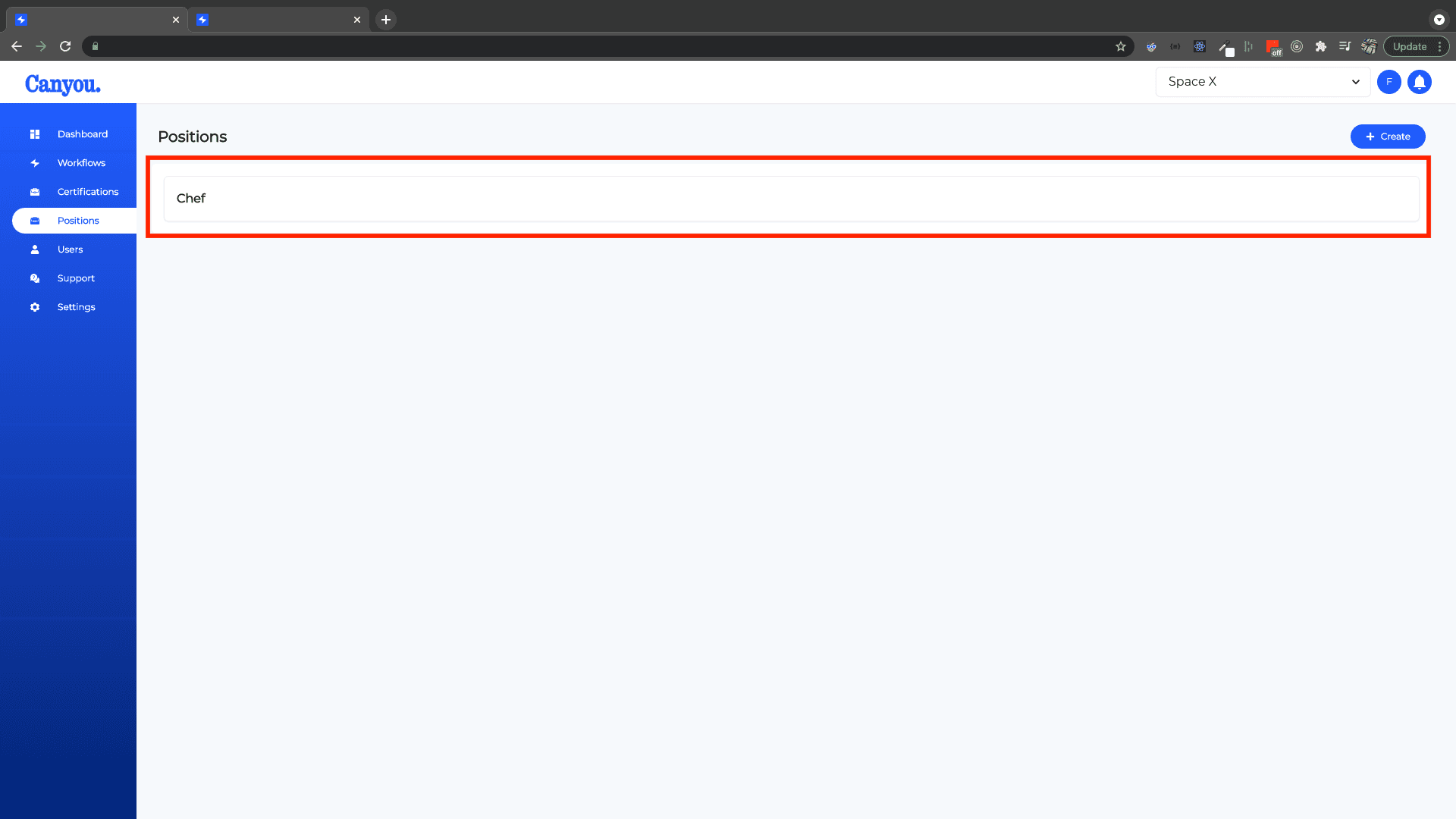
- Click the Assign button. This is where we assign the Workflows.
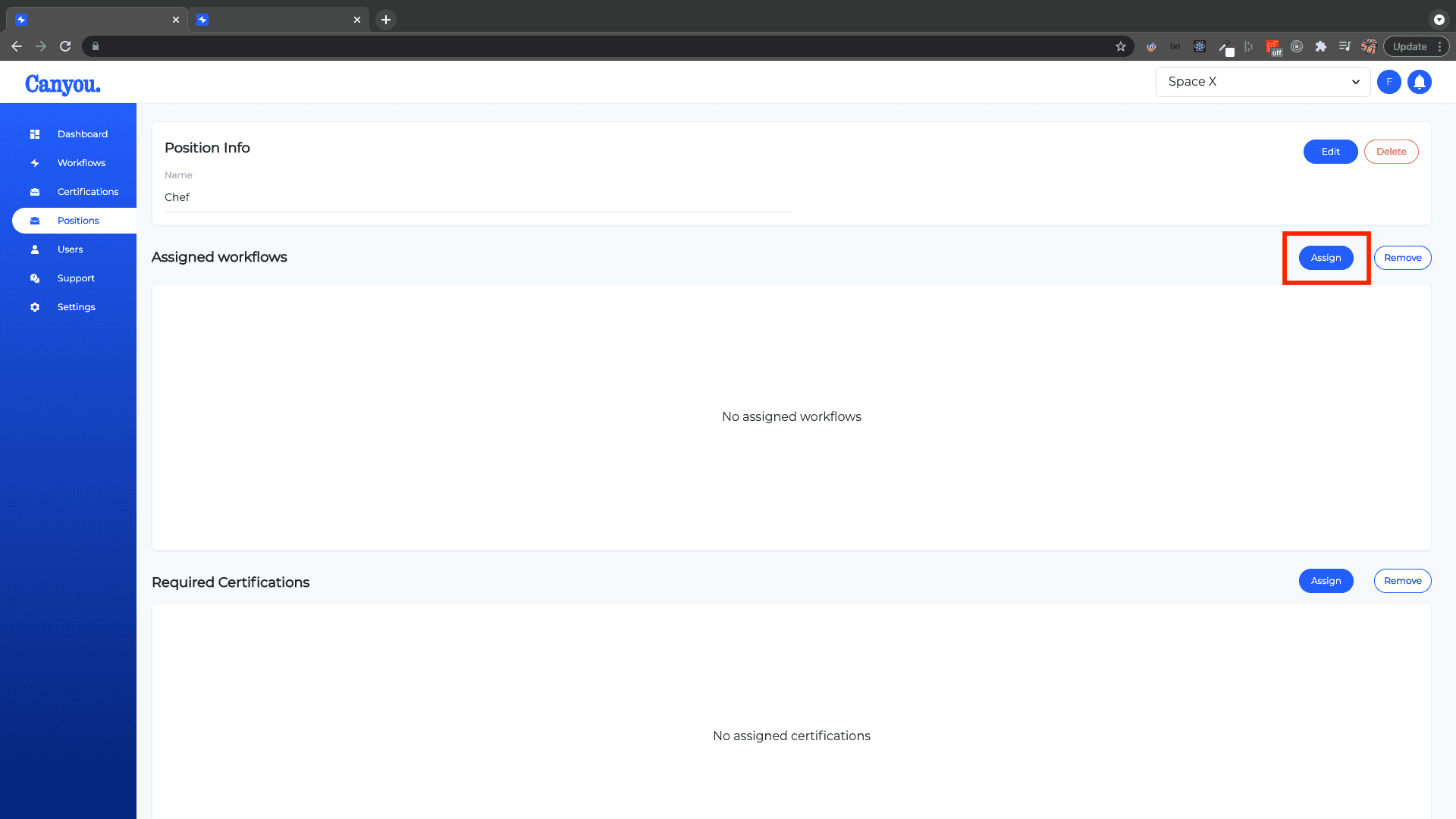
- Select the payroll Workflow that we created previously, then click Submit.
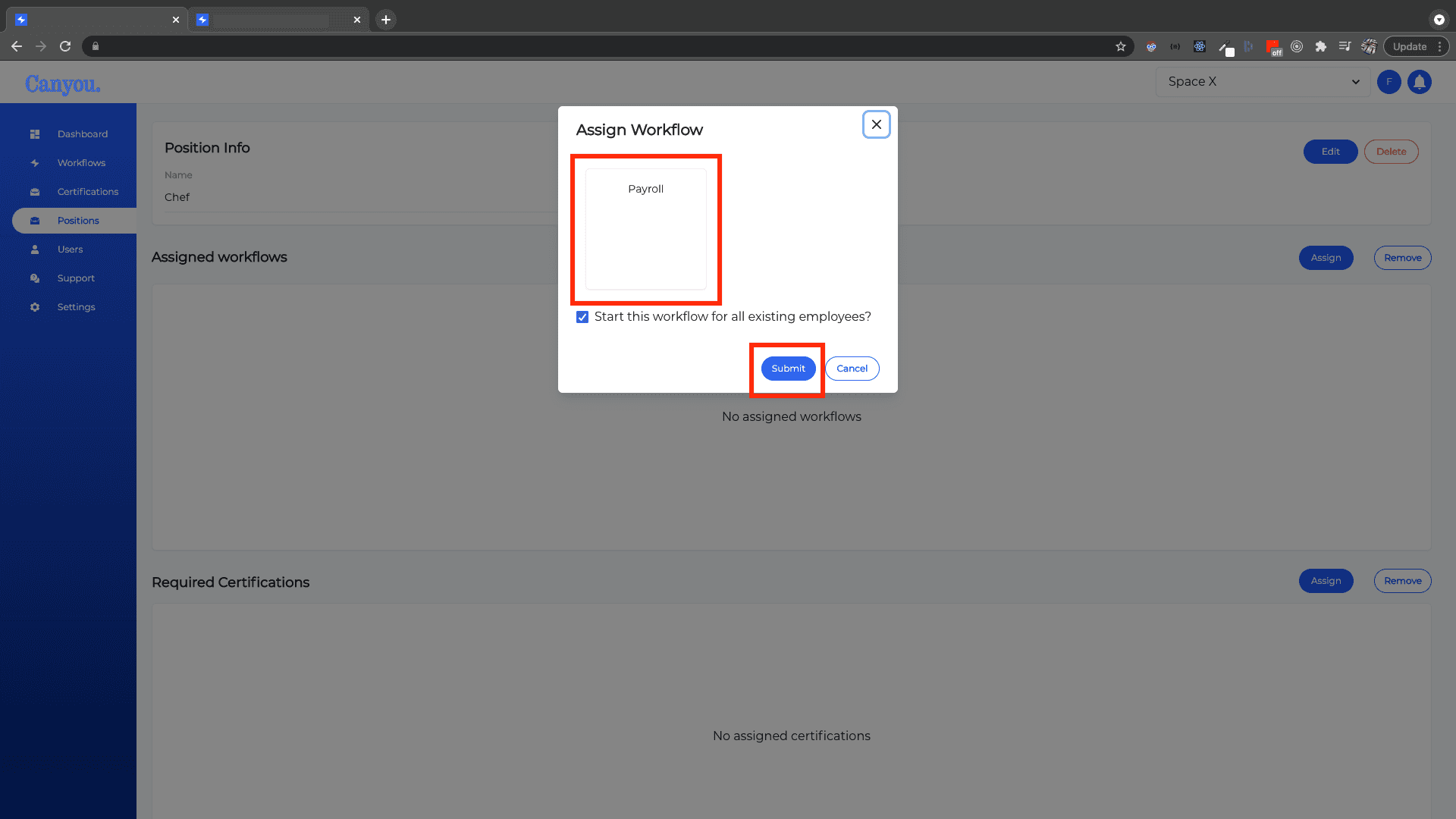
- Great work 🙌. We can now see the Workflow has been assigned to the position. Now any new employees that are chefs will have to complete this Workflow. The next step is inviting an employee. Navigate to the user menu and click the next section to invite an employee users.